Turn on suggestions
Auto-suggest helps you quickly narrow down your search results by suggesting possible matches as you type.
Showing results for
It's nice to have you here on the Community page, @wwrwalkins.
I appreciate you for trying other browsers to print the form. I'm here to help you today and print a sample of your Form 1099-NEC successfully.
To get started, may I know the specific error message you've received when trying to print the 1099-NEC? This way, I can gather enough details and share with you the right amount of information.
For the time being, I recommend trying to print the form through a private window. Sometimes the original browser you're using tends to hold onto information that causes unusual behavior while working with QuickBooks.
To save you time, I recommend using either of these keyboard shortcuts:
If you're able to print a sample from there, I recommend going back to your original browser and clear its cache to start fresh.
Moreover, I recommend checking out the other supported browsers you can try through this link: System requirements for QuickBooks Online, Accountant, and QuickBooks Self-Employed.
I'm also adding these links for more tips about preparing 1099s in QuickBooks Online:
Please let me know if you need further assistance with this. I've got your back and am always happy to help. Wishing you and your business all the best!
I cannot find a way to print a sample either
Thanks for replying to this thread, @jbbolin.
I want to make sure you're able to get the sample form in QuickBooks Online.
You can print the 1099-NEC sample form by going to the 1099 page. Let me show you how:
2. Press Enter on your keyboard.
3. Tap Next, then categorize the contractor payments and hit Next.
4. Click the Finish preparing 1099s tab.
5. Choose Print and mail, then hit Yes, looks good.
6. Preview the form then, print it.
But nothing to worry about because there's no single penny to pay if you print the form only. For more details, check out this article: How do I print my 1099 forms?
I've attached articles about filing, order forms, due dates for 1099, and other topics.
I'm just a few clicks away if there's anything else you need. I'll ensure you're all set. Keep safe!
I have followed all instructions & think it's a problem with QB. It's very unclear.
I have my 1099 data all complete & ready to print.
Clicked: Finish Preparing 1099s.
I ignored the E-file option & Clicked "Print & Mail"
The next page has:
1. Selected the type of form I want to print.
There is no "Print Sample" button anywhere. You have to just forge ahead and ignore the step by step instructions & get to the part where QB thinks you are going to print on real forms. Then it opened a print dialogue box & allowed me to print my 1099s on plain paper.
But when I tried to do the same thing, to print out a sample 1096, it just keeps saying "Great! You're done printing your forms" even though there was no print dialogue box & I never did print a 1096 form.
I'm in QBO Advanced and I also do not have a "Print Sample" option for 1099s. None of these answers have helped. What I did was ignore the idea of printing a sample and forged ahead as if I were printing on real forms. Then it finally opened a print dialogue box & allowed me to print the 1099s. For some reason, it did NOT allow me to get that far when I tried to print a 1096 on blank paper. It never opens a print dialogue box, just gives me the message "Great You're done printing your forms" - when nothing printed.
Hi there, @Nancyzak.
You can print your Form 1096 after going through the manual process of printing and filing of 1099. Let me show you how to prepare and print it.
Please know that if the form needs to be aligned, select No, it doesn't line up, and then select Next. Then re-select the 1096 Form, and select Print on a 1096 Form.
When you electronically file your 1099 forms, you'll receive the link to download a copy of the employer 1099. Or go to the IRS website and download the form.
You can always get back to us here in the Community if you have any other questions.
NOTHING works to get the 1099-NEC to line up for payer's TIN, RECIPIENT'S TIN, AND THE REST.
and this is for Copy A to mail to IRS. CAN SOMEONE HELP??? I need to print and mail today! To clarify, I am using QB Desktop Pro 2021
Thank you!
Let’s get this resolved so you can print and mail your 1099 NEC today, @djamai.
To successfully print your 1099 forms, you’ll want to make sure your QuickBooks Desktop is on the latest release with appropriate Ultra-Light Patches (ULIP) or Critical Fixes.
Here’s how:
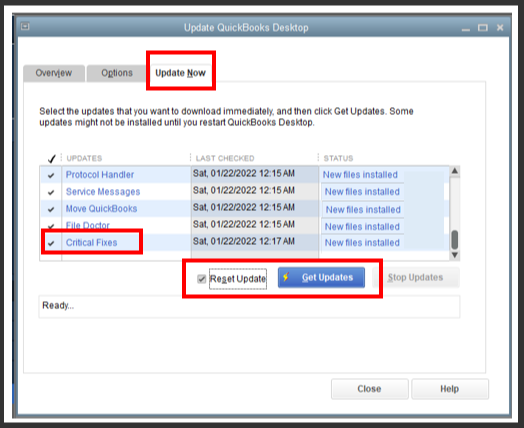
You need to close and reopen your QuickBooks account when the update is finished. Click Yes to install the updates, then restart your computer.
Once done, try to print your 1099 NEC form. If the alignment is still off, recheck your printer setup. I’m glad to show you the steps.
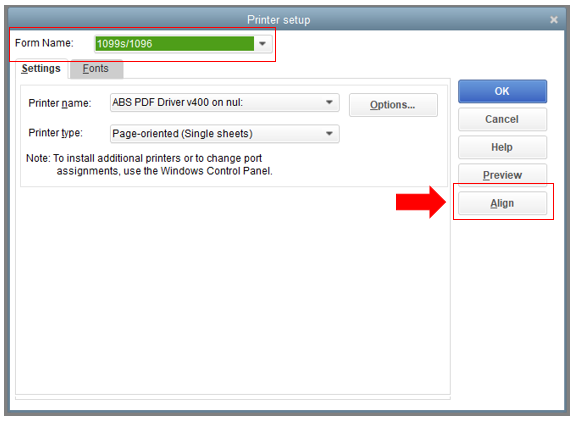
You can also utilize the QuickBooks Print and PDF Repair tool to diagnose and fix the printing issues.
Don't hold back to drop a comment below if you have any other questions or concerns besides printing your 1099 form. The Community team is always here to assist you.
NONE of this worked...so unless you're kind enough and call me to fix it...it didn't fix my problem.
my IT guy already ran the updates and I restarted my PC...every time I try to print, the printing reverts to a different report vs when I set it to do 1099s...this is so frustrating
Someone else posted a different solution...it's ridiculous, it shouldn't be this hard
I understand how frustrating not to be able to print forms, djamai.
Since you've already updated your file with critical fixes, let's ensure to log in as the administrator to print the 1099 forms.
If you're logged in as the administrator yet, the same thing happens. I recommend having us call you back so an agent can check and see your file.
For us to give you a callback, you'll have to set an appointment. Let me guide you how:
Feel free to browse this link as a guideline in printing and aligning 1099 forms: Print your 1099 forms.
Please don't hesitate to Reply if you require any further help. The Community team is here to guide you.

You have clicked a link to a site outside of the QuickBooks or ProFile Communities. By clicking "Continue", you will leave the community and be taken to that site instead.
For more information visit our Security Center or to report suspicious websites you can contact us here