Turn on suggestions
Auto-suggest helps you quickly narrow down your search results by suggesting possible matches as you type.
Showing results for
Get 50% OFF QuickBooks for 3 months*
Buy nowSolved! Go to Solution.
I'm determined to ensure you can print checks on block check stock right away, @richmondsurveyin.
I'd suggest reaching out to our support team. They have the tools to expedite the process and check why you haven't received a pin yet.
Here's how:
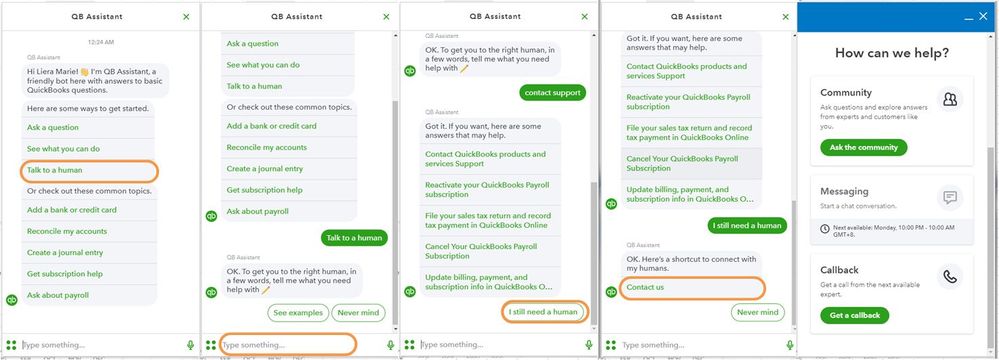
To ensure we address your concern, our representatives are available from 6:00 AM to 6:00 PM on weekdays and 6:00 AM - 3:00 PM on Saturdays, PST. For more information, check out our support hours and types.
Please feel free to reach out to us here with all of your questions and concerns. I'm determined to ensure your success.
I can shed a light on that, richmondsurveyin.
QuickBooks Online itself doesn't directly support printing checks on blank check stock. However, if you're using QBO Payroll, you'll get the option to enable the Blank Check Stock Printing feature. Here's how to do it:
Go to the Gear icon, then choose Payroll Settings.
Feel free to visit this page to learn more about this topic: Print checks on blank check stock. When you're ready, I recommend reading these articles to be guided in printing the checks and configuring your print settings:
You can always find me here if you need a hand in completing your other tasks. I'd be glad to assist you again.
I have done that and get the message saying a pin will be mailed to me within 3-5 business days and haven't received anything. I already verified bank account with the test deposits made into it. So what can I do to get this completed to be able to print the checks?
I'm determined to ensure you can print checks on block check stock right away, @richmondsurveyin.
I'd suggest reaching out to our support team. They have the tools to expedite the process and check why you haven't received a pin yet.
Here's how:
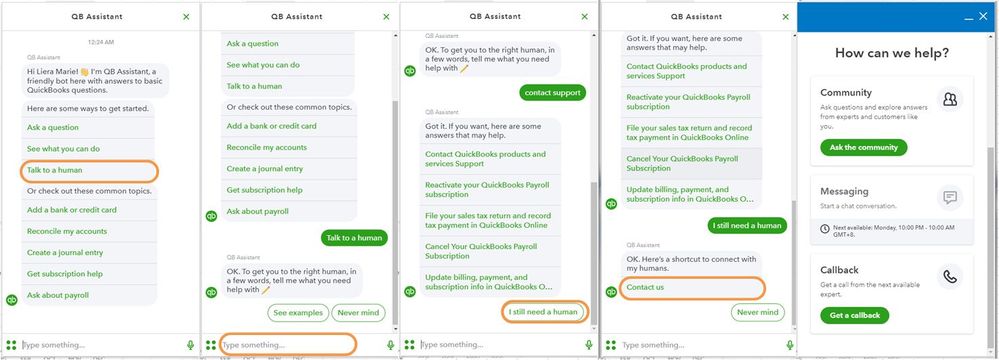
To ensure we address your concern, our representatives are available from 6:00 AM to 6:00 PM on weekdays and 6:00 AM - 3:00 PM on Saturdays, PST. For more information, check out our support hours and types.
Please feel free to reach out to us here with all of your questions and concerns. I'm determined to ensure your success.
Where to find "Blank check stock"? I couldn't find in my payroll settings in quickbooks online .
Hello there, @nuys. I'm here to lend a hand.
When setting up your paycheck printing preferences, you can see the Blank check stock option if you're using Intuit Online Payroll.
If you're subscribing to QuickBooks Online Payroll Enhanced or other versions of QuickBooks Online Payroll, the choices are Preprinted QuickBooks-compatible voucher check stock and Preprinted QuickBooks-compatible check paper.
To learn more about how you can print paychecks, see this article: Print paychecks in QuickBooks Online Payroll and Intuit Online Payroll.
For guidance in setting up your print settings, visit this resource: Configure your print settings for printing checks in QuickBooks Online.
If you encounter any issues when printing, feel free to click this link: Troubleshoot printing paychecks, pay stubs, and forms. It's a troubleshooting guide so you can successfully print.
Should you have any follow-up questions or concerns, don't hesitate to post again here in the Community or leave a comment on this thread. Take care and have a good one.



You have clicked a link to a site outside of the QuickBooks or ProFile Communities. By clicking "Continue", you will leave the community and be taken to that site instead.
For more information visit our Security Center or to report suspicious websites you can contact us here