Turn on suggestions
Auto-suggest helps you quickly narrow down your search results by suggesting possible matches as you type.
Showing results for
Get 50% OFF QuickBooks for 3 months*
Buy nowI 100% agree. This is the dumbest "safeguard" ever! I've used QB desktop for over 10 years and can manipulate and correct MY errors because they are MY errors.
To bypass this idiotic QB rule I just sent myself an invitation to be my own accountant/bookkeeper and I gladly accepted and was able to undo any reconciliations I needed.
To bypass this idiotic QB rule I just sent myself an invitation to be my own accountant/bookkeeper and I gladly accepted and was able to undo any reconciliations I needed.
I have followed your instructions to undo a reconciliation. I have switched my view over to Accountant and the option to undo is still not available. If I have missed an update from this conversation, please advise. This was an easy option for the desktop version.
Hi Jason Tice1!
I understand that you need to undo a reconciliation. Let me help you.
The option to undo an entire reconciliation at once is only available to QuickBooks Online Accountants. If your accountant is using one, you can let them do it on your behalf. If not, you can invite them to access your account.
Also, switching to Accountant view still won't give you this option. This only gives you a different user interface, such as a different menu and buttons but the functions are the same.
If you don't have an accountant to do it, you can manually unreconcile the transactions. Follow these steps:
I've also added some articles for your reference. These will discuss more on how to undo reconciliation in QuickBooks Online:
Undo and remove transactions from reconciliations in QuickBooks Online
Undo a client’s reconciliation in QuickBooks Online Accountant
Do you have more concerns. Post again here and we'll respond as soon as we can.
Good lord. Please hurry the hell up on adding this feature!
This should not be a feature that only an accountant can do. Quickbooks continues to perpetuate the model of needing hiring third party accountants to do work we all could do on our own with a click of a button. Here's to hoping their monopoly ends at some point.
PREACH
You posted this over a year ago. How has this not been done yet?!?!?!?!
We PAY for quickbooks so we DON'T have to call accountants for issues that are created from YOUR software. FIGURE IT OUT
In my case, it's not possible to clear the reconciliation from the transaction because there is no transaction to clear. This is for a savings account that has the same beginning and ending balance so there's no transaction involved. How do I undo the reconciliation?
Let's manually undo the reconciliation on the Bank Register page, lchirin1.
To do this, I'd suggest following the steps below.
For your visual reference, I've attached some screenshots below.
For further guidance with the process, I'd recommend browsing this article: Undo or Remove Transactions from Reconciliations.
In case you'd like to match your QuickBooks accounts to your real-life bank and credit card statements in the future, you can use our Reconciliation Workflow as a guide. This ensures everything is accurate. Then, you can view, print, or export a report if you have trouble reconciling for the following month.
I'll be glad to help you again if you have other questions about reconciling or unreconciling your accounts in QuickBooks Online. Feel free to comment down below and I'll respond as soon as possible. Keep safe.
Hello,
in case you do not have this option, it is conceivable that you're not utilizing QBOA. If that's the case, you need to manually edit each transaction to fix the reconciliation.MyLowesLife
An option to undo a reconciliation is a basic bookkeeping function. This has been requested by online users for over a year. My thought as to why the software update is not happening!! Money!! How many emails have you received in the last year recommending you use their inhouse accounting service?
Did your updates happen yet? It's been two years....
I'd like to share what I know, IMCB.
I can see the importance of having the option to undo reconciliation in QuickBooks Online. This can save you much time to do other tasks.
At the moment, the option to undo the entire reconciliation is only available in the QuickBooks Online Accountant version. You can invite your accountant to access your account and let them do it on their end.
If you want to manually undo your reconciliation, you can follow the steps provided by my colleague AlexV above. For your reference, please check this guide: Undo or remove transactions from reconciliations in QuickBooks Online.
On the other hand, you can make yourself an accountant. This way you'll be having the option to undo it on your own. No worries, it's free of charge as long as it only includes one client. I'll show you how.
Adding this resource here if there's a need for you to make modifications: Enter an adjusting entry for a reconciliation.
Feel comfortable leaving any details below if you have further questions or concerns about QuickBooks features. I'm always here to help. Wishing you and your business continued success!
OMG - thank you, thank you, thank you. I was also so upset at this that I kept reading through the rants and I'm so glad I did so that I would get to this post. It worked just as stated. THANKS!
A Great idea? Why sell a product where you
1) stop supporting the navigation bar that at least helps and feels like the desktop. To tell a community it was not being used is an absolute lie!
2) to say "that would be a good feature" is complete stupidity! Why offer a product inferior to your desktop versions? What? To say you have online presence?
If you want to make accountants happy and the end user community, stop selling crap you don't need to be involved in like payroll (your program is hideous), supplies (you prices are out of the marketplace), inventory management (again a poor development product) and so on!
If your solution is to just make money and rebill clients, bravo! You've succeeded! But I would think if the web-based product is the wave of the future, then you need to make it feel like the desktop (thus return the navigation tool), make it work like the desktop and stop getting cute with the appearance, and offer ALL the features you do with the desktop.
Or shut down your online presence as it's not working!
Extremely dissatisfied
THIS STILL NEEDS TO BE FIXED AND ALLOW NON QBOA USERS TO UNDO RECONCILIATIONS!!!!!!!!!!!!!!!!!!!!!!!!!!!!!!!!!!!!!!!!!!!!!!!!!!!!!!!!!!!!!!!!!!!!!!!!!!!!!!!!!!!!!!!!!!!!!!!!!!!!!!!!!!!!!!!!!!!!!!!!!!!!!!!!!!!!!!!!!!!!!!!!!!!!!!!!!!!!!!!!!!!!!!!!!!!!!!!!!!!!!!!!!!!!!!!!!!!!!!!!!!!!!!!!!!! this is basic intuit
Yep! I have wasted hours trying to deal with this and it's still hasn't been fixed in YEARS, on top of Quickbooks online crashing multiple times every time I use it. Monthly fees for this is ludicrous.
I need to cancel a reconciliation and start over. I see that without the accountant version this is not possible. there was a workaround where you could unreconcile each transaction individually, which i did. but, the statement still snows reconciled with an out of balance. how do you fix this without being able to go back into the statement? i copied this from another post, how do you change the beginning or ending balances if the reconcilation is closed?
"First off, you're unable to change the beginning and ending balance of your statements once your account's reconciliation is closed. You can only manually change the Reconciliation status of your reconciled transactions to fix the beginning balance of your next reconciliation."
Thanks for chiming in on this thread, userkgreen.
I'd like to share some details and steps to help you with the balances.
Any changes made on the account affects your beginning balance. To fix this, please make sure to review if you have the correct original opening balance before checking your beginning balance. The opening balance is the starting point for accounts in QuickBooks. If it’s incorrect, it affects all the following reconciliations.
Here's how:
Here's a sample screenshot for reference:
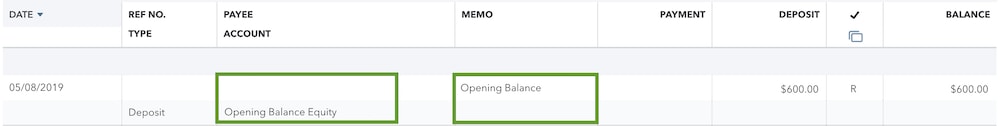
Then, compare the opening balance with your real-life account. If it doesn't match with your bank records, you can correct the amount by following these steps:
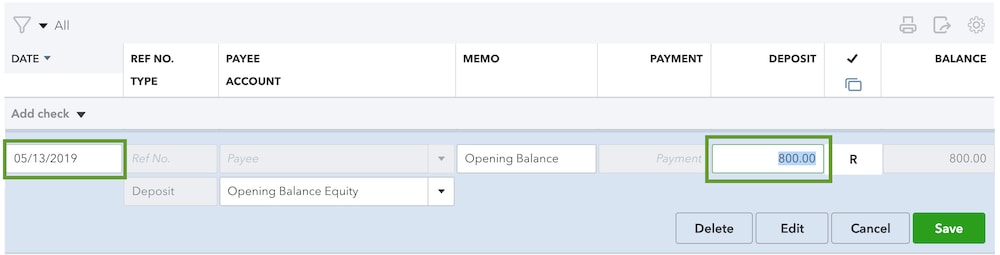
Once done, please make sure to review your account register.
I'm also adding this article for more information: Fix issues for accounts you've reconciled in the past in QuickBooks Online.
Please let me know if you have any follow-up questions or other concerns. I'll be around to help you out again. Stay safe.
I need to unreconcile my report because i put in the wrong date and it is messing me up for the end of the year report. It is sad that I cant undo it. Now to go fight with my accountant just quickbooks sucks.
I cant even do that, My mistake is the wrong date and i cant go in and fix it.
Sucks
do you have to pay more?
Thanks for joining the thread. Let me assist you with undoing your reconciliation in QuickBooks Online (QBO).
You can manually undo transactions to enable the option to edit them. Kindly review the reconciliation report for you to know what transaction you want to edit. When you know which transaction you need to change, here’s how to amend and unreconcile a transaction.
Once done, here’s how you can edit the dates.
If your accountant is also using QBO, you can also request to undo the reconciliation.
Additionally, I added the following articles for your future reference when doing your banking transactions.
Feel free to leave a comment below if you need further assistance with banking transactions. The Community always has your back. Stay safe!



You have clicked a link to a site outside of the QuickBooks or ProFile Communities. By clicking "Continue", you will leave the community and be taken to that site instead.
For more information visit our Security Center or to report suspicious websites you can contact us here