Turn on suggestions
Auto-suggest helps you quickly narrow down your search results by suggesting possible matches as you type.
Showing results for
Get 50% OFF QuickBooks for 3 months*
Buy nowHi, I am new to quick books so bare with me.
I have two invoices for two different jobs and happened to get paid by cheque on the same day, so I went and banked them but the bank I use always puts the cheque amounts together.
Consequently, I need to split one transaction but match it to the two invoices.
Can anyone help me? I know the basics but I read somewhere about deposits but they sounded complicated.
Many thanks
Jim
Solved! Go to Solution.
You received checks to pay for invoices, do not worry about banking downloads
Use receive payments, check each invoice for that customer and receive the amounts. Make sure the account to be deposited to is undeposited funds.
then use make deposits when you get back from the bank. check off the two payments, select the bank account you deposited to, and insure the amount in QB matches the actual deposit, save.
THEN, when you download banking it just match the bank deposit to the QB deposit, if you use download banking.
Hi there, @jimmybigfoot,
Thanks for joining QuickBooks. I’m happy you reached out to us to help you match the check with multiple invoices.
QuickBooks Online only allows us to split a downloaded transaction into multiple categories. Based on the information you provided, you’ll need to match the check with the two invoices you created for the two jobs.
This is to prevent duplicate transactions and doubling your income. Here’s how:
1. Click Banking on the left panel.
2. Select the bank from the Bank and Credit Cards drop-down menu.
3. In the For Review tab, locate the check.
4. Click the check and click the Find match radio button.
5. Select Open invoices from the Show drop-down menu.
6. Set the dates.
7. Select the two invoices.
8. Click Save.
Once done, you can click the Sales tab on the left, click Invoices on the top, then make sure the status of the invoices has been updated from Open to Deposited. You can also run the Profit and Loss report (Reports> Business Overview) to confirm the amount in the income account has not been doubled..
To learn more about matching bank transactions to existing entries in QuickBooks, you can refer to this article: https://community.intuit.com/articles/1164872
Please reach out to me if you need assistance while working in QuickBooks.
You received checks to pay for invoices, do not worry about banking downloads
Use receive payments, check each invoice for that customer and receive the amounts. Make sure the account to be deposited to is undeposited funds.
then use make deposits when you get back from the bank. check off the two payments, select the bank account you deposited to, and insure the amount in QB matches the actual deposit, save.
THEN, when you download banking it just match the bank deposit to the QB deposit, if you use download banking.
Thanks! very clear.
I wonder if you can help me with the following:
I received 1 payment for multiple invoices, on items sold on a platform, but they reduced a % for fees.
How do I enter this?
Many thanks
Hello, @accounts212.
You can receive the payments for each invoice. Just make sure to choose Undeposited Funds from the Deposit To drop-down. Let me guide you on how to do it.
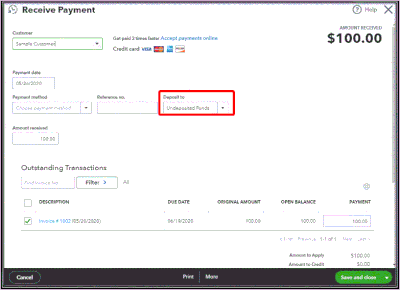
Once completed, you'll need to group the payments so that they'll show as one deposit on the register. Make sure to indicate in the deposit the fees that were deducted from it.
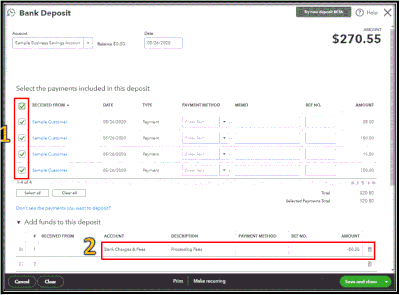
You can refer to this article for detailed steps: How to link a deposit to an invoice.
Also, I've got these to help you tracking, categorizing, and splitting invoice payments in QuickBooks:
Let me know if you have other questions about managing your invoice payments in QuickBooks. I'm always here to help.
I have a similar, if slightly different twist on this split invoice need ..
We have a non-profit and we have a donation received via Paypal (treated as a bank), but the funds are to be directed in two directions ... $200 to missionary support, and $100 to childrens fund.
How do I accomplish this accounting?
Thanks for joining in on the thread, AgThorn. I'll share the steps as easy as possible for you.
We can create a single deposit that is directed to missionary support and children's funds. Here's how to do it:
Then, you can match the deposit to the ones in the Banking page. Meanwhile, you can apply the deposit as credit through the Receive Payment window.
Let us know if you need additional assistance in creating the transactions.
Hi, How can I match single bank deposit to multiple invoices?
How can I match a single bank deposit to multiple invoice when the particular invoice is not being displayed when I click find match.
Thanks for joining us here, joslinjoice.
We can filter the transactions on the Match transactions page to see all available invoices and so you can match the correct ones. Please follow these steps:
Also, you'll want to open the invoices to verify the invoice date. You can also check this link for the detailed steps: Categorize and match online bank transactions in QuickBooks Online.
Another way is to record invoice payments and deposit them to the Undeposited Funds account. Then, you can make a bank deposit to deposit the payments to the bank. The bank deposit you've made can be matched to the downloaded one.
Need help in reconciling? Please check this link: Reconcile an account in QuickBooks Online.
Keep on posting here if you need anything else. I'm looking forward to assisting you again.
Hello -
I'm trying to figure out how to solve this issue -
I have a deposit that has come in through the Banking Feed. Its contains 2 checks. One is paying an open invoice. One is not. I need to "Find Match" so that I can match the check to the invoice and then "Split" it so that I can categorize the other check. But I don't seem to be able to blend these 2 items. I have to do one or the other.
How do I accomplish this?
Note: I do not want to split the check and deposit the one that pays the invoice to A/R because every time I do this, a 3rd transaction is created and I get a balanced in Unapplied Cash Payment Income.
Good day to you, @CNajTuk.
Thanks for sharing the details of your concern with us.
You'll want to manually upload the deposit and split it before uploading it to your bank feeds. I'll show you how.
Once done, log in to your bank's website and download the deposit. Open it in an MS Excel file and split them from there. Ensure you're using the correct format to import it seamlessly.
You can refer to these articles for the detailed steps:
Additionally, I'm adding these resources that can guide in flawlessly matching your accounts:
Do have you have any other questions about managing your deposits and bank feeds? Please let me know in your reply. I'll be more than happy to assist you. Have a dazzling day ahead!



You have clicked a link to a site outside of the QuickBooks or ProFile Communities. By clicking "Continue", you will leave the community and be taken to that site instead.
For more information visit our Security Center or to report suspicious websites you can contact us here