Turn on suggestions
Auto-suggest helps you quickly narrow down your search results by suggesting possible matches as you type.
Showing results for
Hi,
This is for a medical practice. Patient has paid for a visit in full with her credit card. Three months later her insurance has made a partial payment. How do I get a credit to show on her account so the client can write her a refund check or credit her credit card back?
Thank you,
Deanna
Hi there, AngelBK.
It's nice to see you again here in the QuickBooks Community forum. I'll share different steps on how you can give credit to your patient from the payment she gives with her credit card.
You can create a receive payment in Account Receivable in your QuickBooks Online for the partial payment from the insurance company.
Here's how:
For additional information, you can click this article: Record invoice payments in QuickBooks Online.
Then, I suggest writing a check to Account Receivable for the refund or credit. Please follow the steps below.
For further details, you can refer to this article: Create and record checks in QuickBooks Online.
I'm also adding this article to further guide you in effectively managing your business using QBO: Help guide for QuickBooks Online. It contains topics about advanced accounting, banking, and payments to name a few.
Let me know if there’s anything else you need help with in managing your accounts in QBO. I’ll be around to assists you. Keep safe!
Hello, I had already done this procedure. The problem is there is no credit showing on the sales/customers area. It is still showing $0.00.
I got your back, @AngelBK.
You can use the Refund receipt feature. Here's how:
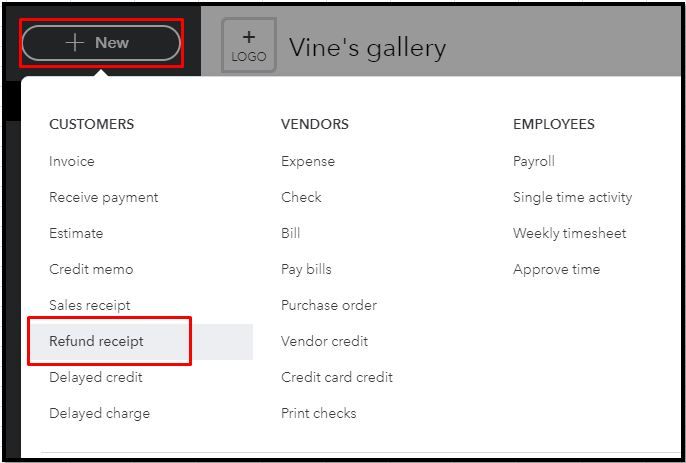
Here's the article that will provide more info about the process: Record a customer refund in QuickBooks Online.
Also, to get a list of all payments and invoices for each of your customers, you may pull up the Invoices and Received Payments Report. Then, customize it so it will only show the info you need.
Let me know if you need further assistance in handling customer's credits. I'll be here to help. Take care always.
Hi, I understand how to do a refund. What I am needing is to show the credit on the customers page. The patient had paid for the invoice in full from their credit card. 3 months later their medical insurance paid part of the invoice, so they have a credit balance. When I processed the payment (expense, and receive payment ) from the medical insurance it isn't showing the credit balance on the customer page. I know that I must of missed a step?
Hi there, AngelBK.
You can create a credit memo so the credit will show up in the customer's profile. Here's how:
In case you will be using the credit memo in the client's future invoices, follow the steps in this for more details: Create And Apply Credit Memos.
If you're using Go Payments or QuickBooks Payments, you can also check out these articles for additional reference:
Don't hesitate to add another reply below if you still need help with this. The Community is always here to help.

You have clicked a link to a site outside of the QuickBooks or ProFile Communities. By clicking "Continue", you will leave the community and be taken to that site instead.
For more information visit our Security Center or to report suspicious websites you can contact us here