Turn on suggestions
Auto-suggest helps you quickly narrow down your search results by suggesting possible matches as you type.
Showing results for
Get 50% OFF QuickBooks for 3 months*
Buy nowHi - we're considering printing checks out of QuickBooks. I apologize if this seems like a dumb question, but here goes. If we buy the checks and print some, there isn't anything preventing us from handwriting one, is there? We want the freedom to write one on the spot if we're not near a printer, but also to print them to get rid of our crazy contraption of a checkbook register. (Seriously, it's crazy.)
Solved! Go to Solution.
All questions are entertained here in the QuickBooks Community, @wiss22.
Yes, you have the option to either hand write checks or print them. Just make sure that when you write checks, you also enter them in QuickBooks to correct your recordings.
If you don't want to add the check to the Print Checks queue, you can uncheck the Print later box. On the other hand, put a check mark on the box if you wish to print it.
Check out the screenshots below as a reference:
That should keep you going today, wiss22.
Keep me posted if you have other questions about checks, I'm still here to offer more help. Have a good one.
All questions are entertained here in the QuickBooks Community, @wiss22.
Yes, you have the option to either hand write checks or print them. Just make sure that when you write checks, you also enter them in QuickBooks to correct your recordings.
If you don't want to add the check to the Print Checks queue, you can uncheck the Print later box. On the other hand, put a check mark on the box if you wish to print it.
Check out the screenshots below as a reference:
That should keep you going today, wiss22.
Keep me posted if you have other questions about checks, I'm still here to offer more help. Have a good one.
Thank you very much!
It's always my pleasure to help, wiss22.
Keep posting here in the Community space if you have other questions or concern. Wishing you and your business continued success!
I am actually trying to do the same thing . I am filling in for my co worker who normally handles this . Im in a pinch and need to handwrite a check to a vendor but I don't want to do it incorrectly are there any examples listed anywhere to verify I write it correctly ? Our checks have no lines to write on so I'm a little nervous to attempt
I have written a Bank Check (for company expenses).
Now, I want to print a voucher for ratification from different divisions on A4 paper.
This will assure the owner to sign the Bank Check.
How can I print the voucher for the same check using Quickbooks?
Thanks.
Help is on your way, sajidrasheed.
You can print a voucher from the same check that you have recorder. I'll show you ow to do it below:



You can also read these articles for more information about printing a cheque or some troubleshooting steps for printing issues:
Anything else you need help with can be answered in the Community. Feel free to visit us again for more questions about vouchers. Stay safe and have a good one.
Thanks for your reply.
Unfortunately, I did not mention that I am using Quickbooks Desktop version.
Because the above answer is not matching with my screen.
Regards,
Hello, sajidrasheed.
We want to help you with your concern about writing checks. However, we need more information about it to provide the correct resolution and get this sorted out promptly.
Can you share with me if what is the version of QuickBooks are you using? Any additional details, like a screenshot, will be greatly appreciated.
You may visit our resource page to learn more about the processes and things you can do in QuickBooks Online. Click here: Video tutorials for QBO.
Please know that you're always welcome to post any questions you have in this space. Have a great day ahead.
Thanks for coming back and providing a screenshot, sajidrasheed.
QuickBooks Desktop has an existing feature that allows you to print checks one at a time or in batches. You can follow these easy steps to print your voucher:

Once done, you can follow these easy steps to print your voucher. I'll show you how.

You can visit this article for more details: Print checks one at a time or in a batch.
Also, there are times you need to void or delete a check. I've added this resource for future reference so you have a guide on how to do it: Void or delete a bill or bill payment check
I'll be glad to help you again if you need further assistance with printing checks. Just add the details in the comment section.
Thank you for getting back to us, sajidrasheed.
Let me share some insights about printing checks in QuickBooks Desktop.
In QuickBooks Desktop, you can print checks one at a time or several at a time. Although, keep in mind, that the form/checks you need to use must contain preprinted account numbers and check numbers, because QuickBooks Desktop can only fill in the payment information.
That said, blank check stock or plain paper will not work. You can visit our website to order and customize your own check styles.
Once you have a preprinted QuickBooks compatible voucher check, you may use this article as your reference: Create, modify, and print checks.
I'm adding this link just in case you'll bump into an issue when printing checks in QuickBooks Desktop.
You're welcome to reach us back if you still need further assistance. I'll make sure to check on your posts and response. Have a wonderful day!
Thank you very much for all your efforts.
We have some ready-to-use TEMPLATE FORMATS in Quickbooks (LIST >>>> TEMPLATES).
We have PAYMENT RECEIPT -- why we do not have PAYMENT/CHECK ISSUED TEMPLATE.
I repeat, my question is, why we do not have a Payment/Check Issued Template (please see the attached).
Where we can record all necessary information ex., Receiver's name (who is collecting the check), Receiver's Signature, details for Bills/Cost, etc.,
I hope I conveyed my problem.
I appreciate the additional clarification about your concern, sajidrasheed.
When printing checks in QuickBooks Desktop (QBDT), preprinted checks are used. Therefore, the template for this is default.
Use these articles as your guide on how to print checks individually or in batch:
To know more about how fixing printing issues in QBDT, see this article: Resolve printing issues.
For tips and related articles in the future about the "How Do I" steps in QuickBooks Desktop, visit our QuickBooks Community help website for reference.
Anything else you need help with can be answered in the Community. Feel free to visit us again for more questions about the check template in QBDT. Stay safe and have a good one.
Let me provide some information about customizing Intuit Standard Bill Payment template, @sajidrasheed.
I recognize how relevant having the Additional customization button in the template is. Currently, this option is unavailable when creating Intuit Standard Bill Payment.
At times, we roll out enhancements based on our customer's requests. That being said, I recommend sending a recommendation to our product developers. They'll review this idea and might consider updating it in the future.
Here's how:
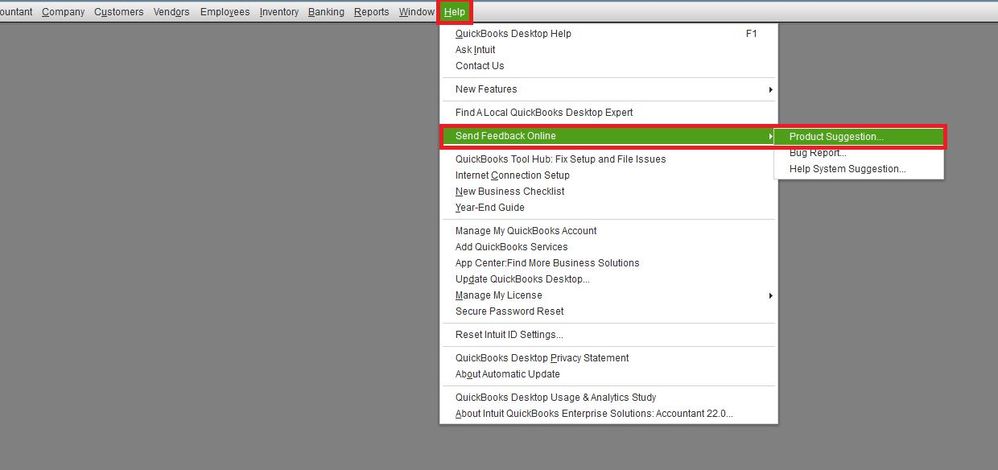
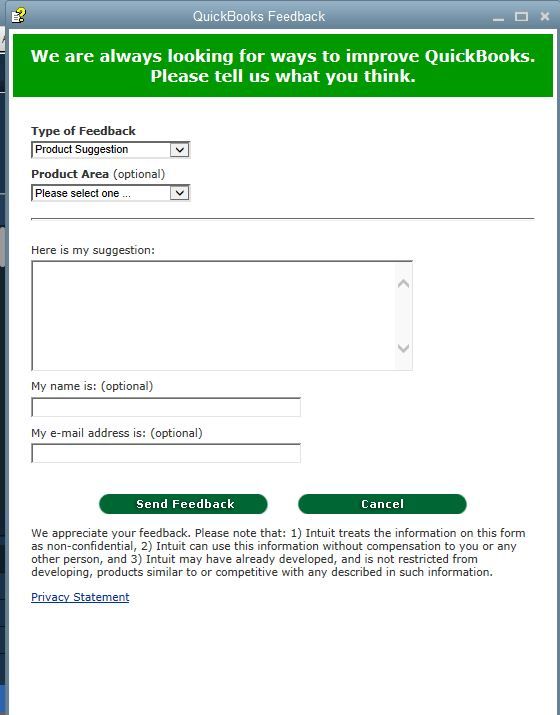
In the meantime, you'll want to make sure of the available customization settings on the Basic customization page. This way, you can personalize your Intuit Standard bill payment template.
In addition to that, let me share these articles you can utilize to manage your form templates:
Keep in touch if you have further questions about customizing templates in QuickBooks. I'll be happy to help you more. Stay safe and have a good day!
I am using desktop if that matters. So, I wrote two checks, they are showing up in my check register, however, when I go to print them, they are not there??
Hi there, lslouie. Allow me to assist you so that you can print those checks right away.
You can print multiple checks or individually by adding them to the print queue. To do this, you need to check the box for Print Later option.
Here's how:

I'm adding this article for more details: Create, modify, and print checks.
Please let me know if you require any additional assistance when printing checks in QuickBooks Desktop. I'm always willing to assist. Have a wonderful day.
I have a different issue. Recently subscribed to QB and have a supply of several hundred checks, which I'd like to use up. Fortunately my checks sync up pretty well with QB format with two exceptions. First, on my checks, date is to the left of amount paid, where in QB it is above. Second, I'd like to include a memo field, such as my ID #, and don't know to add that. Can anyone help with these issues?
Hello there, RAlampi. I'm here to help you add your ID number in the memo field when printing checks and adjust the date accurately.
When there's incorrect alignment when printing your check, it's essential to ensure that your printer is set up correctly and that you are using the appropriate printer drive.
Meanwhile, we must adjust the alignment when the amount format is inaccurate when printing a check. However, the option to move the date is unavailable. With that said, I recommend sending feedback to our product engineers.
Our dedicated product development team will carefully review your idea and may consider it for future updates. We appreciate your input and value your contribution towards improving our product.
To submit your suggestion:
On the other hand, you can add a memo to a check by clicking on the "Memo" field while creating the check. It allows you to include additional information, for example, an ID number.
To add a memo field:
If you need help deciding whether to use checks to pay for a transaction, learn about the difference between bills, checks, and expenses in QuickBooks Online.
You can always return here if you need further information regarding checks. I'm always here to back you up.

You have clicked a link to a site outside of the QuickBooks or ProFile Communities. By clicking "Continue", you will leave the community and be taken to that site instead.
For more information visit our Security Center or to report suspicious websites you can contact us here