Turn on suggestions
Auto-suggest helps you quickly narrow down your search results by suggesting possible matches as you type.
Showing results for
Get 50% OFF QuickBooks for 3 months*
Buy nowHi
We import product by container and each container is made up of multiple purchase orders. Is there a way to combine line items from multiple purchase orders into one bill that reflects the contents of the container?
I know that I can create a single invoice from multiple sales orders on the sales side, but need to understand if the same applies on the purchasing side.
Thanks in advance for any thoughts on this.
Cheers
Solved! Go to Solution.
Yes, there is, @Mike Bramble.
However, you’ll want to ensure the purchase order has the same vendor name. That way, you’ll be able to add multiple purchase orders on a single bill. Let me show you how to do it in your QuickBooks Desktop (QBDT) software.
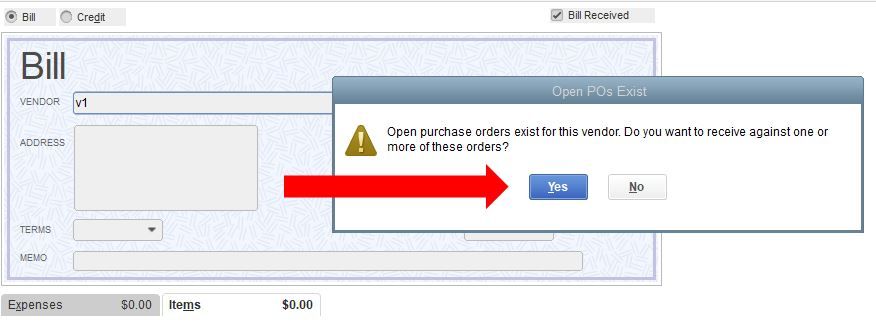
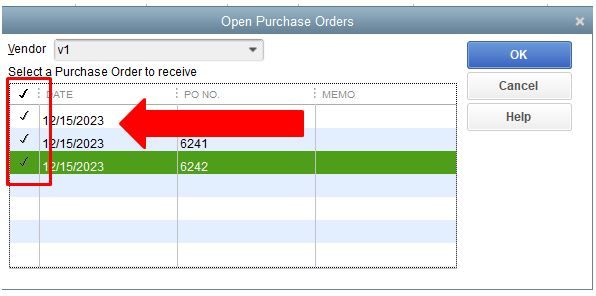
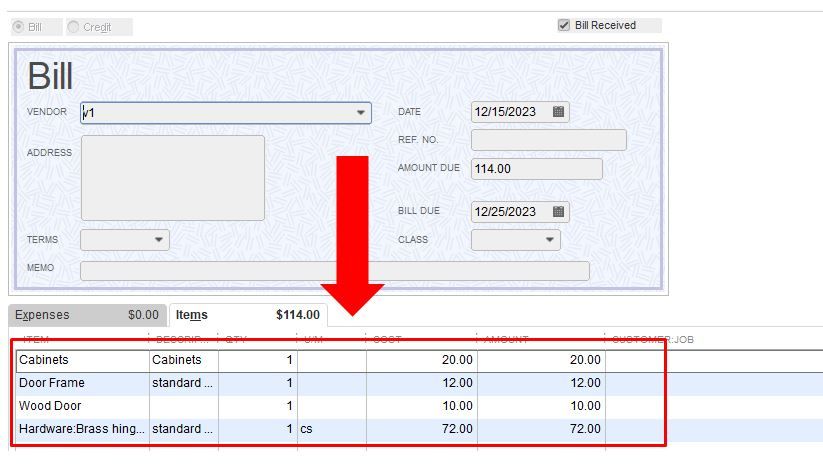
For more details about entering bills in your QBDT software, you can check this link for reference: Enter bills.
Once you’ve settled your bills and you’re ready to pay, you can refer to this article on how to record it: Pay bills in QuickBooks Desktop.
You can always get back to me if you have other follow-up questions about entering bills in QBDT. I’m more than happy to assist you anytime. Have a great day!
Yes, there is, @Mike Bramble.
However, you’ll want to ensure the purchase order has the same vendor name. That way, you’ll be able to add multiple purchase orders on a single bill. Let me show you how to do it in your QuickBooks Desktop (QBDT) software.
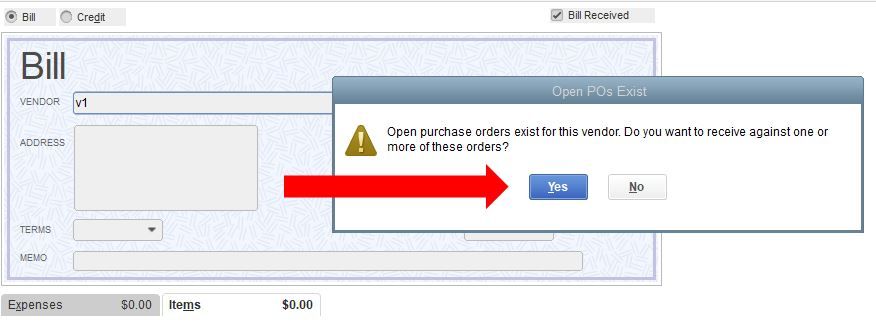
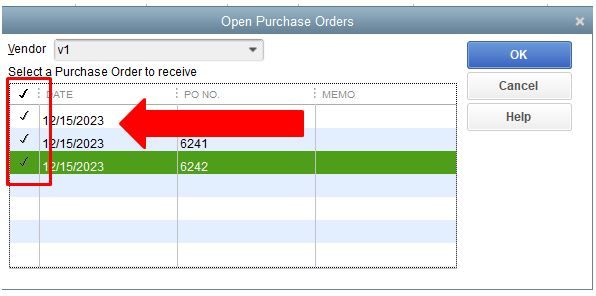
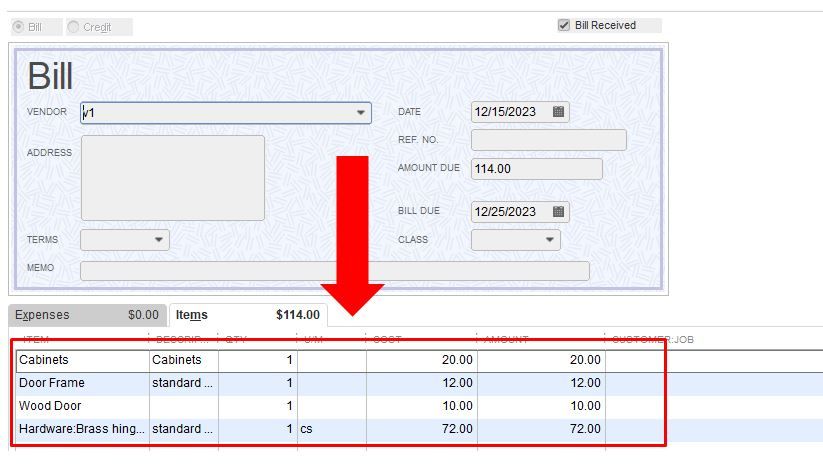
For more details about entering bills in your QBDT software, you can check this link for reference: Enter bills.
Once you’ve settled your bills and you’re ready to pay, you can refer to this article on how to record it: Pay bills in QuickBooks Desktop.
You can always get back to me if you have other follow-up questions about entering bills in QBDT. I’m more than happy to assist you anytime. Have a great day!
Thank you so much. This is similar to logic in other systems I have used.
Also, when will QB be introducing a Bill of Lading option. We are having to use one from an external vendor that is a bit clunky.
Cheers
Hi there, Mike Bramble.
Thanks for the question and I'm glad you were able to get the help you needed. As far as the Bill of Lading option. I would suggest keeping an eye on the QuickBooks Blog spot. That way you always know whats new, what to expect and when to expect it.
If you have any other questions or concerns, feel free to come back any time. Thank you and have a have a nice evening.
I have a vendor that I do roughly 90% of my purchasing through. It is taking me 2 - 3 mins to turn a PO into a bill using QB online. There must be a better way that is less time consuming. What do you suggest?
Nicole
Thanks for joining this thread, @Nicole78.
The approximate time adding a purchase order into a bill takes 2-3 minutes, as you also have mentioned. However, you can look for third-party applications that less time-consuming in adding purchase orders to the bill.
Let me help you find the app which suits your business needs and walk you through the integration. You can also click this link directly at apps.intuit.com.
I've added these articles, that help you manage your transactions like applying PO to the bill, pay a part of it, and run a report:
Additionally, you can check out these articles on how to categorize your expense receipts and bills:
Please know that you're always welcome to post if you have any other concerns. I'll be glad to help you at any time. Have a nice day!
Thank you, I will check it out right now and let you know if I have any questions.
Do you have an app to recommend. I am wondering if it is so slow because we have thousands of bills already in QB for this vendor. If I change a PO to a bill with a vendor I rarely use it goes right through. Thoughts?
We're unable to recommend an app, Nicole78.
You can select which app suits you best.
Furthermore, there shouldn't be a problem with bills created. You might want to check what causes QBO to be slow: Why is my QuickBooks Online slow? This article contains how to resolve the connection.
If you have other questions in mind, don't hesitate to leave a reply.



You have clicked a link to a site outside of the QuickBooks or ProFile Communities. By clicking "Continue", you will leave the community and be taken to that site instead.
For more information visit our Security Center or to report suspicious websites you can contact us here