Turn on suggestions
Auto-suggest helps you quickly narrow down your search results by suggesting possible matches as you type.
Showing results for
Get 50% OFF QuickBooks for 3 months*
Buy nowIn many cases we work for multiple individuals at the same company (customer). This requires us to send invoices to the individuals' attention for approval. Is there a way to utilize the Contacts tab within the customer record to allow for selection of the appropriate contact when creating an invoice?
Solved! Go to Solution.
Delighted to hear again from you, @terrapindreamer.
I appreciate you for clarifying your concern and for providing additional details of it. Allow me to share some information on how you can achieve your goal.
With QuickBooks Desktop, you have the option to manage and keep track of your sales and accounts receivables both company wide and department level. You can add sub-customers to your list and send invoices and other forms to them. By doing so, you can keep track of each income, expense and balance for the company and each department. This is the same on how job costing works in the system.
Here's how:
Now, let's add the sub-customer or the departments of the company. Here's how:
That should do it! Repeat the same process if you 'll need to add more sub-customers.
Once you create an invoice, you'll be able select which sub-customer will it be sent.
Fill me in if you have other questions about creating and sending invoices to your customer. I’m always here to help.
Glad to have you here, @terrapindreamer.
I'd like to have this opportunity to share some information on how you can create and send an invoice to customer in QuickBooks Desktop.
Since your customer has multiple email address, you can set it up in your customer's profile. Here's how:
Once you have set up your customer information, you can now use it in sending the invoice to your customer.
On the other hand, if you have an invoice you want to send to multiple customers, you don't need to create a separate invoice for each customer. Instead, you can create a single batch.
For additional insights, you may check out this article: Send forms by batch in QuickBooks Desktop.
If you're having difficulty sending your invoices to your customer, I'd suggest contacting our Customer Care Team . A specialist will be able to further walk you through via secured remote access session.
Here’s how to contact us:
Don’t hesitate to click the Reply button if you have other questions about sending an invoice to multiple receivers. I’m here to help.
Thank you for the reply but from a quick overview this doesn't truly solve my problem. First, we are using QuickBooks Desktop Pro (should have established that initially).
Let me try to explain it differently:

Is there a way when creating an invoice to select which contact the invoices should be sent to? This would result in proper addressing but still attribute the invoices to the proper Customer Account within QuickBooks.
Thank you!
Delighted to hear again from you, @terrapindreamer.
I appreciate you for clarifying your concern and for providing additional details of it. Allow me to share some information on how you can achieve your goal.
With QuickBooks Desktop, you have the option to manage and keep track of your sales and accounts receivables both company wide and department level. You can add sub-customers to your list and send invoices and other forms to them. By doing so, you can keep track of each income, expense and balance for the company and each department. This is the same on how job costing works in the system.
Here's how:
Now, let's add the sub-customer or the departments of the company. Here's how:
That should do it! Repeat the same process if you 'll need to add more sub-customers.
Once you create an invoice, you'll be able select which sub-customer will it be sent.
Fill me in if you have other questions about creating and sending invoices to your customer. I’m always here to help.
Can this be done in QBO?
Please explain as we cannot find the matching instructions.
thank you
Thanks for joining this thread, @Christopher Moreno.
Yes, this process is also available in QBO. You'll first need to add a parent customer before adding sub-customers. This way, you can keep track of each income, expense and balance for your company and each department.
Here's how:

Here's how to create a sub-customer:

For more information, you can check out this helpful article: Add A Customer and Sub-Customer.
Once you create invoices, you can add billable time to the your sub-customers. For more details, here's a great article you can refer to: Track Income, Costs, and Profitability By Project
If you haven't turned on the project feature in the program, you can perform the steps through this article: Set Up and Use the Projects Feature. After that, QuickBooks will automatically calculate your project income and costs.
The steps and resources will help achieve your goal, @Christopher Moreno.
I'll be around to help if you need further assistance. Have a great day.
Thanks... that's perfect.
CM
Hello,
I kind of have the same question. I have multiple customers each with many project managers doing different construction jobs and each having their own email address.
I would like a solution to be able to set up a contact list of names and email address' so I only have to enter the project managers information once and somehow QB would have the information stored so when I set up another job with the same project manager all of his information could be added to the New Job set up. Is there such a thing? If not, what does everyone else do?
Hi there, SettMech.
Thank you for stopping by the Community today. If you enter the project manager as a vendor and add their email address under initial set up then that email will be tied to that vendor, meaning you can use that email when trying to synce the project manager to a new job. To do so, follow these steps:
You can also check out this helpful link for additional information as well as a tutorial video:
If you need anything, we're just a few clicks away. Thank you for your time and have a nice day.
so would i create a customer being the job for a project and then the sub customers being the actual customer?
Thank you for reaching out to us, @rfamilyremodel.
I'll be glad to help you with your invoice concern.
Yes,the sub-customer can be the customer of the project and if the customer pays for the project, make sure the profile is set to bill customer.
Here's how to create a sub-customer:
You can also check how to customize invoices, estimates in QuickBooks Online for more information about invoices.
We're always here in the Community to help if you have other questions related to QuickBooks. Stay safe!
We have the situation that we have only one customer (no jobs). However, sales orders should get emailed to one contact, but the invoicing needs to be emailed to a different contact. Is there a way to do this? Right now, we have one in CC, but you really need to know the customer and many times our customers get upset when they receive a sales order when they should only get the invoice.
Thanks for joining the thread, @Ragdavis. I can help you get to the bottom of your emailing transactions concern without a moment's delay.
Regardless if you're using QuickBooks Desktop (QBDT) or QuickBooks Online (QBO), you'll need to have a parent and a sub-customer profile to avoid interchanging your emails. This way, you can also keep track of your income, expense, and balance for each contact accordingly.
You can either have to choose who's going to be the parent (i.e., contact for sales order) and sub-customer (i.e., contact for invoice) or add a main customer (i.e., name of the company), and both contacts will be the sub-customers.
If you're using QBDT, adding a sub-customer is the same as job costing. To do this, here's how:
I've attached a screenshot below for your reference.
If you're using QBO, you can either refer to the screenshot below or check out this article for the step-by-step guide: Add and manage customers in QuickBooks Online (Add a sub-customer section). Then, select Bill with parent or Bill this customer if you want to bill sub-customers individually or as part of the group.
Also, you can easily keep track of your sales and expenses using predefined customer, job, and sales reports in QBDT. Then, add billable time to your sub-customers when creating invoices in QBO. if you wish to know more about the mentioned processes, you can select the appropriate article below for the QuickBooks product you currently have:
I'm just around to help if you have other concerns about managing your customer profiles and emailing sales transactions in QuickBooks. You can drop a comment below, and I'll make sure to get back to you as soon as I can. Take care always.
Run Customer Statements
Hi there, Beegirl.
May I know the specifics of why you've posted on this thread? If you've encountered any issues or problems?
This way, I'll be able to assist and provide you with accurate resolutions.
I'll wait for your response. Take care!
How does this work with Quickbooks Online?
I appreciate your emphasis on the QuickBooks version you're using, Daniel. Given the range of concerns discussed in this thread, I'll provide scenarios to ensure we're aligned.
Do you have the same concern as the original poster regarding sending invoices to multiple contacts under the same customer? If so, we can manually add numerous addresses for each invoice you send or in the client's profile. Please see the attached screenshots for visual reference.
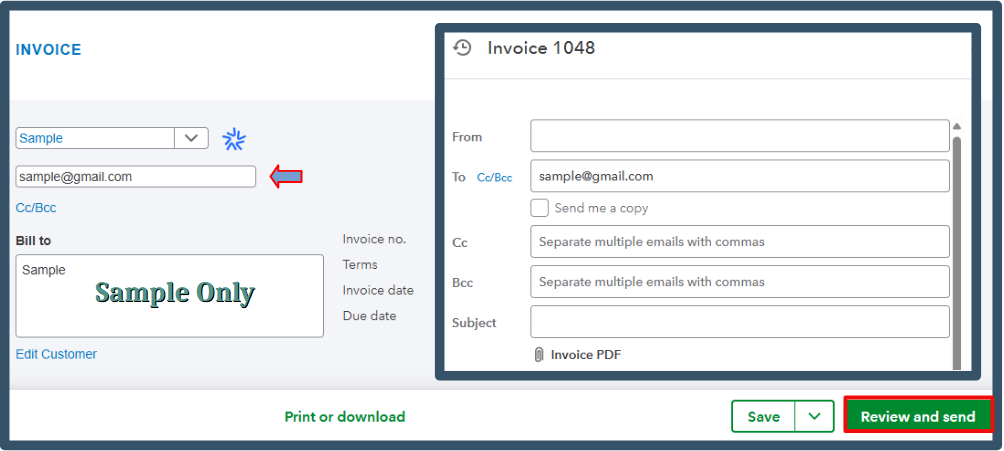
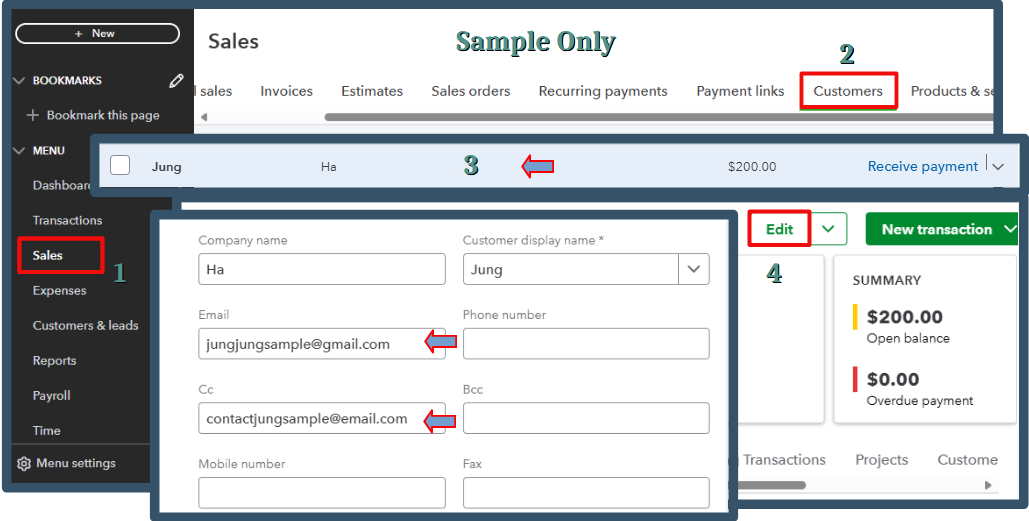
Additionally, we can create a sub-customer to manage and track transactions for different contacts within the same customer account.
If this is what you're trying to achieve, please follow these steps:
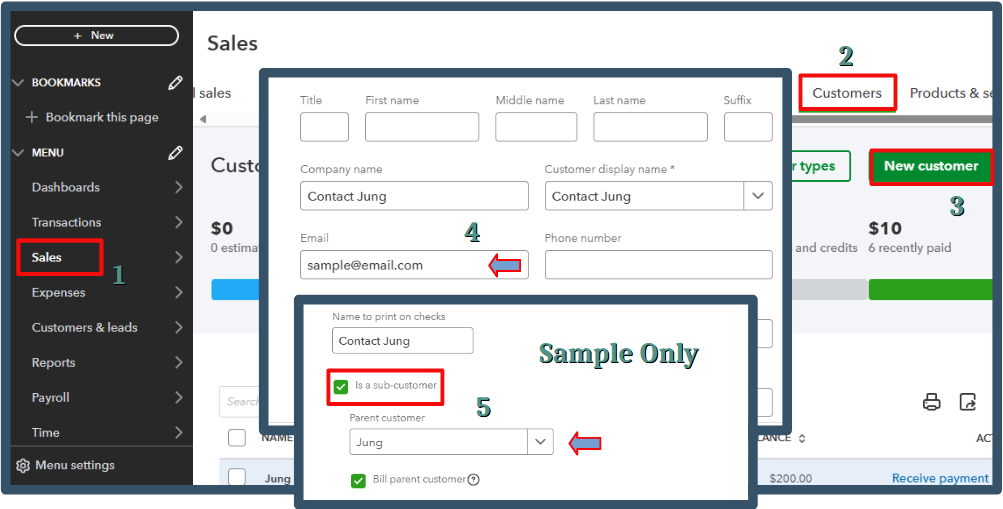
Moreover, let us know if you're referring to something different from the scenarios above. Any extra details you can share will help us provide guidance that meets your needs.
Furthermore, you can visit these resources as a guide in handling your invoice payments and customer balances in QuickBooks Online:
Following the steps above, you can send and track invoices for different contacts within the same customer account. We're still here to help if you encounter any challenges or have additional queries. Best wishes, Daniel.



You have clicked a link to a site outside of the QuickBooks or ProFile Communities. By clicking "Continue", you will leave the community and be taken to that site instead.
For more information visit our Security Center or to report suspicious websites you can contact us here