Turn on suggestions
Auto-suggest helps you quickly narrow down your search results by suggesting possible matches as you type.
Showing results for
I have a client who uses billable expenses and they are running on QuickBooks Pro 2020. When they invoice they don't want to show the customer the markup but want the markup taxable and get reported in the Income account. They want their customer to see the description of each billable expense on separate lines but have the markup included in the line item instead as a lump sum at the end showing the percent they are charging to the customer. Is this possible?
I've got a couple of steps and info to share to handle these billable expenses in QuickBooks Desktop, @KB333.
Yes, you can hide the markup amount, make it taxable, and get it posted to the income account. However, once you print the invoice, their customers can only view the total amount (billable expense + markup) with its description.
Also, you'll still see the description of each billable expenses with the markup value on your invoices. Let me show you how:
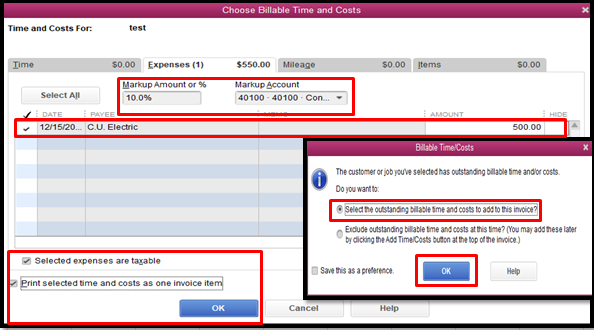
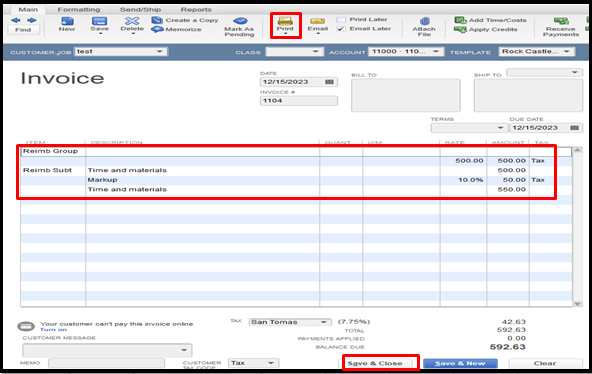
To personalize your invoices and get the info you need, you can customize them. Please read through this resource for further insights: Use and Customize form templates.
I'll be around to help if you have more QuickBooks questions. Have a good one.
So it won't do it as individual lines only as a bulk item? They need to have individual line items
Thanks for getting back to us, @KB333,
I can share some more insights about this preference in QuickBooks. When you use the Markup option in the Expenses tab, it will always create a bulk amount for all the expense categories assigned to the bill.
However, if you wish to assign a markup for every line item, there is definitely an option for that. All you need to do is set up an Other Charge item for the markup and assign the income account where you want to post it. To do that:

When you create a bill, add this item every after each inventory or category. Then, when you print them, use the steps provided by ReyJohn_D to hide them. See this:
I've added a few resources below to guide you further with the steps:
Let me know if you have other questions about this topic, so I can check on them for you. I'm also here if you need anything that's QuickBooks related. Have a lovely rest of the week!



You have clicked a link to a site outside of the QuickBooks or ProFile Communities. By clicking "Continue", you will leave the community and be taken to that site instead.
For more information visit our Security Center or to report suspicious websites you can contact us here