Turn on suggestions
Auto-suggest helps you quickly narrow down your search results by suggesting possible matches as you type.
Showing results for
Get 50% OFF QuickBooks for 3 months*
Buy nowWelcome and thank you for posting here in the Community page, @devans1.
In QuickBooks Online (QBO) we have the option to create multiple invoice templates by importing your invoice template style and use the template when creating invoices.
First, you'll need to enable import style:
After turning it on, you can now import your new invoice template:
You may check this article for additional reference: Import custom invoices.
Feel free to drop a comment below if you have any other concerns about invoice templates. Have a good one!
Is this something that you can do in accountant mode? When I click QuickBooks Labs, I don't get an option for Import Style.
Good day, @Brooke2,
Thanks for joining the conversation. I can help you locate the Import Style preference.
Yes. You can access this feature in the QuickBooks Labs page of your QuickBooks Online Accountant account. Let me guide you through the steps:
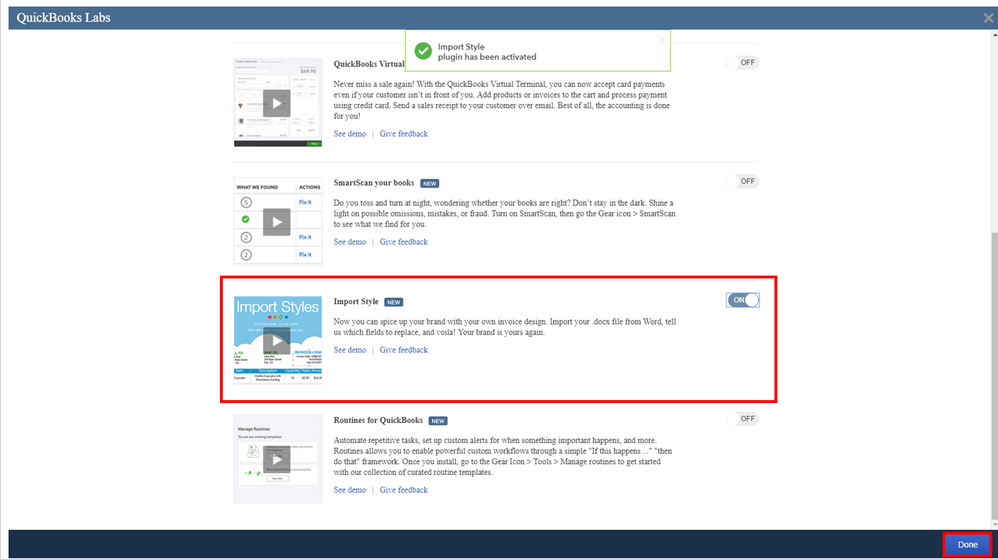
If you're still not seeing the Import Style preference, let's try doing this in a private browser. Use these keyboard shortcuts:
Google Chrome: press Ctrl + Shift + N
Mozilla Firefox: press Ctrl + Shift + P
Internet Explorer: press Ctrl + Shift + P
Safari: press Command + Shift + N
If you can complete the steps in the private browser, you can shift back to your regular browser (Ctrl + N) and clear its cache. In case private browsing fails, let's try switching to a different browser. I need to check if the browser settings is causing the error to appear.
Please let me know how it goes. I'm always around to help whenever you needed me. All the best!
I want to create invoices for my different divisions with a different name and different payment instructions. However when I make the change in a template is changes all the styles. How can I separate them so I can get different templasts
Thanks for joining this conversation, Matt1950.
I can add some insights about customizing sales form templates in QuickBooks Online.
You're right. Once you customize an invoice, the changes you've made will apply to the other invoice templates. Right now, we don't have an option to create a unique style for different divisions with a different name.
As a workaround, you can import your own invoice style for each division and customers. Please follow the detailed steps provided by my colleague @Angelyn_T.
I'll share this article too for reference: Sales Form Customization.
We are doing as much as we can to make sure QuickBooks Online suits your business needs. I'll definitely take note of your experience. Our engineers improve QuickBooks Online by listening to our customers' suggestions and comments.
As always, you can check regularly for product updates and feature enhancement through this link: QuickBooks Blog.
In case you want to read related articles in the future, visit our QuickBooks Community help website for reference: QBO Self-help.
That information should get you on the right track. I want to make sure that you're able to resolve this concern, so please let me know how it goes by posting a comment below. Best regards.
Unfortunately the work around is a quite a hassle. The desktop version does this very simply. Perhaps QB colleagues need to work together?
Greetings, @JLee2.
Allow me to step in and share a few details about sales form templates in QuickBooks Online (QBO).
I can see how it would be beneficial to your company to create a template for different divisions with a different name using QBO. However, as mentioned by my colleague above, the only option we have right now is to import your own style for each division and customers.
Also, I want to let you know that we're taking note of your feedback and suggestions to improve the experience we're providing.
You can always get back into this post if you have more questions. I'll keep an eye out on your response.
I have some customers who I don't want to include the Account Summary on the invoice. Can I create two versions of our invoice, one with the account summary and one without, and assign to individual customers?
Thank you for posting here in the Community, @citywide.
You can create two separate templates for your invoices. Let me add a few details about this and help you further.
In QuickBooks, you can create two separate invoice templates. You can choose to include the Account Summary on one template and exclude it on the other.
This said, once you create the invoices, you can choose the template with or without the Account Summary for a customer.
To choose which template to use for the invoice, you can follow the steps below:
I've attached some screenshots below of sample invoices with and without the Account Summary.
Don't hesitate to mention me in your comment below if you have any other concerns. I'll be sure to get back to you.
What I was trying to do was to create two different messages for each of my templates. It does not seem to let me do that. When I change the message in one template it changes them in all of them
Thank you, Allessandra_B, very helpful. Can you customize to the specific customer, or just to the invoice?
Thanks for coming back to the Community, Matt1950.
Let me add some insights about customizing a template in QuickBooks Online.
We are unable to create two templates (for the same transaction type) that have different messages. After changing the details on an invoice template, it will affect to the other templates.
Alternatively, you can import your own style.
I'll take note of your suggestion, so I can pass this along to our product developers. You help us decide which features to build, and what improvements should be made to our platform.
That should get you on the right track.
Let me know if this works out for you. The Community always has your back, so please let me know if you have any questions. Have a good one.
Thanks for your quick response, citywide.
In behalf of my colleague, let me take care of you about customizing an invoice.
I'm glad that you've found the previous answer helpful. As for your question, we can only customize an invoice template. Just make sure to use the correct template when creating a transaction. Here's how:
You can always go back to the article provided by my colleague above for further guidance.
That should get you on the right track.
Let me know the results after trying the steps above. Should you have other questions, I'm happy to answer it. Just post it here as a comment and I'll take a look at it. Enjoy your week.
Hi PreciousB
Can you assist?
Glenn
Thanks for visiting us here in the Community, Glenn.
It's my pleasure to assist you with customizing a sales form.
I've got you here our most updated article: How to customize invoices, estimates, and sales receipts. Let me also provide the steps on how to change the templates. Here's how:
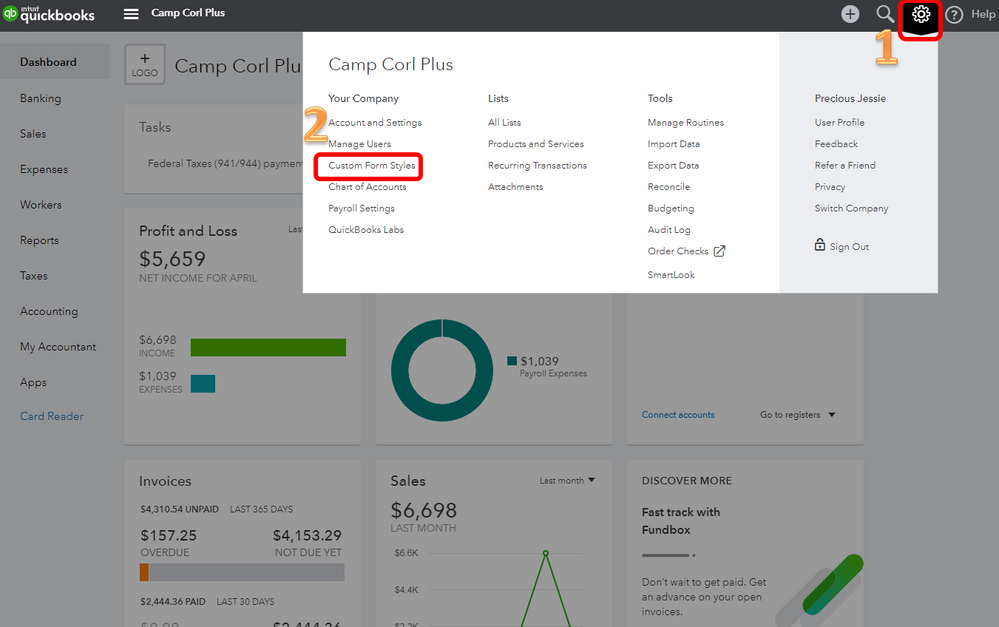
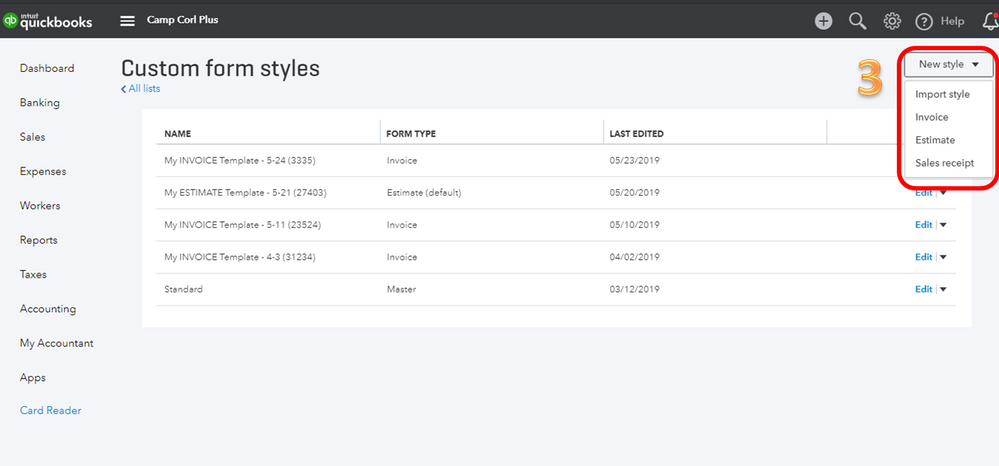
5. Choose Preview PDF or Done on the black Toolbar.
Another option is to use the Import style feature which allows you to create sales forms that match your brand's style. Simply, personalize them to suit your needs.
Please follow the steps I've laid out below:
To enable Import Style in QuickBooks Labs:
To import a custom template into QuickBooks Online (QBO):
For additional information, take a look at this article: Import custom form styles.
Lastly, check out this video tutorial on how to tailor the look and feel of your sales forms.
This should get you moving forward again.
If you have further questions about the steps or QBO, please post a comment below. I’ll be right here to answer them. Enjoy your day.
Hi,
I have followed your advice for creating different invoice templates.
However when I click customise all the form options remain on screen even if I have selected a template that doesn't include them.
Why can't I just see the options I selected when I customised the original template?
Thanks, Toby
Hello there, @Smartphone Shooter,
I appreciate you following the steps on how to create invoice templates provided by my colleague in this thread.
You can hide other options you don't want to include when printing your invoice. However, these will remain on the invoice page. You only hide them so your client won't be able to see them when you send their invoice.
That will answer your concern for today.
If you need to send or print the invoice, feel free to read through this article for the detailed steps: How to email or print an invoice.
Let me know if there's anything else you need with customizing an invoice template. I'm always around whenever you need help.
Hi there, I need to create two invoice templates with different information on it. We have one company with two trademarks and each time I change the email address in one template, it changes in the other. Same goes for footer text.
What am I missing?
Kind regards,
John
Hi John van Wezel,
You can use the Import style feature to create two invoice templates in QuickBooks Online (QBO). However, you can only use one email address for both templates, same goes for footer text. Let me provide you a few information about this.
Let's make sure to indicate the text so you can map your data when creating a template. To do this, mark your data with opening and closing angle brackets.
Here's an article for your visual guide: Import Custom Form Styles For Invoices Or Estimates.
Also, you can manually enter the other email address when customizing an invoice: Customize Your Invoices, Estimates, And Sales Receipts in QuickBooks Online.
Reach out to us if you have any other concerns. I'll be right here to help.
When I click the gear icon the Quickbooks Labs does not appear?
Rob G
Thanks for joining the thread, @Rob G1.
The QuickBooks Lab only appears when you're logged in as the Administrator. Make sure you're using an admin login because the Labs aren't integrated with standard user logins. You can go to the Gear icon and select Manage Users to see your full list of users.
Feel free to post below if you have any other questions. Have a terrific Tuesday!
I do not have a "customize" button on my screen as shown in the screenshot above. I need to generate invoices with different language in the memo for different types of payment requests, and right now I have to change each and every invoice I create to accomplish that. This is time consuming and I can easily make mistakes by forgetting to adjust the language. And you refer to "importing" different styles....where would I import them from? Something I create in a different program, like Word or Excel? I have watched multiple videos and even chatted with one of your agents, who was able to get on my desktop and look around with me, and she couldn't find the customize button either. I wasted 90 minutes with her trying to tell me how to do something she couldn't do....
Hello there, @accounting-JE. I appreciate you bringing this to our attention.
The steps provided by my colleagues above regarding the Customize button and Import Style feature is for QuickBooks Online (QBO).
If you're using QBO, then you should have those options. To isolate the issue about the missing buttons, let's use a private browser. Since there are instances that the stored cache cause issues if it gets full of outdated files.
Here's how to open it:
Once done, try to follow the steps provided above. If it works, then your main browser causes this kind of issue. To ensure this doesn't happen again, it's a good idea to clear the cache of the browser you're using.
However, if those are still missing, I'd like to ask what version of QuickBooks were you using? I want to ensure I'd be able to provide the right fix for this problem.
Please keep me posted how things go on your end. I want to ensure this gets resolve for you. I'm always here to help. Take care.
On the database I built for my company (which has been called a poor man's version of QuickBooks), I have two different types of "projects",each with their own version of a quote, invoice and receipt depending upon whether the project is just a sale with a limited quantity of labor or a full blown contract. In addition, the Sales invoice is typically due all at once, while the contracting Quote enables me to require a certain percentage of the project up front with the remainder to be paid within 10 days of project completion. The contracting quote/contract has much more contracting related boiler plate text as well. The sales form lists all items with their associated unit cost, quantity discount rate (per item) and total line item cost while the contract only lists quantity and names of materials with no prices per line item (although the line items are entered into the database the same way) with a cost page summarizing total cost of materials, cost of labor, cost of travel expenses, and cost of sales tax. The text fields for the two types of forms are different fields with the Contract having Rich text (vs plain text for the sales form). Because the quantity of information is much greater for the Contract, it has a completely different graphic layout than the sales form. All projects (sales or contract), use the same project record (which simplifies accounting!), but which form I generate is determined by which button I push on the Project form. It should also be mentioned that the corresponding invoices and receipts match the two styles of quote forms.
Does Quickbooks support this kind of flexibility? I have a friend who thinks I should switch to QB, but after reading this thread, I am pretty nervous about making the transition.
Thanks in advance for your reply.
Trent



You have clicked a link to a site outside of the QuickBooks or ProFile Communities. By clicking "Continue", you will leave the community and be taken to that site instead.
For more information visit our Security Center or to report suspicious websites you can contact us here