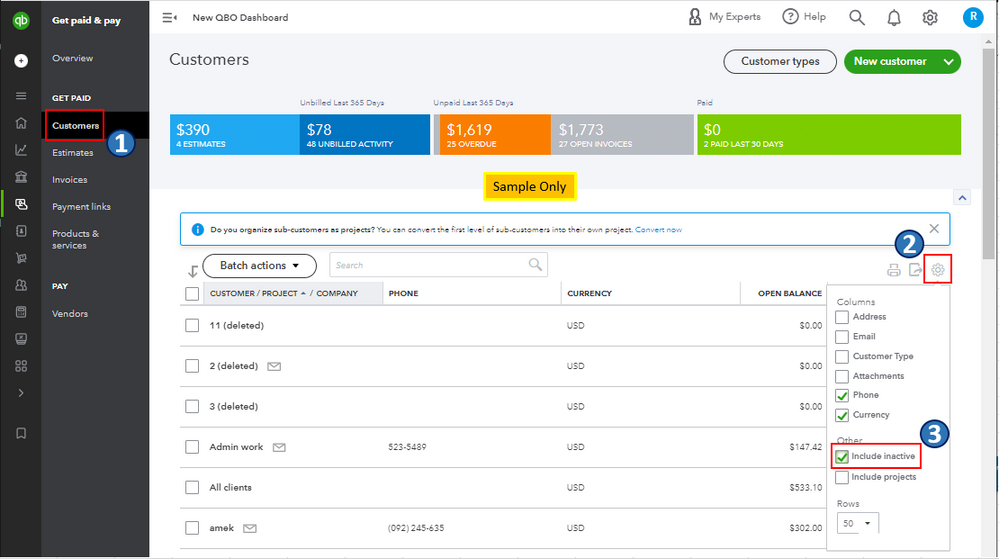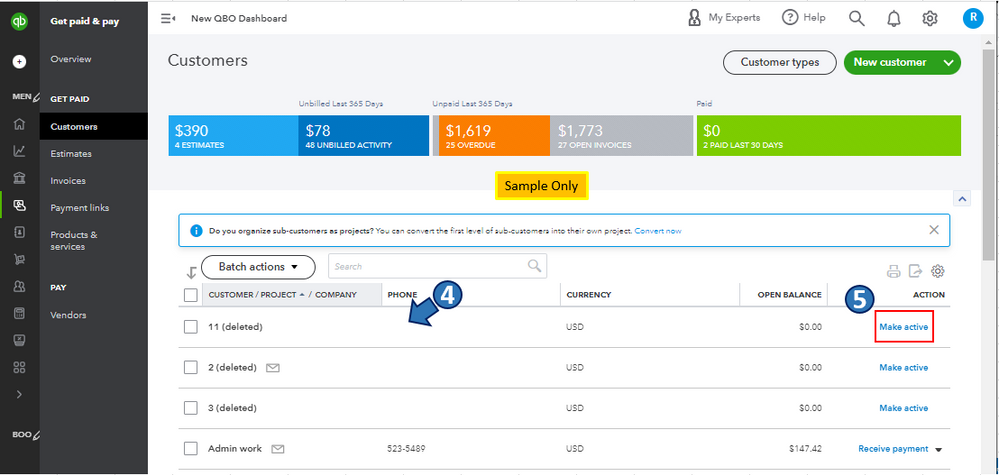Announcements
Get unlimited expert tax help and powerful accounting in one place. Check out QuickBooks Online + Live Expert Tax.
- US QuickBooks Community
- :
- QuickBooks Q & A
- :
- Reports and accounting
- :
- Deleted sub customer transactions
- Mark Topic as New
- Mark Topic as Read
- Float this Topic for Current User
- Bookmark
- Subscribe
- Printer Friendly Page
- Mark as New
- Bookmark
- Subscribe
- Permalink
- Report Inappropriate Content
Deleted sub customer transactions
I accidentally deleted a sub customer in QuickBooks online. What would happen to the transactions associated with this account? If I were to restore this account using the gear icon and choose "make active" would this restore the associated invoices and other transactions?
Solved! Go to Solution.
Labels:
Best answer January 14, 2021
Solved
Best Answers
- Mark as New
- Bookmark
- Subscribe
- Permalink
- Report Inappropriate Content
Deleted sub customer transactions
I've got you covered, @I am here.
Let me share some information on how deleting your sub-customer or customer affects your QuickBooks account.
When a customer or sub customer is deleted, you'd see a Deleted tagged beside the name of the customer or sub-customer.
Just a heads-up though, when a non-zero balance sub-customer is deleted, the system will automatically create an adjustment transaction. This will zero-out or offset the sub-customer or customer's balance.
You can view the report so you'd see the details of the adjustment transaction. 
Once you reactivate the sub-customer, you'll still see the same list of transactions associated with it. However, its balance will become $0.00.
You can refer to this article to learn more about managing your customers and sub-customers: Sales and customers.
Also, you can visit our blog for the hottest features and helpful tips on how to boost sales during slow season: The QuickBooks Blog.
Feel free to visit us here if you have other questions or concerns. I'm always here to help.
6 Comments 6
- Mark as New
- Bookmark
- Subscribe
- Permalink
- Report Inappropriate Content
Deleted sub customer transactions
I've got you covered, @I am here.
Let me share some information on how deleting your sub-customer or customer affects your QuickBooks account.
When a customer or sub customer is deleted, you'd see a Deleted tagged beside the name of the customer or sub-customer.
Just a heads-up though, when a non-zero balance sub-customer is deleted, the system will automatically create an adjustment transaction. This will zero-out or offset the sub-customer or customer's balance.
You can view the report so you'd see the details of the adjustment transaction. 
Once you reactivate the sub-customer, you'll still see the same list of transactions associated with it. However, its balance will become $0.00.
You can refer to this article to learn more about managing your customers and sub-customers: Sales and customers.
Also, you can visit our blog for the hottest features and helpful tips on how to boost sales during slow season: The QuickBooks Blog.
Feel free to visit us here if you have other questions or concerns. I'm always here to help.
- Mark as New
- Bookmark
- Subscribe
- Permalink
- Report Inappropriate Content
Deleted sub customer transactions
Im getting billed for two customers that I already deleted
- Mark as New
- Bookmark
- Subscribe
- Permalink
- Report Inappropriate Content
Deleted sub customer transactions
Thanks for joining this thread, Claireviera.
If you're using QuickBooks Accountant Online and the customers you deleted were part of your wholesale discount, I'd initially recommend making sure they've also been removed from the payroll section of your plan.
Here's how:
- Use the Gear (⚙️) icon.
- Go to Subscriptions and billing.
- Access your Your Subscriptions tab.
- Look for the two clients you're still being billed for. If they're listed, use your Select action ▼ drop-down and click Cancel Payroll.
In the event they're not displayed on your Your Subscriptions screen, I'd recommend getting in touch with our Customer Care team. They'll be able to pull up the account in a secure environment, conduct further research, and create an investigation ticket if necessary.
They can be reached while you're signed in.
Here's how:
- Use your Help (?) icon.

- Click Contact Us.

- Enter a description of the situation in your What can we help you with? field, then hit Let's talk.

- Select Start messaging or Get a call.

Be sure to review their support hours so you'll know when agents are available.
I've additionally included a detailed resource about managing your wholesale discount clients that may come in handy moving forward: Manage your wholesale discount plan
If there's any questions, I'm just a post away. Have an awesome day!
- Mark as New
- Bookmark
- Subscribe
- Permalink
- Report Inappropriate Content
Deleted sub customer transactions
I deleted customers, names i thought were duplicates. In fact they had information that got deleted also. how can i recover the information/
- Mark as New
- Bookmark
- Subscribe
- Permalink
- Report Inappropriate Content
Deleted sub customer transactions
i don't know how to reverse the deleted transactions
- Mark as New
- Bookmark
- Subscribe
- Permalink
- Report Inappropriate Content
Deleted sub customer transactions
Hello there, @drnpsharma.
Let's re-activate your customers and manually input their deleted information so you can keep your list organized in QuickBooks Online (QBO).
When you inactivate customers, they'll be hidden from your lists and menus. But their transactions will still be available on your reports. Then, once you've deleted some of their information, you'll have to manually enter them into their profile.
To make customers active again, here's how:
- Go to Get paid & pay or Sales, and select Customers.
- Near the header of the ACTION column, select the Settings ⚙ icon.
- Select the Include inactive checkbox.
- Find the inactive customer on the list.
- In the ACTION column, select Make Active.
Once you're done, go ahead and edit your customers' information. The changes will be reflected in other areas of your company file, including previously sent invoices.
On the other hand, once a transaction is deleted, you're unable to reverse or restore it in QBO. However, you can recover its details using the audit log so you can re-enter it into your account. To do this, here's how:
- Go to the Gear icon.
- Select Audit log.
- Choose the appropriate User, Date Changed, and Events from the filter ▼ dropdown menu.
- Locate the deleted transaction. (Tip: To easily find deleted transactions, use the browser search Ctrl + F and type "deleted").
- Under the History column, select View.
- All the information needed for the transaction can be found under the Event column.
Once you're done, re-enter the transaction using the information from the audit log with its original transaction date.
You can read this article for more details about recovering transaction details using the audit log in QBO: Use the audit log to re-enter deleted transactions.
Also, you may want to check out one of our Help pages as your reference to guide you in managing your company's income and customers in QBO: Sales and customers help for QuickBooks Online. It includes topics about sales and invoice transactions, payments management, and customer statements, to name a few.
Let me know if you have other concerns about managing customers and income transactions in QBO. I'm always ready to help. Take care, and I wish you continued success, @drnpsharma.
Get answers fast!
Log in and ask our experts your toughest QuickBooks questions today.
Related Q&A
Featured

Small businesses are the vibrant heart of our communities.From your
favorit...

Launching a small business can be an adventure filled with excitement
and t...

Join us today on SmallBizSmallTalk as we discuss practical strategies
for d...