Turn on suggestions
Auto-suggest helps you quickly narrow down your search results by suggesting possible matches as you type.
Showing results for
Connect with and learn from others in the QuickBooks Community.
Join nowWhen I try to email any report - quickbooks 14 generates a P/L report to send.
Any ideas why or how to fix this?
I've got steps to ensure you're able to email the right report, @edcoent.
You may have set up a scheduled report. This may be the reason QuickBooks Desktop (QBDT) generates another Profit and Loss report.
To help fix this, we can inactivate this report in the Scheduled Report menu. This way, it won't show every up time you send a different one. I'd be glad to show you how:
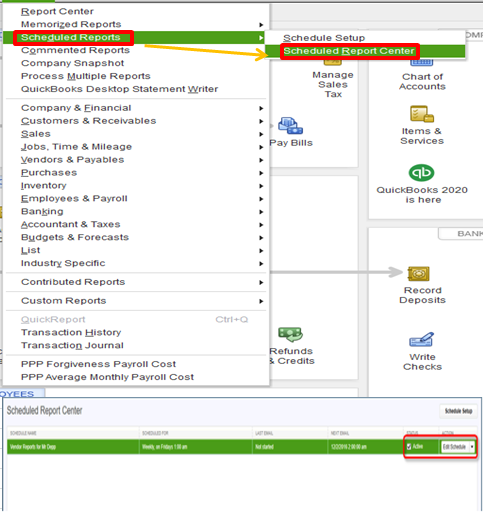
Once done, you can email again your desired reports.
You can refer to this article for more information about the steps above. Also, it includes the steps on how to edit and delete scheduled reports: How to set up and modify scheduled reports in QBDT?.
Just a quick tip, you can customize your reports in QuickBooks Desktop. This is for you to pull up personalized info on your reports. For the details on how to do it, please check out this handy article: How to customize my reports in QBDT?.
Please count me in if you need further help with managing your reports in QBDT. I'm always ready to assist you. Take care always and have a productive day, @edcoent.
I do not have a scheduled reports option in the drop down list!
Thanks for letting me know that your tab is missing in the drop-down menu, @edcoent.
Let's run a Verify and Rebuild on your Data in QuickBooks Desktop to bring back your Scheduled Reports tab. Before we begin, if you have Assisted Payroll, then I recommend reaching out to our Payroll Support. On the other hand, I've provided the steps below on how to do this with ease:
Verify the Data:
Rebuild the Data:
After completing these steps, let's finish this process by checking the remaining data. You can do this by going to File in the top menu, then selecting Utilities > Verify Data. Here's a Community Article that provides more information about this process: Verify and Rebuild Data in QuickBooks Desktop.
Once completed, look for the Scheduled Reports tab under the Reports drop-down menu. Let me know if this does the trick. I'll be here if you need further assistance.
**Say "Thanks" by clicking the thumb icon in a post
**Mark the post that answers your question by clicking on "Accept as solution"
verified then rebuild then verified. no change on the drop down. still wrong report when emailing
I've read the replies about your concern, edcoent.
Based on your initial post, you mentioned QuickBooks 14. If this right, QuickBooks 2014 is one of the unsupported versions. Service discontinuation disables any feature that requires internet access such as Live Support Online Banking, Online Backup, emailing transactions and reports, and updating QuickBooks release. You can refer to this link for more information: QuickBooks Desktop service discontinuation policy and upgrade information.
With that said, you might want to upgrade to the supported versions QuickBooks Desktop 2018 and later. This would allow you to email your reports again. Articles about upgrading, downloading, and installing QuickBooks are included in the report I mentioned earlier.
However, if you're already using the supported versions, you can contact our Technical Support Team. They can review your information and provide additional assistance:
In addition, you can review the details about the scheduled reports in this link: Set up and modify Scheduled Reports.
Feel free to get back to us if you need anything else.
I have QB19, also 14,12 and 07 (and yes I am using 12,14 and 19). I did not notice the discontinuation page mention any thing about disabling reports. I thought this was the QB community not just QB tech support? I though someone may have a solution for my issue. It was more curiosity of why it was doing this, I can survive without it. Its just every time I might want to email a report, I remember it does not work and I remember another reason I don't like QB!
Thanks for your time!


You have clicked a link to a site outside of the QuickBooks or ProFile Communities. By clicking "Continue", you will leave the community and be taken to that site instead.
