Turn on suggestions
Auto-suggest helps you quickly narrow down your search results by suggesting possible matches as you type.
Showing results for
Apparently Quickbooks is unable to listen to it's users. I have this problem. Sometimes these instructions work, sometimes they don't. The bug/problem lies after the invoices, bill payment stubs, whatever are printed. Sometimes QUICKBOOKS does not display the confirmation box that the forms have printed correctly. If this happens, QUICKBOOKS does not mark the forms as printed even though they were. My experience is that if you choose more than ~500 forms to print to PDF that this will occur. Once the confirmation box does not appear, you must close QUICKBOOKS and restart or you will never clear this bug.
At this point I can get rid of my invoices but not my bill payment stubs using this method. The repair software that INTUIT is pushing does not resolve this problem in any way, do not waste your time.
Further to my last comment, and why Intuit needs to take this more seriously:
If there are unprinted forms in the Queue and a customer changes their address, QUICKBOOKS will ignore the new address without alerting the user. Same thing happens to email addresses. User knows that he/she changed the address but doesn't know that he/she is sending mail/email to the old address.
Hi there, noyc.
Your experience with printing PDF's in QuickBooks isn't what we expect you to have. I appreciate you for sharing your thoughts and suggestions.
For now, the recommended solutions shared by the previous representatives on this thread are the best available options to resolve this issue.
While we continue to work on making sure everything works seamlessly, I recommend contacting our QuickBooks Care Team as this requires a thorough investigation. They have to the tools to help better understand the root cause of this printing behavior.
Here are some steps to contact support:
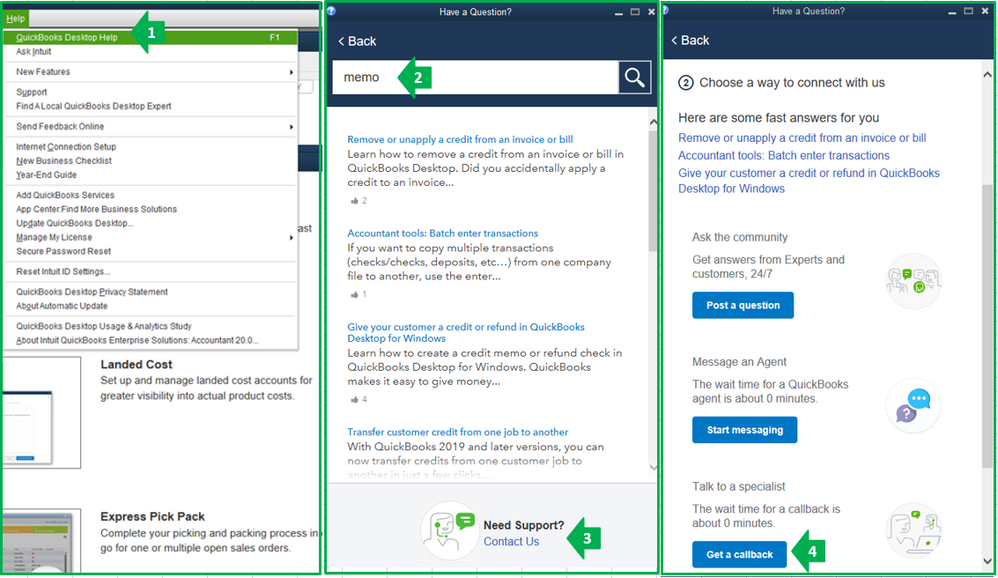
Get back to me if you have follow-up questions as I'm always here to answer them for you. You have a great day ahead!
Here you see the problem. Quickbooks thinks it needs to print these, but the Quickbooks database linked by QODBC to an XL spreadsheet shows that the field:IsToBePrinted is 0 or false. What's up?
This was a very slick solution. Thank you!
I simply created a new dummy local printer (LPT1 ), picked any manufacturer. Said "no" to sharing. Then I printed everything to that printer, which of course, wasn't real. No fooling around with PDF files.
The problem is they wanted to print when the printer went back online. ;So this is not a solution.
Hi @naturescape1,
Have you tried printing these payment stubs on Microsoft XPS Document Writer? If you haven't, here's how.
With these steps, you're telling QuickBooks that you've already printed the stubs. We also offer a guide on resolving printing issues that you may find helpful.
Please know that we're always here to lend a hand if you have other questions or concerns, so reach out to us anytime. Thanks for visiting us here today and have a good day ahead.
Did running the print repair tool work for anyone ?
Hello, @LighthousePublications.
The QuickBooks PDF & Print Repair Tool is designed to resolve any issues you encounter while printing, saving, and sending your forms and checks through QuickBooks. Let's first make sure that your QuickBooks software and the Adobe Reader/Acrobat is updated to the latest version.
Here's how to update QuickBooks:
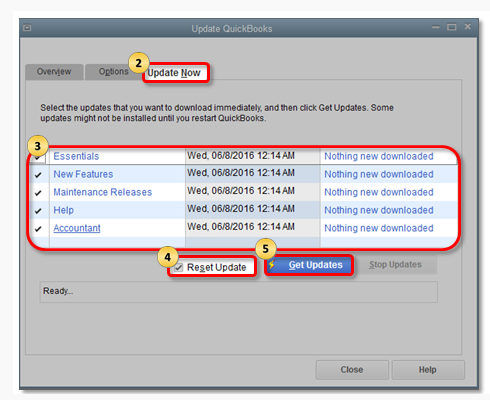
On the other hand, here's how to install Adobe Reader and Acrobat updates from Adobe Updater:
Once completed, let's restart your device to ensure that all components are updated. You can try to access QuickBooks again and view your invoices to print list.
Keep me posted if you have other questions about printing your sales forms and checks in QuickBooks.
me too
Thanks for joining this thread, @HidowDoug.
I’d like to help and address your concern appropriately. Can you share with me the issue you’re having? This way, I can provide you the right resolution. Any additional information is appreciated.
Additionally, in case you’ll need to learn some best practices on managing your QuickBooks Desktop (QBDT) software effectively. Check out our QuickBooks Support page for reference. Here, you can browse some of the articles that can guide you in your future tasks.
Tag me in your reply for more details. I’ll be around ready to help you. Keep safe, and stay well.
Invoices marked for "print later" are still marked "print later" after they are printed. I tried printing to a pdf, xps writer, and a turned-off printer. Spent an hour on the phone with Intuit tech support.
Hello there, @HidowDoug.
Let me assist you on how to fix your concern.
You'll have to run the QuickBooks Print & Print Repair Tool from the QuickBooks Tool Hub. This tool fixes printing issues.
Run the QuickBooks Print & Print Repair Tool from the QuickBooks Tool Hub. We recommend using Tool Hub on Windows 10, 64-bit.
Step 1: Download and install the QuickBooks Tool Hub
If you can't find the icon, click the Windows Start icon, then search QuickBooks Tool Hub and select the program.
Step 2: Run the QuickBooks PDF & Print Repair Tool
If still the issue persists, you can proceed to the following solutions in this article: Troubleshoot PDF and Print problems with QuickBooks Desktop.
Please know that I'm always around here in the Community to help. Take care, and have a good day.
I just upgraded to Premier Plus Edition 2021 and had the same problem with the print queue not clearing no matter how many times I printed the invoices. I then followed all the steps in this thread but still had the same problem. I ran the "verify data" and no errors showed but went ahead and ran "rebuild data". Went back and printed the invoices again and this time it cleared it!! Not sure if anyone who had this problem tried that but it worked for me.
Good luck!
No. I think printing them to a PDF permanently messed them up. Manually going into each form and unchecking the "Print Later" box is the only thing that has removed them from the print forms queue. I tried all of the ideas mentioned above and I should have just invested all that time into unchecking the "Print Later" box.
Don't waste your time on this "tool hub" it does not fix the problem.
Yes, they are still there.
No
Yep join the club.
We're going to do everything in our power to get this printing issue resolved, @jimishere.
Since the behavior continues after trying the troubleshooting steps, I encourage reaching out to our Support Team team. This way, a representative can review the root cause of the error and can investigate this further.
Here's how:
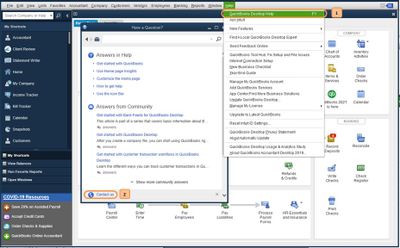
For more details about our support availability, refer to this article: Contact Support.
I'd appreciate if you can update me on how it goes or if you have any questions. I want to make sure this gets resolved.
Same here. Trying to remove bill payment stubs that I haven't been using. I have printed to pdf via pdf and xps as well as actually printing them. I have updated QBDT and run the print repair hub, verified and rebuilt my data. anybody got anything else?
Hi, @ghwood.
I appreciate you for performing the troubleshooting steps to clear your bill payment stubs from the print queue. Since you're getting the same result, I would recommend reaching out to our Support Team. This way, a live representative can review and investigate this further. I'll guide you on how to connect with support.
If you can't get into your product, we can still help. You can open this link, and we'll get you up and running again: Contact Us.
On the other hand, you may open the topics from our help articles for more hints about QuickBooks and printing your forms or transactions: Find QuickBooks help articles, video tutorials, and more for QBDT.
If you have any other questions about QuickBooks or clearing your transactions from the print queue, let me know by adding a comment below. I'm more than happy to help. Have a good one!
Not for me - I tried all of the above suggestions including the print repair tool but I still have 1135 invoice that want to be printed. I even tried printing them all and that didn't work either. Doesn't seem fixable other than unchecking all.
Thanks for joining this thread, @cplewacki.
I appreciate your efforts in trying out the given solution above. Let me route you to the best help available so someone can privately review your account and get your concern addressed.
Thus said, I'd recommend contacting our Customer Care Support. They can pull up and look into your account in a secure environment and further investigate this matter.
You can follow the suggested steps shared by my colleague Angelyn_T on how to reach them or click this article: Contact QuickBooks Desktop support.
For now, uncheck the To be printed checkbox on individual invoices manually will works. I know it's very inconvenient and time-consuming for you to clear them. However, you can install a new printer configured to print to a file rather than the printer itself before attempting to print invoices in QuickBooks. During invoice printing, select the newly installed printer as the printer for this print batch.
Moreover, I have here an article that you can use for guidance in case you need to personalize how your invoice looks and make your company stand out: Use and customize form templates.
This should help you move forward. If there’s anything else I can help you with, leave me a comment below. I’ll jump right back in to assist further.
I have tried everything suggested and nothing is working. I have over 1,000 bill payment stubs to print. I cannot clear them out. I have tried printing to pdf, printing with the printer off, printing to Microsoft writer....nothing is working.



You have clicked a link to a site outside of the QuickBooks or ProFile Communities. By clicking "Continue", you will leave the community and be taken to that site instead.
For more information visit our Security Center or to report suspicious websites you can contact us here