Turn on suggestions
Auto-suggest helps you quickly narrow down your search results by suggesting possible matches as you type.
Showing results for
Get 50% OFF QuickBooks for 3 months*
Buy nowAre you using QB Online or QB Desktop?
The portable file is only available for QB Desktop.
Let me make it up to you by ensuring you'll be able to create a portable file for your accountant, thomas-navinsure.
Before doing so, may I know what QuickBooks are you using QuickBooks Online (QBO) or QuickBooks Desktop (QBDT)? As mentioned by Fiat Lux - ASIA, the portable file is only available in QBDT.
If you're using QBDT, here's how to create a portable file:
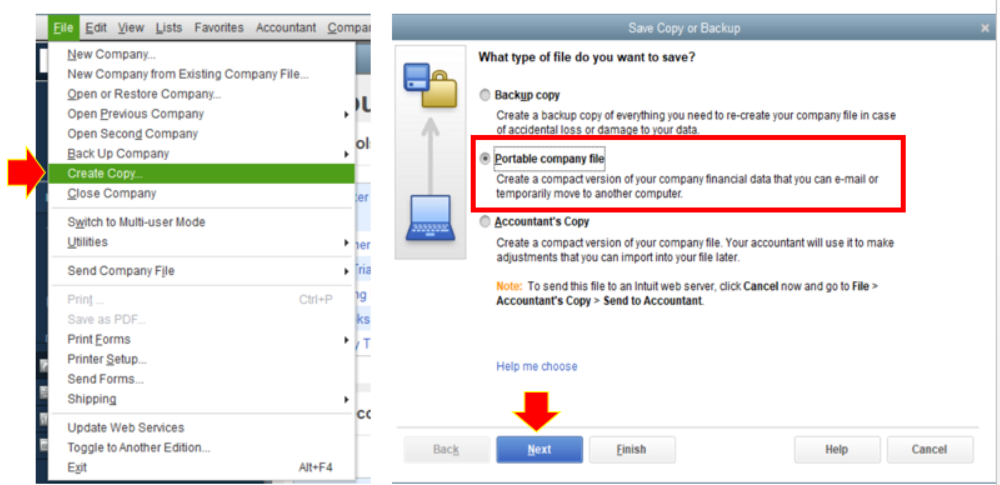
You can check this article for detailed steps on how to create a portable company file and create a backup file:
Additionally, you can read through this article for additional help and insights when creating and resolving errors with the portable company file: Fix data damage on your QuickBooks Desktop company file.
Keep your post coming if you need more help with creating a portable. I'm always here to help. Have a good one!
QB will not let us make a portable copy we go thru the steps then it say QB must close and reopen your company file before making a copy nothing happens
Thanks for joining the thread, @ben13461346.
Let's work together to fix this issue so you're able to create a portable file in QuickBooks Desktop.
Beforehand, have you seen an Unrecoverable Error XXXXX XXXXX when trying to save the portable copy? If so, you can follow the steps below to get around the error.
Before doing so, let’s ensure we always have our QuickBooks Desktop to the latest release to keep your software up-to-date so you always have the latest features and fixes. Then, create a backup company file to secure your data if you ever run into problems.
From there, start with opening QuickBooks with all windows closed. Here's how:
Once done, follow Steps 2-6 in this article: Troubleshoot Unrecoverable Error XXXXX XXXXX.
Moreover, here's a handy guide to help you fix general problems when opening files: Can't open your company file in QuickBooks Desktop.
I'm always here to help you again if you have other concerns with your company files. Take care always.
Which QB Desktop year version?
Open the sample file and create the portable file. Did you encounter any issue?
So if I have QB online and can not create portable files, how do I get my information to my accountant? I previously had QB desktop, but was forced to switch because it was no longer being sold.
Thanks for always choosing QuickBooks. I'm here to help get your information in QuickBooks to your accountant, Nikki.
Accountant users have additional privileges that lets them undo reconciliations, reclassify transactions, and write off invoices when using QuickBooks Online (QBO). Aside from that, they have accountant-specific tools to help you prepare for taxes. You can invite your accountant to view your data.
To do so, follow the steps outlined below:
Once they are invited, your accountant will receive an email about the invitation. After that, the Manage users page changes from Invited to Active when your accountant accepts the request.
Please know that your accountant will get a link to access your QuickBooks Online company if they already have QuickBooks Online Accountant. If they don’t, they need to sign up for one. Signing up is free and lets them access all of the features available in your version of QuickBooks Online at no cost.
I've added these videos to show a step by step process and way around on how you can start working with QBO. Please check out this link: Getting Started With QuickBooks Online.
You can always post your reply below if you have any questions about managing your books. As always, the Community is here to help you all the time. Have a great day!
Which year version of QB Desktop is your accountant using?
For your reference, you can still purchase QB Desktop 2024 Pro Plus/Premier Plus/Mac Plus
I do not want my accountant to make changes.. I only want to give a copy of our file. I don't understand why we are not able to make a back up copy and send just that to our accountant, especially since we were forced to switch to the online version even though we were perfectly happy with the desktop version. There has to be an option to make just a portable copy for the accountant. please give me another option other than allowing them full access .. can I limit their access .. like make it a read only access.
thank you
Welcome to the Community, @amycor.
You can create an accountant's copy and send to your accountant.
Your accountant can make changes, but will remain pending until you import your accountant's changes, or remove the Accountant's Copy restriction. Your accountant can open the file if they have the same version with your QuickBooks Desktop.
Then, send it through the Accountant's Copy File Service.
You can also create a portable copy in QuickBooks Desktop. If you give someone a portable copy, they can access everything in the file. The file is password-protected for security. However, this doesn't include your message templates, logos, images, or templates. It also doesn't include your .tlg or .log files, Loan Manager, Statement Writer, or Fixed Asset Manager files.
Follow the steps below:
If they are going to make change, they will need to create a new portable file and send it to you.
You can also add a user in QuickBooks Desktop with a view-only access. See the sample screenshot.
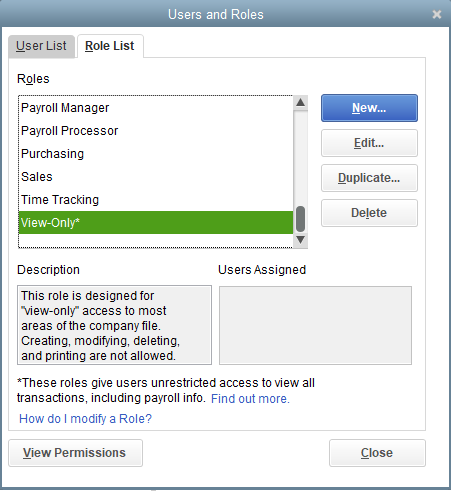
Here's how:
For future reference, you can read these article to help you run and customize reports in QuickBooks Desktop:
Feel free to click the Reply button below if you have questions about giving your accountants access to your QuickBooks Desktop company file. I'm always here to help. Have a great day.
Welcome to the Community, @amycor.
You can create an accountant's copy and send to your accountant.
Your accountant can make changes, but will remain pending until you import your accountant's changes, or remove the Accountant's Copy restriction. Your accountant can open the file if they have the same version with your QuickBooks Desktop.
Then, send it through the Accountant's Copy File Service.
You can also create a portable copy in QuickBooks Desktop. If you give someone a portable copy, they can access everything in the file. The file is password-protected for security. However, this doesn't include your message templates, logos, images, or templates. It also doesn't include your .tlg or .log files, Loan Manager, Statement Writer, or Fixed Asset Manager files.
Follow the steps below:
If they are going to make change, they will need to create a new portable file and send it to you.
You can also add a user in QuickBooks Desktop with a view-only access. See the sample screenshot.
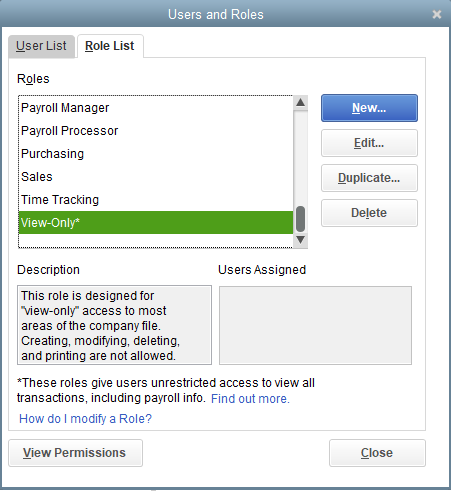
Here's how:
For future reference, you can read these article to help you run and customize reports in QuickBooks Desktop:
Feel free to click the Reply button below if you have questions about giving your accountants access to your QuickBooks Desktop company file. I'm always here to help. Have a great day.
You are using QBO, correct? You can convert your data to QB Desktop file and send the file to your accountant.



You have clicked a link to a site outside of the QuickBooks or ProFile Communities. By clicking "Continue", you will leave the community and be taken to that site instead.
For more information visit our Security Center or to report suspicious websites you can contact us here