Turn on suggestions
Auto-suggest helps you quickly narrow down your search results by suggesting possible matches as you type.
Showing results for
Get 50% OFF QuickBooks for 3 months*
Buy nowWhen generating invoices I subtotal by Labor, In-House Equipment, Expenses and Outside Subcontractors.
After I add subcontractor costs with a Mark-Up, QB subtotals the Subcontractor costs, adds a line for the markup and then subtotals again which includes the subcontractor costs and markup. QB does this automatically when I select the costs to add and choose to add markup.
For some reason, QB does not recognize the subtotal as a subtotal as when I create the next grouping of items and try to subtotal it, the new subtotal includes the previous Subcontractor Subtotal and Markup above it.
Any help would be greatly appreciated.
Thanks!
I'll help ensure you'll get the correct invoice subtotals, @OEMI.
Normally, QuickBooks Desktop (QBDT) subtotals the subcontractor costs and its markup. Once you create a new set of items, QuickBooks will create another subtotal for them.
I've got some steps to help fix the issue you're getting. First, please ensure to update your QBDT to the latest release. This way, it has the latest features and needed patches.
If updating your QuickBooks won't make a difference, I suggest opening a sample file to test if you'll get the same result. After that, create a dummy invoice with the items, markups, and subtotals.
Here's how to do it:
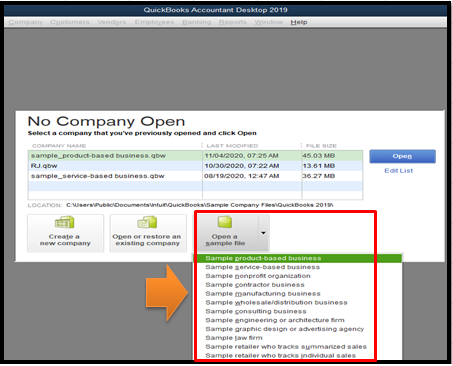
If it works fine this time, then the original file might be damaged. In this case, I recommend running the QuickBooks Verify and Rebuild tool. This can help identify and repair data damage.
Here's how to Verify your data (original company file):
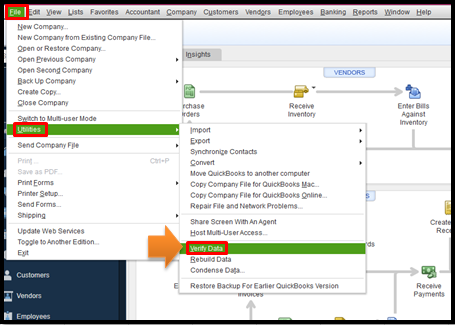
If the Verify data detects an issue, you can Rebuild your file. For more info about the process, please check out this article: Verify and Rebuild data in QBDT.
Once you receive the invoice payments from your customers, you can begin entering them in QuickBooks. This helps ensure your records are up-to-date and accurate.
Also, you can keep track of all your invoices in QuickBooks. To do that:
You can count on me if you have additional questions about this. I'll be here to help. Have a nice day!
Thanks for the response.
I tried all your suggestions with the exception of creating a dummy account and generating a dummy invoice. I have a second company that uses the same QB and it does the same thing. I have the latest updated version.
I don't believe its a data issue as the data appears on the invoice accurately.
It's the QB software that doesn't recognize a QB generated Subtotal as a subtotal.
Please see below. I subtotaled the first two groups, then QB subtotaled the reimbursable expenses, then I added a 4 group with a subtotal and the subtotal includes the previous subtotal.
See Below.
I appreciate for performing the steps provided by my colleagues above and thank you for sharing the screenshot, OEMI.
I've seen in the screenshot provided that it added up the previous subtotal. Since we already performed the basic troubleshooting steps above. I recommend reaching out to our customer support team. This way, we'll be able to pull up your account in a secure session and look over the underlying issue, and we can create a case for you, so you'll receive updates via email as progress is made towards a solution.
Here's how:
Please know our support for QuickBooks Desktop is currently limited due to COVID-19 (Coronavirus).
For more details about adding items, check out this article: Add, edit, and delete items.
Please know that you're always welcome to swing by anytime if you have questions. I'd be around to assist you further. Have a great day!



You have clicked a link to a site outside of the QuickBooks or ProFile Communities. By clicking "Continue", you will leave the community and be taken to that site instead.
For more information visit our Security Center or to report suspicious websites you can contact us here