Turn on suggestions
Auto-suggest helps you quickly narrow down your search results by suggesting possible matches as you type.
Showing results for
Get 50% OFF QuickBooks for 3 months*
Buy nowI just completed the upgrade from 2018 to 2021 Premier Contractor desktop edition and non of the memorized reports are working. Clicking on the report, nothing happens. I have called support and rebuilt and verified many times to no avail. Any help out there for this?
Hello, kathij.
I'll take it from here and help you resolve the memorized reports issue. Aside from doing the verify and rebuild steps, I have a couple of other things you can do to fix this.
The list data might've been damaged for your Memorized Report list. You'll want to re-sort the list to fix this. Here's how:
Another solution is to use the Tool Hub. It can fix common issues within the program. You can download the latest version from this article: Fix common problems and errors with the QuickBooks Desktop Tool Hub.
The article also contains a guide on what utilities you can use to resolve the issues. You'll want to use Company File Issues and the Program Problems utilities.
After fixing the issue, there are a bunch of help articles for you to read. Check them out in our articles list page. They can assist you in recording your transactions, managing other lists and more.
If you have any other follow-up questions regarding your QuickBooks Premier copy, please let me know. I'm always here to assist you.
Thank you for the suggestions, but they did not restore my reports. Quickbooks support had me use the hub also and we verified and rebuilt data several times. So I am open to more suggestions.
Thanks!
Hello there, kathij.
I can see you've been putting a lot of effort after trying all the recommendations shared here and by our support team.
This issue will need a further investigation on why the memorized report doesn't work after updating QuickBooks. The update should not affect the memorized reports' capability. If this happens, performing the verified and rebuild and resorting to the lists would help us get this work again.
Since the same thing happens, I'd recommend getting in touch with our QuickBooks Support Team to look into your specific account in detail, see what's going on, and even screen share with you if necessary. Here's how:
In your free time, you can check these articles to learn more about handling reports in QBDT:
Please let me know how it goes. You can always go back here if you have other concerns about QuickBooks. Take care and stay safe!
I think it is great to have this forum to communicate and I feel like people here are trying to help resolve issues.
I have not found a solution to my issue and am greatly disappointed with Intuit support.
Intuit Support informed me that my problem is typically an issue (that Memorized Reports do not work on upgrade) and that I can restore my older version to get the parameters of the memorized reports and recreate them in the new version. And they ended the conversation (basically chat version of hanging up on me). I realize that I cannot restore my old version as Intuit removes it when you install the upgrade. Some reports were created by past accountant and other employees no longer with my company- so I cannot easily recreate them.
Yes, I am frustrated.
Hello, kathij.
I appreciate you for sharing your thoughts and experience with our support. Let me make it up to you and offer you additional help.
Did you happen to receive an error while upgrading to the newer version of QuickBooks Desktop (QBDT)? If so, may I know the exact error. This way I can check for a more accurate solution specific to the error.
If not, we can try re-sorting the lists. This is commonly used to resolve data damage while upgrading to QuickBooks Desktop.
For a complete guide on how to resort list, visit this article: Re-sort lists.
After that, use the Rebuild Data tool in QuickBooks Desktop. to repair transactions and list damage. Here's how:
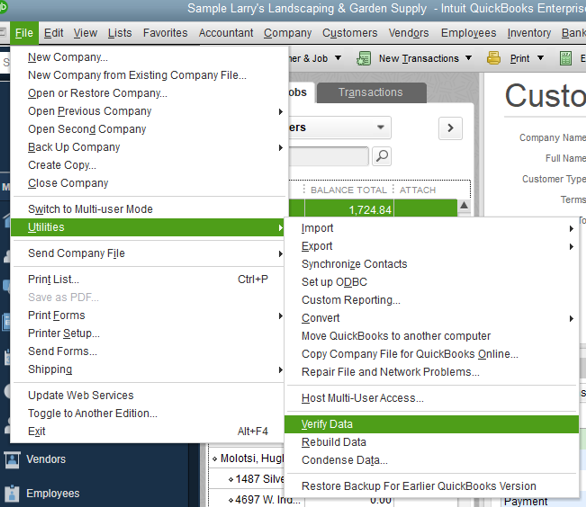
Don't hesitate to get back to me if you have additional questions while working with memorized reports. It would be my pleasure to help. Have a good one!
Charles,
The errors I got after verifying and rebuilding were 322 and 323
I fixed those errors, did a verify and a rebuild with no further errors.
Repeated the memorized report re-sort and the veryfy data and rebuild
I then restarted quickbooks
Memorized reports are still not working, and I am starting to replace the ones I can, but there are a couple difficult ones so if there are any more ideas, I am willing to try.
Thanks!
Kathi
Hello there, @Kathi.
I appreciate you for performing the troubleshooting steps you had when opening your memorized reports. I'm here to share with you the additional resolution to isolate the issue you're having.
Here's how:
Once done and nothing happens, follow the second steps. I'll guide you how:
Also, let's ensure that you have the access to the memorized or any reports in QuickBooks Desktop. If not, I recommend opening your QuickBooks Desktop file as a master admin.
To know more about users management and restrictions, you can open these articles:
You can also check this link to know more about handling different kinds of a report that cater to your business needs: Understand reports.
Stay in touch with me if you need additional information about your reports. I'm always around to help you.
Maybelle,
Thank you, I did do these steps previously, but tried them again. Did not change the reports.
I feel that I have spent enough time pursueing this issue and am now creating new reports. I appreciate all suggestions.
Kathi
Tech support please be advised it is happening in all of my clients update and it is only happening to reports recently used. Reports that I accessed in January are available but the ones we use frequently are not available.
Hello, LEAS_SM.
Thank you for sharing your concern here in the Community.
There are times that during the upgrade to QuickBooks 2021 memorized reports are not working, as I checked on the records there's an open investigation about this. Our engineering team is engaged and working to resolve this.
I do have steps here that we can follow to fix this:
Re-sort the Memorized Reports list.
You can also check this article for additional steps that you can follow when a memorized report does not open or opens a different report.
Don't hesitate to comment if you have other questions. Have a nice day and stay safe.
This worked for us:
1. Delete the memorized report that is not working.
2. Log out of QuickBooks.
3. Log back into QuickBooks.
4. Recreate the report that was not working and memorize it again.
This doesn't work - I too updated from 2018 to 2021 and memorized reports no longer work.
Hello, cmr08.
I have some news about the memorized reports issue, and how we can handle it.
We currently have a reported issue where users cannot use the memorized reports after upgrading. Our engineers are working on a patch to resolve this as soon as possible.
Our engineers have also noted that the following steps can help resolve the issue.
You can move the memorized reports to a group and re-sort the list:
Next, re-sort the list to ensure the list data is doesn't have any issues:
More solutions can be found here: A memorized report does not open or opens a different report.
Also, you'll want to contact our support so you can be added to the list of affected users. You'll receive updates about the issue from our engineers. I'd like to add you here. However, I'm unable to access sensitive information such as your contact details.
That said, here's how to contact our support:
If you need help with something else in QuickBooks Desktop, you can check out our guides from the articles list page. They can help you record new transactions, manage your lists and more.
I appreciate your patience as we're working to resolve this issue as soon as possible. You're welcome to visit this thread if you have more questions about other reports in QuickBooks. I'm also open to other concerns you might have. Here to help.
Kenneth
Same issue with the Enterprise Solutions Manufacturing and Wholesale 21.0 upgrade and same attempts at repairing. My recently opened (Prior to upgrade) 941 report will not open but reports that do not get used will open. The last "FIX" that was suggested is to remove the offending report from the list to a "Do not Use List"?? All that does is Hide the Problem behind a Do Not Use tab.
Any updates would be helpful.
Thanks for following this thread, @Kenneth Fitz. As of the moment, we're still investigating this issue. Rest assured that our engineers are tirelessly working on it to make sure it gets fixed at the soonest possible time.
I'd suggest you contact our Customer Care team so you'll receive updates about its progress directly through your email. You can follow the steps shared by my peer @jamespaul to contact us.
In the meantime, you'll want to recreate the memorized reports instead while waiting for the fix.
For future reference, you can always visit our QuickBooks Articles hub to get some steps and tips for your future tasks.
Feel free to visit and post some more of your concerns here in the Community. We're always here to guide. Take care!
We are a bookkeeping firm and have upgraded a number of clients from QB 2018 to QB 2021. Most of them have had issues with the memorized reports - some very complicated reports and some very simple ones. When we discovered this, we reconverted them to QB 2019 which does not seem to have that problem. We don't have time to recreate reports. Very frustrating. 2021 also runs soooooo slow!
Hello! I've heard others say that reconverting from the 2021 version down to the 2019 did not matter that 2019 has the same problem.
You're saying it worked for you?
I am beyond frustrated with Intuit.
we are having the same problem. was told to re-create the report - not good answer. did re-create one - and then the next day even that one didn't work anymore. will try to resort report list.
All of my clients that upgraded from 2018 to 2021 are also having the same problem. We have run and or followed all suggestions in this thread and none of these "solutions" fix the problem.
We are currently investigating this issue, sta843k.
I do appreciate your time in following the steps provided by my colleagues. Our engineers are working on a fix to the issue of not meaning able to create memorized reports after upgrading to the new version. I'd suggest reaching out to our Phone Support Team so they can add your account to the notification list.
As always, you can post your question here. I'll be much happy to help. Take care!
Hi! Same issue with the reports not working after the 2021 update to QB Pro. After all the suggested "fixes", I had to generate new reports. QB is supposed to be a system that helps with business accounting and more but today it was beyond stressful!
Hope you all have better luck.
This issue has happened to me too and I am beyond frustrated. QB makes you upgrade to continue their payroll subscription but then gives you a buggy inferior product for 2x the price. This is disgusting business practice. The answer should NEVER be to "just recreate the reports". The reports are there FOR A REASON. They are customized and created often by someone else to be used and many people have paid handsomely for an outside consultant to create them for them and now many will have to pay those fees again. Don't force your customers to buy a product with significant bugs and issues. That is very poor business practice. Intuit is a disappointment these days in so many ways. The people in charge of Intuit are out of touch and have no idea
The missing memorized reports must be a QuickBooks problem, as it also happened to me. I have been using and upgrading QuickBooks for over 20 years. This is the first time the memorized reports have quit working. QuickBooks is requiring us to upgrade, and they are responsible for the many hours that it is causing us to rebuild the reports. I did the "Re-Sort List", and some of my reports are back but not all of them. This is very frustrating and time consuming. I have several clients on my QuickBooks, and every file when restored had the issue. There were no error when upgrading. I also upgraded from 2018 to 2021.
Hey there, @JoyMas.
Thanks for following the thread and sharing your concerns.
Since it sounds like you're facing the same issues as our other users in the thread, I recommend contacting support to be added to the list of affected users, as mentioned by my colleague above. This way, you'll be notified with updates and know once the issue has been resolved. I've included some steps to contact support below.
Stay in touch with me if there’s anything else you need while working on QuickBooks Desktop. Wishing you and your business continued success. Take care!



You have clicked a link to a site outside of the QuickBooks or ProFile Communities. By clicking "Continue", you will leave the community and be taken to that site instead.
For more information visit our Security Center or to report suspicious websites you can contact us here