Turn on suggestions
Auto-suggest helps you quickly narrow down your search results by suggesting possible matches as you type.
Showing results for
Get 50% OFF QuickBooks for 3 months*
Buy nowNew to QBO and also new to using a Mac. I am trying to generate a tax and wage summary. When I select it, it has the "spinner" like it's working, but then the screen is just blank? I can run other reports. I am an admin, but wondered if it's an access issue? Any help is appreciated!
Solved! Go to Solution.
Hi, MelanieAStinson.
I've checked and verified that we have reported issues with other users being unable to generate payroll reports.
We've already submitted a ticket about this issue and our Payroll Team is all hands on deck working together for an immediate fix to sort everything out.
While they do, I'd suggest getting in touch with our QuickBooks Desktop Support. This way our engineers can add your account information to the list of affected users and attach your case to the investigation. Any progress will be communicated via email.
In the meantime, as a workaround, you can log into QuickBooks Online via a web browser and access the reports from there.
You might the following resources interesting. These will provide you steps on how to print and mark a report as a favorite in QuickBooks Online: Run payroll reports.
Please extend your patience while we're working for the permanent fix. Don't hesitate to drop me a line if you have other QuickBooks concerns. Have a good one.
Hi, MelanieAStinson.
I've checked and verified that we have reported issues with other users being unable to generate payroll reports.
We've already submitted a ticket about this issue and our Payroll Team is all hands on deck working together for an immediate fix to sort everything out.
While they do, I'd suggest getting in touch with our QuickBooks Desktop Support. This way our engineers can add your account information to the list of affected users and attach your case to the investigation. Any progress will be communicated via email.
In the meantime, as a workaround, you can log into QuickBooks Online via a web browser and access the reports from there.
You might the following resources interesting. These will provide you steps on how to print and mark a report as a favorite in QuickBooks Online: Run payroll reports.
Please extend your patience while we're working for the permanent fix. Don't hesitate to drop me a line if you have other QuickBooks concerns. Have a good one.
I am having the issue in Quickbooks Online where the Payroll report will not generate. Is there a work around for this issue. Need to do quarterly payroll taxes.
I've got steps and info to ensure you can generate payroll reports in QuickBooks Online (QBO), @kolson0327.
Are you using the QBO desktop app? If so, we have an ongoing investigation (INV-50385) about being unable to generate your payroll reports. Rest assured, our product engineers are actively working to get you back up and running.
For now, you can log in to your account using a web browser as also mentioned by my peer above.
To make sure you'll get added to the list of affected users, I recommend contacting our payroll support team. This way, you'll get updates via email once the fix is available. Before doing so, please check out our support hours guide so they can assist you right away.
If not, please access your account as the Master or Company Admin using a private window. This is to rule out the possibility of a browser-related issue due to stored cache. You can use the shortcut keys below to access one:
Once done, access your payroll reports again. If it works this time, please clear your browser's cache to delete the piled up files that cause unusual QBO responses.
Then, go back to your regular browser and do the normal task again. If you get the same outcome, you can use another supported browser instead.
If you want to keep a copy of your payroll reports for future use, you can print or export them. To accomplish this, select either the Export to Excel or Printer Friendly option from the Share drop-down.
I'm always around to lend a hand if you have more questions about managing your payroll reports in QBO. Just tag my name in the comment section so I can assist you further. Take care and have a good one.
Any news on this getting fixed? It's another quarter later and I can't run any payroll reports from the desktop app.
Welcome back to the QuickBooks Community, annoyedatqwikbks.
Being unable to generate your payroll reports using a desktop app is still tagged as an ongoing issue. We are unable to provide a specific time frame as to when this will be fixed. To ensure you're able to receive an update through email once this has been resolved, I suggest contacting our QuickBooks Support Team. They can add you to our notification list and will help our engineers determine the number of affected users. To get in touch with our QuickBooks Support, you can click the article shared above.
For now, I recommend logging into a QuickBooks account using a Web Browser as a workaround. Then, run any payroll reports from there.
Please refer to this article to see a table list that contains different features that are supported on mobile devices: Compare mobile app features.
Let me know how it goes by leaving a reply below. I'm here to help you further with syncing your entries in QuickBooks Online.
Any updates? Just did a fresh install of the latest and greatest Mac version of the desktop QB Online version still will not generate some reports,Payroll Deductions/Contributions,Payroll Summary by Employee, Payroll Details, etc.
Hello there, txgatorboy1.
All reports will generate using the Mac version of QuickBooks Online. To get this sorted out, I suggest resetting the app to refresh the connection. The steps below will guide you through the process of completing the task:
If it persists, let's go ahead uninstalling and reinstalling the application to reload the data.
To learn more about the payroll report that you can run in QBO, check here.
Please comment again if you have any other concerns related to QuickBooks. Take care always.
I have uninstalled and reinstalled the mac version 10 times now, did the reset app data 10 times and the reports still will not generate. It spins for a few seconds and then just goes blank. Other reports work but the ones listed in my post do not. Also, right clicking on the app using a mac does not provide any option to run as an administrator. I am using my own computer and this is my business, not farming the QB work out to anyone.
I appreciate your time reaching us back, txgatorboy1.
Since you've done all the troubleshooting steps recommended above, I suggest contacting our QuickBooks Support. This situation requires a thorough investigation from our technical support team so you'll b able to run your desired reports in the Mac version of QuickBooks Online.
Here's how:
You can check out this article for our most updated contact information: Support hours and types.
Be sure to get back to me if you have additional questions. It would be my pleasure to help. Have a good one!
I've been having this problem too, and have done all the steps. I have reinstalled the app after deleting plist files from System and User folders. This was said by prior moderators to be an issue QB was working on since Oct. 2020 to resolve because multiple users had reported it. Yet we have no update on the status of that effort or an explanation of what's causing. Telling us to contact support only makes sense if Support has figured out what the problem is and no one's telling us that.
Yes. This problem has been ongoing for months and we're received no status update from Support on what's causing the problem and how to resolve it.
I am new to this and having the same issues.
Payroll is just completely blank. I cannot add employees.
Is this a major issue?
I want to ensure this concern about payroll will get resolved, @info1552.
At the moment, there’s an investigation taking place concerning Payroll reports. I can see how it affects your productivity and experience in QuickBooks. Rest assured our engineers are now working on a fix.
It would be best to contact our support team so they can add you to the list of affected users. Once you’re added, you’ll receive updates via email.
Regarding adding an employee, if you’ve already performed the troubleshooting instructions above, I recommend letting our support know this matter as well. That way, it will be added to the investigation. You can follow these steps below to contact them:
I’ve added these references to add a new employee and run payroll reports in QuickBooks. This provides complete instructions and insights about the feature.
I’d appreciate it if you can give me an update on your payroll situation. I’m just in the corner, ready to help. Take care!
Is there any resolution to the issue of Certified Payroll Reports not generating in Quickbooks Desktop?
Thanks for joining this conversation, @CRIBAR1. I'm here to ensure you can access the Certified Payroll report successfully.
Have you recently installed any software updates or made changes to your system configuration
around the time when the issue started? Ensure that you are using the latest version of QuickBooks Desktop. Updates often include bug fixes and improvements that may address known issues.
Here's how:
Once done, follow these steps to get the latest payroll updates:
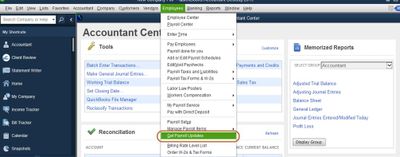
Additionally, you'll want to customize your payroll and employee reports to meet your specific needs. You can filter and sort data based on various criteria, such as date range, employee type, and pay period. You may also export them to Excel to further tailor them by adding or removing columns, changing fonts, and applying formatting.
Feel free to drop a comment below if you need more help with running reports. We're always around to help.
All updates have been installed. I haven't been able to generate the Certified Payroll Reports for a while. I am having to do them manually. Not sure why. I try to retrieve from Quickbooks Desktop; however, and in the process i just receive a "circle" that is processing and seems to process for hours but no production of report.
Carol Ribar
I appreciate you for ensuring you have installed the latest updates, CRIBAR1. Let me direct you to the best support team to check this issue further.
To address this matter right away, I recommend contacting our Technical Support Team since the Community is a public forum, and we'll need to collect some personal information to pull up your account. They're equipped with the tools to check your account securely and perform a screen-sharing session to further investigate this behavior.
Here's how:
See this resource for the support hours: Contact Payroll Support. It contains their hours of operation, so you'll know there's always an available support representative when you contact them.
Furthermore, you can check out these articles to learn more about the different reports in QuickBooks Desktop and how you can customize them:
We're always here in the Community to help if you have other questions about managing payroll reports in QBDT. Keep safe, and have a great day ahead!
No level2 - doubt it.. mine hasn't worked either & we are in 2023


You have clicked a link to a site outside of the QuickBooks or ProFile Communities. By clicking "Continue", you will leave the community and be taken to that site instead.
For more information visit our Security Center or to report suspicious websites you can contact us here