Turn on suggestions
Auto-suggest helps you quickly narrow down your search results by suggesting possible matches as you type.
Showing results for
Get 50% OFF QuickBooks for 3 months*
Buy nowBecause of long past errors (not mine, lol), my Accounts Receivable detail report lists the same customer twice, once with a negative $48.31 balance and once with a positive balance of the same amount. The books are closed for the original entries, so they cant be changed. The entries resulted from an attempted payment collection for a bounced check. I have attached GJ entries for the transactions so far (2 pages). I'd like to get to a zero balance in the customer's account (so no remaining AR) and get the positive and negative amounts off of the AR detail report. No payment was ever received, and payment is no longer being sought.
Thank you.
Solved! Go to Solution.
@jlangr RE: As far as I can find there is only one customer account and name.
Oh. I misread. And I didn't look at your attachment, either. Sorry about that.
Now I have, but it's just a Transaction Journal report, not an A/R report.
If you mean you have two unapplied line items on the AR report that cancel each other out, then the trick is to apply them to each other. You can usually do this using the Receive Payments window, buy selecting the customer name and then applying the customer's unapplied credit to the open invoice (or other transaction type) that increases the customer's balance, which will appear in the table.
I'd merge the names together by editing one and renaming it to match the other.
As far as I can find there is only one customer account and name.
Hi jlangr!
Have you tried checking the list of inactivated customers? If not, change your filter to All Customers and find the other name. If the name has an X mark, click that mark to make its profile active again. Then, you can merge the two customers.
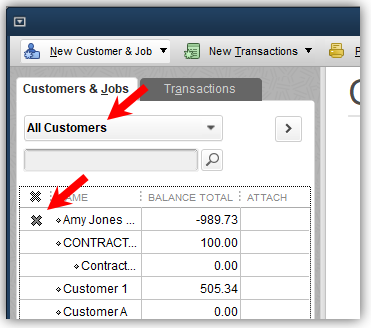
Let me know how it goes. Take care and have a good one!
No, I only have one customer with that. name, active or inactive.
Hello there, jlangr.
Names can be combined by editing one and renaming it to match the other. Since you only see one customer, please re-sort the customer list to restore the default order. Then, click the duplicate customer in the A/R report to see if they truly have the same name.
To re-sort your customer list:
Fore detailed process, please see this article: Re-sort lists in QuickBooks Desktop.
You can check this article if you need to merge accounts and customers in QuickBooks Desktop: Merge list entries in QuickBooks Desktop.
Please click the Reply button below if you have further concerns in managing your customers or reconciliation process. We're always here to help. Have a great day!
It's not an issue with duplicate names, which I knew before I asked my initial question.
The unusual behavior might be caused by data damage,
jlangr.
You can run the verify and rebuild data to ensure your company file is free from any data damage. It helps narrow down the source of this error.
Here's how:
If the issue persists after performing the suggestions, I recommend working with our Technical Support Team to get this reported. They have the tools to check your company file and help you resolve this issue. To get our support, follow the steps below:
Please reach back out to me here with any additional information on the issue, so I can get you taken care of. Thanks for coming to the Community.
@jlangr RE: As far as I can find there is only one customer account and name.
Oh. I misread. And I didn't look at your attachment, either. Sorry about that.
Now I have, but it's just a Transaction Journal report, not an A/R report.
If you mean you have two unapplied line items on the AR report that cancel each other out, then the trick is to apply them to each other. You can usually do this using the Receive Payments window, buy selecting the customer name and then applying the customer's unapplied credit to the open invoice (or other transaction type) that increases the customer's balance, which will appear in the table.



You have clicked a link to a site outside of the QuickBooks or ProFile Communities. By clicking "Continue", you will leave the community and be taken to that site instead.
For more information visit our Security Center or to report suspicious websites you can contact us here