Turn on suggestions
Auto-suggest helps you quickly narrow down your search results by suggesting possible matches as you type.
Showing results for
Get 50% OFF QuickBooks for 3 months*
Buy now
There have been some import and reconcile issues during the conversion from QB Desktop that I have been trying to fix as time permits, but I MUST have this account reconciled and Financial Reports created ASAP (I am running behind schedule due to a big event that took up much of my time but I need to have this turned in tonight), and the reconcile said my beginning balance was off.
When I clicked "We can help you fix it" to view the discrepancy report it was due to some old transactions I reallocated to the proper accounts. These were not previously reconciled, so it threw off my beginning balance
I saw on a QBO YouTube tutorial to click on those transactions the discrepancy report showed and un-reconcile them, so I did. The -$1,672 discrepancy changed to +$3,164 discrepancy with no data showing in the discrepancy report.
How can I adjust the beginning balance without needing to re-reconcile numerous months or even years?
Thank you so much!
Thank you for providing details about your concern, @MelissaC.
It's good to hear that you've done all the possible steps to fix your issue. Allow me to provide some clarifications and get you pointed in the right direction to help fix this opening balance concern.
A cache-related issue can cause discrepancies. I recommend clearing your browser's cache and cookies. Your browser stores these files to speed up websites. However, it can cause some problems in QuickBooks Online (QBO) when they become outdated. You can rule this out by using an incognito window:
Here are the shortcut keys:
If the issue persists, I'd recommend contacting our QuickBooks Online Support team. We can have a screen-sharing session with them to help you review and find out what transactions caused this issue. This way, they'll be able to provide you with the best resolution.
Here’s how you can reach out to them:
1. Click the Help (?) icon at the top.
2. Select Contact Us.
3. Enter your issue or question, then select Continue.
4. Review and Select from the following: Ask the community, Start a live chat, or Call us.
Please consider checking our available hours when contacting them to ensure we address your concern on time.
You can also learn more about editing an incorrect opening balance through this link.
Feel free to leave a comment down below by clicking the REPLY button if you have any other queries about the beginning balance discrepancy. I'd be around to help. Take care.
Thank you for your response. I had already read this as a potential solution before posting my question and tried it without success.
I was finally able to resolve the issue through trial and error.
Fixing a beginning balance is a nightmare! Spent time on phone with intuit to no avail!!!!!
Sat on phone with intuit rep although I learned a few things still have not been able to fix beginning balance so frustrating. We too went from desk top to on line and it is a nightmare
This is not the impression we want you to experience when fixing your beginning balance.
I appreciate you for contacting our support agent to better isolate the issue. I'd like to provide some clarifications and get you pointed in the right direction to help fix this beginning balance concern.
Don't worry if you're reconciling an account for the first time and the beginning balance is off. Most beginning balance issues are caused by an incorrect opening balance since this is the account's starting point you set when you first created it in the program. Correcting the opening balance should also fix your beginning balance issues.
Here's what to review so you can start reconciling your account for the first time. If the account was already reconciled, here’s a different list of things to review. Then, review the opening balance for the account you're reconciling. Sometimes, the opening balance doesn't include transactions that were still pending when you created the account. The opening balance is the balance of your bank account on the day you choose to start tracking transactions.
If you recently entered older transactions dated before your opening balance, here's how to reconcile them. Then continue with the instructions below:
If you forgot to enter an opening balance, here's how to manually enter an opening balance later. Then, follow the next steps in this article until the issue is resolved: Fix issues the first time you reconcile an account in QuickBooks Online. If the same thing happens and you've followed everything in our reconciliation guide but still have questions, I'd
For tips and other resources, I recommend visiting our website for future reference: QBO self-help articles.
Please post again or leave a comment in this thread if you have additional questions about opening balances or anything else. I'm always ready to lend a hand. Keep safe.
My question is how to I change the beginning bank statement balance on my reconciliation without changing the ledger balance. The bank statement beginning balance does not match the bank statement ending balance from previous reconciliation.
Hello Rsternb1,
Thank you for joining us here in the Community space. I can help you correct the balance to reconcile your account in QuickBooks Online.
There are many possible causes for beginning balance issues on an account, and it's crucial to learn about them to fix the problem. We follow a specific process to ensure the amounts match your real-life bank and credit card statements.
Here's the list:
We recommend reviewing any discrepancy reports to determine if anyone makes a change that affects your beginning balance. You'll usually get a message before you continue reconciling.
Please follow these steps to run the report:
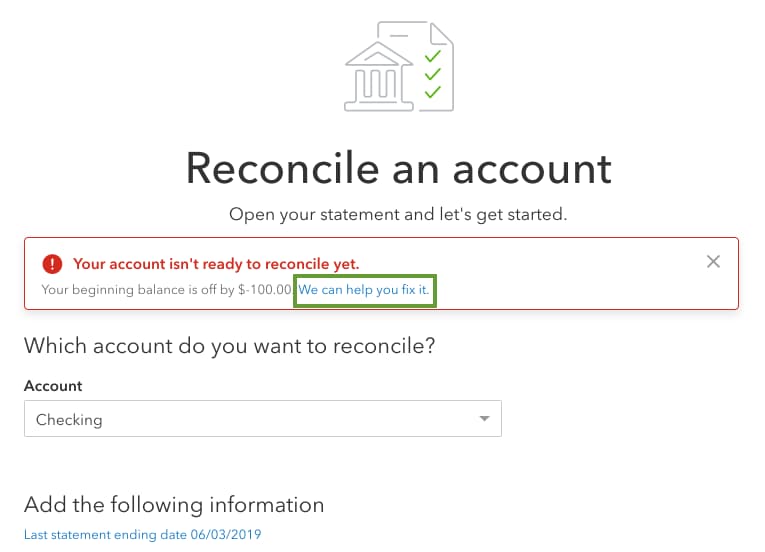
Also, we've compiled a complete guide you can visit if you need help doing or fixing a reconciliation. Here's the link for more information about starting a new reconciliation, resolving reconciliation issues, and editing completed reconciliations in QuickBooks: Learn the reconcile workflow in QuickBooks.
Please don't hesitate to post or interact about your reconciliation concerns in this space. If you have additional questions about matching the balance, let us know. We'll be here to lend a hand.


You have clicked a link to a site outside of the QuickBooks or ProFile Communities. By clicking "Continue", you will leave the community and be taken to that site instead.
For more information visit our Security Center or to report suspicious websites you can contact us here