Turn on suggestions
Auto-suggest helps you quickly narrow down your search results by suggesting possible matches as you type.
Showing results for
CYBER MONDAY SALE 70% OFF QuickBooks for 3 months* Ends 12/5
Buy nowSolved! Go to Solution.
Hi there, @agutierrez.
You're on the right path in changing the account's name. Let me walk you through how you can change it in your Chart of Accounts in QuickBooks Online.
Here's how:
Also, you can refer to the following articles for additional insight and screenshots about editing accounts, as well managing your Chart of Accounts:
How to manage default and special accounts in the Chart of Accounts
Should you need further assistance, please let me know. I'll be happy to help you out.
Welcome, @jmacclarence and thank you for coming to the QuickBooks Community for assistance. I have some insight on changing an account's name to pass along.
Here are the steps to change an account name:
For more information on modifying accounts, click here.
Please remember, I'm always here for any other questions or concerns.
This is a Bank Account I want to change the name of.
Hi @jmacclarence.
Thank you for getting back to me.
The steps I provided above should work to update the name that's showing for the bank account "Money Market".
If these steps are not allowing you to update this, please let me know. I'll be keeping an eye out for your response.
'Transactions' is not on the left side. I have 'Accounting' where I can see my chart of accounts. I've clicked on that, but edit isn't listed anywhere.
Hi there, @agutierrez.
You're on the right path in changing the account's name. Let me walk you through how you can change it in your Chart of Accounts in QuickBooks Online.
Here's how:
Also, you can refer to the following articles for additional insight and screenshots about editing accounts, as well managing your Chart of Accounts:
How to manage default and special accounts in the Chart of Accounts
Should you need further assistance, please let me know. I'll be happy to help you out.
Thank you! That worked.
Will account name change impact the previous transactions?
Hello, Miakhail.
Thanks for lopping in. Let me share a few insights regarding changing the account name in QuickBooks Online.
To answer your question, yes, changing the account name in QuickBooks Online will affect the previous transactions that are associated with the account. This is a retroactive change.
You may find the following articles helpful:
For account-related discussion, feel free to reach out to our QuickBooks Online Support.
If you require more information regarding changing the account name, please let me know. Have a nice day.
I'm trying to change the name of an account. But when I go to the edit field, there is no NAME field. Type of account is listed, and the name of the account is in that box, which is uneditable. Please help!
Hey there, @Bonedatty.
I've got you covered. I can provide you with some visuals that can help you navigate to where to can change the name of the account.
1. Go to the Accounting tab.
2. Select the Chart of Accounts section.
3. In the "Action" column, press View Register and then choose Edit on the account you'd like to make changes to.
4. You can edit the name of the account by typing in the highlighted area shown within the screenshot.
5. Once you're finished, click Save and Close.
If you're still not able to change the name, I recommend clearing your browser's history. This will allow QuickBooks to load as a fresh new page to remove any errors or glitches that may occur within the product.
Should you need further assistance, don't hesitate to contact me. Have a wonderful day!
I decided to change the account name of Cash to Daily Sales and for whatever reason after doing that it created 4 transactions in undeposited funds which had already been deposited a couple of months ago. So now Daily Sales shows a negative amount. How do I correct that without undoing the previous deposits?
Hello, dwpPam.
Let me share some insights about the transactions that you recently created.
The Undeposited Funds holds all the payments that you need to combine and deposit to the correct account.
With regards to your concern, let's ensure to check your transactions' set up if it's correct..
Here's how:
For future reference, read through this article to learn more about how to Record and make bank deposits in QuickBooks Online.
Let me know if you have additional concerns in managing your transactions. I'm always here to help.
I do not have a Transaction icon or name
I'll make sure you're able to rename an account in QuickBooks Online (QBO), @REB3_. This way, you can manage your transactions accordingly.
You can change the name of an account through your Chart of Accounts in QBO. Let's go to the Accounting menu to perform this process. Here's how:
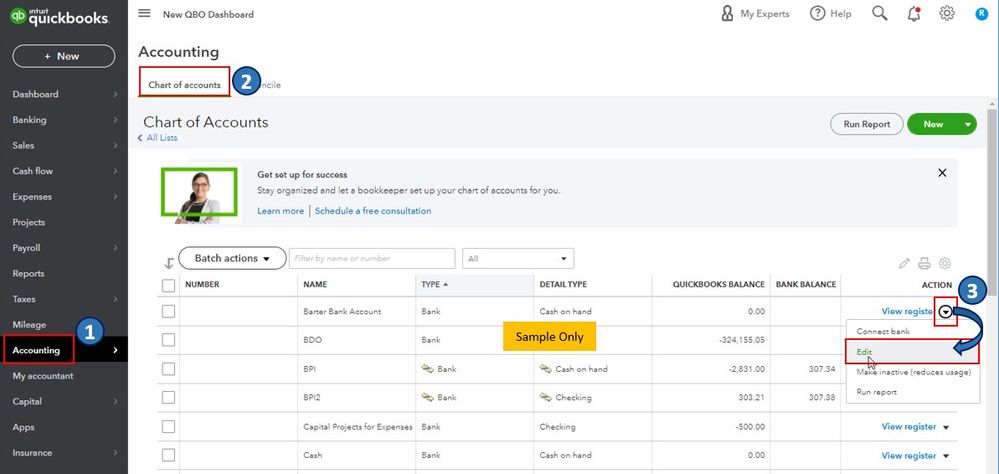
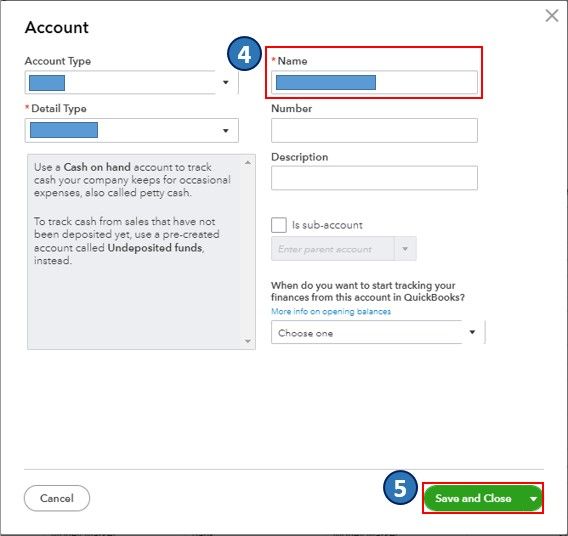
Also, to learn more about what the chart of accounts is and why it’s important to set up correctly in QBO, I'd recommend checking out this article: Learn about the chart of accounts in QuickBooks Online.
Please don't hesitate to let me know if you have other concerns about managing your accounts in your chart of accounts in QBO. You can drop a comment below, and I'll gladly help. Take care, and I wish you continued success, @REB3_.



You have clicked a link to a site outside of the QuickBooks or ProFile Communities. By clicking "Continue", you will leave the community and be taken to that site instead.
For more information visit our Security Center or to report suspicious websites you can contact us here