Turn on suggestions
Auto-suggest helps you quickly narrow down your search results by suggesting possible matches as you type.
Showing results for
Get 50% OFF QuickBooks for 3 months*
Buy nowWhen entering a bill, often numerous accounts are impacted. Sometime in order to alleviate an extra step of a subsequent journal entry for re-class purposes, I will enter in an amount as a negative with an offsetting positive. This type of transaction has zero impact on the total bill amount, but moves all the amounts into the proper buckets for me. However, when I go to print out my Check Detail report after payment is made, the accounts with the negative amounts are omitted from the report, so the check amount total and the total amount of the details displayed do not match. How can I get all lines to display?
Thanks for joining the Community, sharschu. I appreciate the screenshot, that helps me see what's going on.
The check detail report won't display accounts with negative amounts if the selected transactions don't link with any of them. Did you make sure to select the ones which are linked with the accounts you want displayed on your report?
I've included a few links below about working with reports in QuickBooks Desktop. These may come in handy moving forward:
I'll be looking forward to hearing back. Have a great day!
I do not understand what you mean. I simply am selecting a date range for all the checks processed in a certain date range. There isn't a filter set up that would be stopping those negative line it from populating. Could you perhaps provide a visual with where the "selection" would be made?
Hello there, @sharschu.
I'm glad to help you on how to include the negative sign in your report in QuickBooks Desktop (QBDT).
Here's how:
Please the screenshot below:
For additional reference about running and customizing reports in QuickBooks Desktop, check out these articles.
Please let me know if you have any other concerns, I'll be right here to help. Have a good day ahead!
The filter is already set to that, see below:
Hey sharschu.
Based off of your description of the issue, I believe your best course of action would be to contact our support team. They will be able to dive into your account with you in a personalized 1-on-1 setting and even screen share with you, so they can tell you where to click and when. To reach them follow these steps.
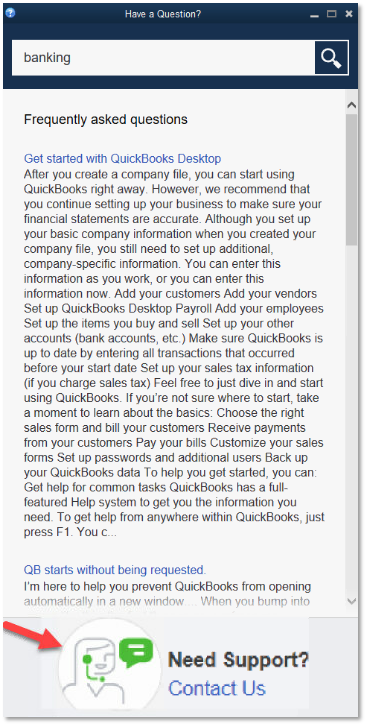
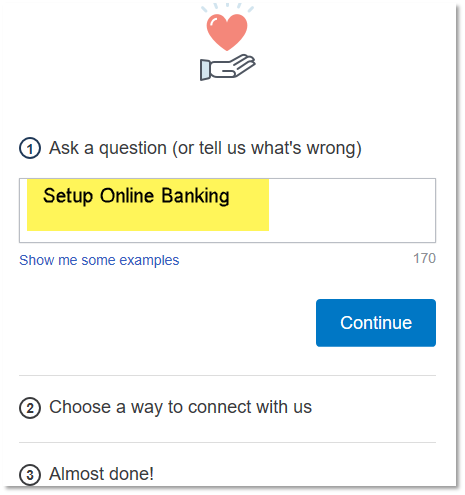
Check our support hours and contact us.
If you have any other questions or concerns, feel free to post them down below, thank you and have a nice afternoon.



You have clicked a link to a site outside of the QuickBooks or ProFile Communities. By clicking "Continue", you will leave the community and be taken to that site instead.
For more information visit our Security Center or to report suspicious websites you can contact us here