Turn on suggestions
Auto-suggest helps you quickly narrow down your search results by suggesting possible matches as you type.
Showing results for
Get 50% OFF QuickBooks for 3 months*
Buy nowHi –
Here's an improvement request for QuickBooks. (QB users, if you feel this would be helpful to you, please reply and / or put a “cheer” vote. Thank you.)
QuickBooks Desktop Enterprise Request -
QuickBooks - Could you please add a column for “Ship Date” in the Sales Order form? Can you implement this change in the next software update? See attached images.
Please add column for “Ship Date” in Sales Order form. We’d like to fill out just 1 Sales Order screen if we had a customer PO with various line items and different Ship Dates. On the SO screen, we’d like Ship Date to be listed as a column that could be updated. Ship Date is an important field because we have reports that are run based on Ship Date.
(To follow along, here's how to view the "Sales Order" screen in QB Desktop Enterprise: Go to menu bar Customers - choose Create Sales Order.)
Why? We need a more efficient way from QuickBooks to enter a Sales Order that has various ship dates for product. Also, Ship Date is an important field we use when running reports. Having Ship Date as a column field on the Sales Order from will save so much time!
Current Situation: If a customer submits a PO for product they’d like shipped on different dates, we’d have to make a separate Sales Order for each line item. For example, let’s say customer submits a PO for product to be shipped on 10 different dates. Then, this involves entering data on 10 Sales Order screens because each of the 10 line items has a different Ship Date.
As you can imagine, if we have 200 large orders with 10 specific dates per order, we’d have to enter data into 2,000 Sales Order forms (200 Sale Order forms* 10 Ship Dates) vs. just 200 Sales Order forms. Filling out 2,000 Sales Order forms would be so time consuming and inefficient vs. just filling out 200 forms.
Requested Solution: We’d like to fill out just 1 Sales Order screen that would include a column for Ship Date. Ship Date is important because that allows us to run reports by Ship Date. The assumption is that the Ship Date in the column field would be the Ship Date picked up when we run reports.
I appreciate you for sharing your thoughts and opinions, Dav.
I'd be delighted to impart some insights on how to add a Ship Date column in your Sales Order.
You'll want to customize the form and add the ship date column. However, you'll have to manually enter the date from the column when creating a sales order. Let me show you how.
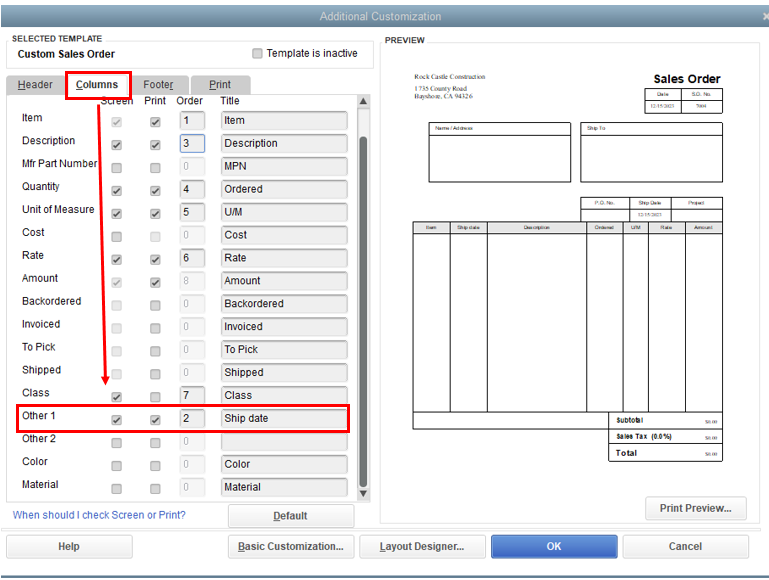
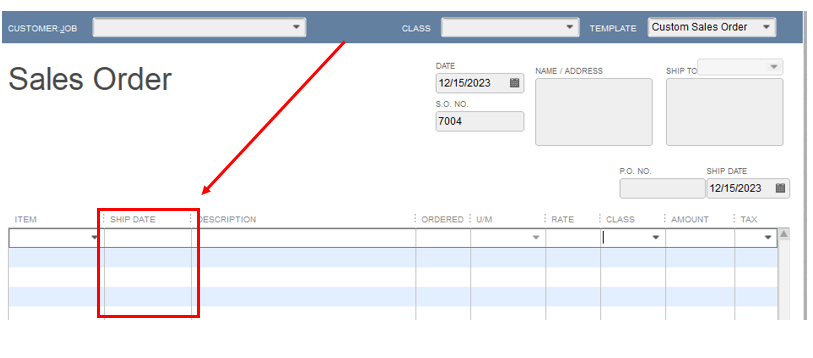
You can also check out this article for more details: Use and customize form templates.
On the other hand, you can send your feedback to our Product Developer team. This way, they can review it and help you with your QuickBooks experience. To submit your feedback, you can follow these easy steps:
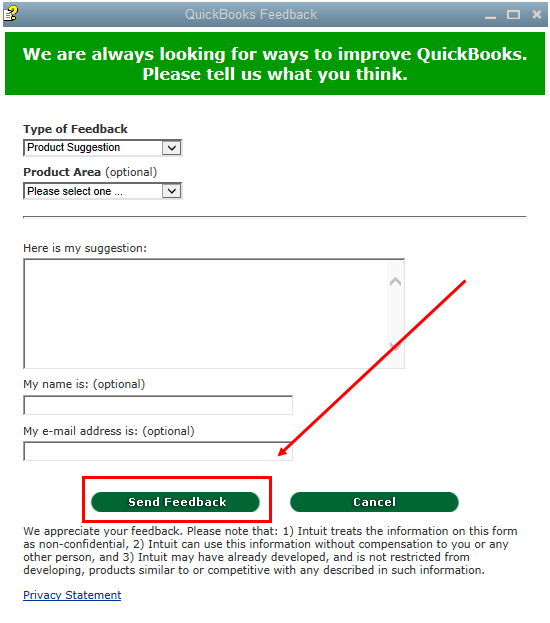
In the meantime, you can look for a third-party app that let's you personalized your sales order base on the data you need. Just hover to the App Center inside your QBDT or visit our QuickBooks Desktop Apps page for reference.
Once you're all set, you'll want to utilize these resources for reference. These provide details on what to do next after creating a sales order:
In case you have more questions about Sales Order in QBDT, Please let me know in your reply and I'll get back to you as soon as I can.
You can use one of the Other fields to do this, as pointed out by @JasroV
Another way is to set up an item custom field. When you do this using Enterprise, you can 'type' the field and set it to be a date. You can then include it in detail reports like the built in Ship Date field.
Hi @JasroV , @BigRedConsulting , and QB Community -
Thank you very much for the feedback. However, I think the problem I'll run into with these suggestions is that the custom field won't be properly recognized as "Ship Date" when we run our reports.
I don't believe the custom field will pick up properly as the "Ship Date" in the Sales Order Fulfillment worksheet, Sales Reports,and Inventory Reports. For example, if we set a date range on a report, I believe the reports are going to pull data based the actual "Ship Date" field instead of a custom field. The "Ship Date" is very important to us because we need it when we review sales and also plan our monthly and quarterly production.
"Ship Date" is a key field in running those reports.
Is there a way to have the actual "Ship Date" as a column field?
Thank you in advance for any feedback and ideas.
RE: I don't believe the custom field will pick up properly as the "Ship Date" in the Sales Order Fulfillment worksheet, Sales Reports,and Inventory Reports.
That's true.
RE: Is there a way to have the actual "Ship Date" as a column field?
No.
Agree with this request. Along the same lines, there really needs to be a Ship Date field in the Sales Order Fulfillment Worksheet. Otherwise, how do you know WHEN an order needs to be Shipped? Any work around suggestions are welcome - this is a huge opportunity for QB - otherwise the sales order worksheet is useless to us as our orders come in with many future ship dates and we have to click into each SO to plan shipping activities. What am I missing?
Has this problem been solved yet? A ship date column that can print out on reports is a desperately needed capability. I've never seen an accounting system before that didn't allow you to pick the ship date.
@DavRE: Is there a way to have the actual "Ship Date" as a column field?
No. I suspect changing it to work as you want it to, and changing all of the logic on many reports where it can be included, would be a huge change. It would be like changing the Due Date or the Terms or other fields that apply to the entire transactions so that they're applied to each line item. It'll probably never happen, IMO, especially as Intuit reduces their emphasis on Desktop and tries to push everyone to the Online version - where reporting is a dismal mess.
Given how we live for reports at my company, we'll be staying with the Desktop version.
Until Intuit addressed this issue with a real solution not a bandaid as suggested here, the Enterprise Manufacturing and Wholesale Quickbooks will remain just a financial software and will not replace a true ERP system. The specific ship dates requirement for individual line items is a foundantional requirements for manufacturing and/or wholeseller. To not addressed that issue, Intuit is showing their ignorance in real world of day to day operation of a this industry segment.



You have clicked a link to a site outside of the QuickBooks or ProFile Communities. By clicking "Continue", you will leave the community and be taken to that site instead.
For more information visit our Security Center or to report suspicious websites you can contact us here