Turn on suggestions
Auto-suggest helps you quickly narrow down your search results by suggesting possible matches as you type.
Showing results for
I'm here to help you, Sibyl.
This behavior where the view invoice button is being grayed out in the mobile app can be fixed by clearing the app's data. This helps refresh the application and eliminates common issues that cause your screen to freeze. Clearing the app's data can be done on the app or on your phone settings. You can follow the steps below:
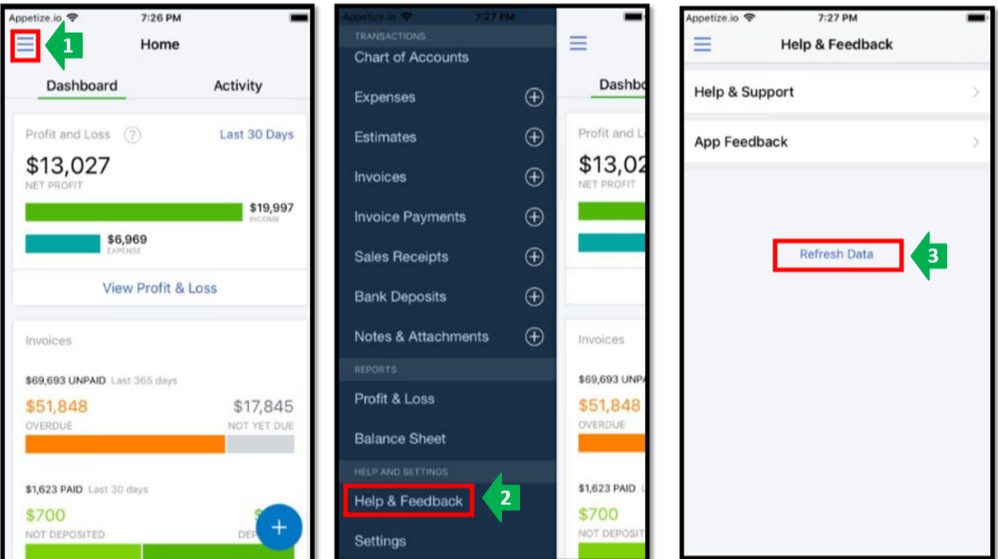
You can refer to this article for additional troubleshooting options to fix issues with mobile app: Mobile App's troubleshooting.
You might be interested in learning more about accepting mobile invoices in QBO: How to accept mobile invoices: A guide for small businesses.
Feel free to visit this article to find answers to your other QBO mobile questions: QuickBooks Online Mobile app FAQ.
I'm looking forward to hearing from you. Get back to me if any additional questions about managing invoices that may arise. Have a good one.
Hi, Sibyl.
Hope you’re doing great. I wanted to see how everything is going about the grayed-out view invoice button. Was it resolved? Do you need any additional help or clarification? If you do, just let me know. I’d be happy to help you at any time.
Looking forward to your reply. Have a pleasant day ahead!
@Charies_M , why do they need to clear the data of their quickbooks app if the issue is on their customer's side? just curious though
Allow me to step in and share why your customer needs to clear the data on their QuickBooks app, Test2Go.
Clearing the data is one of the troubleshooting steps to take when a button won't work or is grayed out. This will help isolate and fix the issue.
If you send the invoice using Windows and the customer is on their Mac computer, they can open the invoice in Google Chrome. They can also use other browsers that are supported by QuickBooks.
Check out this link to learn what computer and browser you need: System requirements for QuickBooks Online, Accountant, and QuickBooks Self-Employed. It includes specs and other system information.
Keep me posted if you have other concerns by commenting below. I'm always around here in the Community forum to help you.
MaryLandT , I appreciate your response, but I think I'm not clear with my question.
The customer, who recieves the invoice in their email, cannot click the View invoice button because it's grayed out on their iphone. They don't need a qbo app to open the invoice, we don't even know if they have a qbo subscription. They just want to view the emailed invoice, "View invoice".
Anyway, thanks for your response. You may disregard my reply.
Hello,
Same issue here. Invoices sent via link cannot be downloaded or viewed on an ios device. The link greys out and says 'invoice unavailable'.
Have tested in both chrome and safari browser and ipad and iphone.
Thanks for joining the thread and letting us know about this, @asdf3232,
I'd like to join this conversation and share some updates about this invoicing concern.
Our engineers created an investigation for the Invoice Unavailable mark when trying to view PDF copy sent with E-Invoice on iOS mobile devices as an ongoing issue for QBO. They are working on the fix internally so we can't provide the exact turnaround time on when this will be resolved. Instead, they will send live updates about the status of the investigation through email.
To add your account to the notification list, please contact our Support Team. If you can't reach us during this time, you can request a callback so you won't have to wait on the line. See our support hours here.
Here's how to contact us if you're using QuickBooks Online:


We ask for your patience while this is still being worked on. If you have other questions or concerns, please let me know in the comment below. I'll be more than happy to help.
No, the issue is not resolved.
Welcome back to this thread, @Sibyl.
I understand the hassle that this caused you. I know that this is not the kind of experience you expect us to deliver. I’d love to help to get this sorted out so you could get back to business.
Our Product Engineers are currently working on releasing a permanent resolution to this ongoing issue.
As of now, if your customer wishes to pay an invoice online they can use a computer.
Also, I recommend contacting our Phone Support Team so you’ll be added to the affected list. They will send you an email regarding the status of the investigation. Here’s how.
In case you want useful resources in using QBO mobile app, here's a great article you can refer to Mobile Applications Hub.
You can also use this article if you need some steps or procedures while using QuickBooks Online. Help article.
Let me know if you need anything else. I'll be around to help however I can. Have a good one.
Hello,
My client has the same problem when trying to view her invoice while on her MAC. She has no way of viewing her invoices at this point.
We're also aware of that issue, Sibyl. Let me share some information.
Our engineers also created a different investigation for customers who are unable to open or view the invoice.
Most customers are experiencing the issue in Chrome or Edge. In the meantime, you can log in through Firefox and view the invoice from there.
While we're waiting for a fix, I suggest reaching out to our customer care support. We're taking notes of the affected users. Feel free to follow Jen_D's steps on how to get in touch with us.
The Community is available to help you if you have other concerns. Feel free to visit us again. Take care!
The problem isn't just using a Mac or iPhone, trying to open the invoice with any Apple mail will not work. If the invoice is opened directly in iCloud on a Mac or PC it doesn't work. I sent myself an invoice to one of my Gmail accounts and open it in Gmail with Safari, Chrome on my MacBook Pro it works but no go with any Apple mail clients.
Thank you for letting us know that you're experiencing this kind of behavior, @electoon.
Right now, our Product Engineers are working to fix it as quickly as possible. While they do, I recommend reaching out to our Customer Care Team, so you'll be added to the list of affected users and receive email updates.
To reach them, click the ? Help button at the top-right corner and select Contact Us to talk with a live agent. Ensure to review their support hours to know when agents are available.
If you want to add customization on your sales forms in the future, you can check this article for a guide: Customize invoices, estimates, and sales receipts in QuickBooks Online.
I appreciate your patience while we work for a fix. If you have additional assistance while managing your QuickBooks account, let me know. I'll be around to provide further assistance. Have a nice day.
We have having the same problems as well. Customers cannot access their invoices at all on Apple devices. This is a MAJOR problem here... Hope a fix is coming very soon... Ugh...
Select the Gear icon in upper right of screen. Go to Custom Form styles. Select "invoice" from New Style drop down. Select emails and check the "attach PDF version of invoice" option and then click done. It will provide a PDF version of the invoice at the bottom of the customer's email. It's a workaround.


You have clicked a link to a site outside of the QuickBooks or ProFile Communities. By clicking "Continue", you will leave the community and be taken to that site instead.
For more information visit our Security Center or to report suspicious websites you can contact us here