Turn on suggestions
Auto-suggest helps you quickly narrow down your search results by suggesting possible matches as you type.
Showing results for
Get 50% OFF QuickBooks for 3 months*
Buy nowHi there, @YLCS.
I'm glad to help that you'll be able to import your template without any issues in QuickBooks.
To get started, let's make sure the mapping is correct. To do this, you can open the DOCX template. Then, follow the steps below.
Once done, you can go to the Custom form styles and select the template you'll want to import. For more details about: Import custom form styles for invoices or estimates you can check out this article.
Also, I've attached this article about Customize invoices, estimates, and sales receipts in QuickBooks Online on how to personalize the information that matters to your business.
Feel free to leave a comment below if you have any other questions about templates. I'll be always around to lend you a helping hand.
Thank you so much. Im getting closer. If i understand correctly the Estimates i currently use that are manually created in MS word document needs to be saved as a DOCX template . After i do this how would i get it in to QB as a saved template ?
Hey there, @YLCS.
Allow me to step in and walk you through the steps on how to save your template into QuickBooks.
Yes, you'll have to save the MS word document in a .DOCX format. Simply press F12 to open the Save As dialog window. Then, in the Save as type menu, select the Word Document option. If you have a custom design in .docx format ready, you can map it with EZ Map fields. To start fresh, use our samples. You can also download the entire QuickBooks Online EZ Map Fields Catalog.
Importing styles brings enhanced flexibility to highlight your brand, and we’re excited to have you on board. Beforehand, let's enable the Import Style feature in QuickBooks Labs.
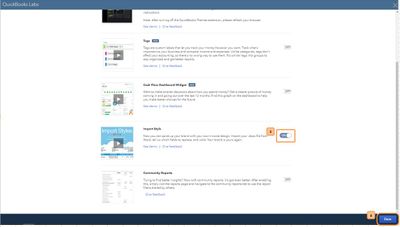
Then, here's how to import your template:
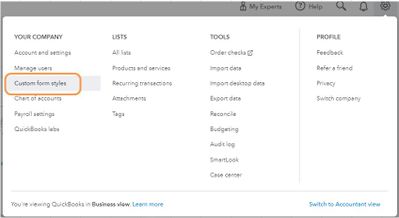
Moreover, you can save your custom form template as the default one.
Check out this article for more details and on how to fix any errors when uploading your form or matching fields: Import custom form styles for invoices or estimates.
Please let me know if you need further assistance. I'm always around to help. Have a good one.
Thank you LieraMarie, that was extremely detailed and helpful. I am still a bit stuck on field mapping. Seems like im limited in the field names i can choose. In my case i would like to have certain fields in my template that are not listed in the EZMaps fields catalog.
A) Is it possible to create and name my own fields ?
B) as part of my estimate i would like to show a list of services and prices and check off the ones that will be included in the particular scope of work. This should then be used to calculate the total and apply to invoices when its time. Is such a list able to be put in the Template ?
Alternatively ( if my questions are too much) , Is there a service for hire that can design estimate and invoice forms for quickbooks according to my needs and specs. ?
Thanks for the information, @YLCS.
I can walk you through the steps on where to find the available third-party applications. Let's go to your QuickBooks Online (QBO) to see it.
After searching, lists of applications will display on your page. You'll want to choose the best that suits your business needs.
I'm also attaching our page just in case you need help with other invoices tasks. It will route you to our general income and expenses topics with articles.
I'd be glad to offer my help if you have questions with QBO or invoices. Feel welcome to leave them in the reply section. Take care and happy weekend.
Thank you. Im working on Estimate Template, i assume the steps are same but choose Estimate.
my printed estimates do not show the clients phone number. how do I correct this?
I'm here to help ensure you're able to show the client's phone number on your printed estimates in QuickBooks Online, AmorTreeWorks.
Printing estimates with the client's phone number is currently unavailable in QuickBooks Online. However, if you've created a custom field for the specific information, you'll need to ensure that the Print on form option is selected on your estimate template.
Here's how:



Once saved, go back to your estimate and do a print test. The client's phone number should show on your printed estimates.
In case you need help with utilizing your sales form templates in QuickBooks, you can go through this article: Customize invoices, estimates, and sales receipts in QuickBooks Online. This will give you steps about adding fields as well as changing its color scheme.
Please let me know if there's anything else I can do for you, the Community and I will always have your back. Wishing you a safe and productive week ahead.
Hello ksimpson,
In your estimate template I would like to delete the "sub Total" and "Total" lines. Can't figure out how.
The option to delete the subtotal and total lines in an estimate is unavailable, @KLandscaping. l'll add a few details.
I can see how this additional options and functionality would be helpful for both you and your business and I encourage you to submit feedback. These requests and suggestions are forwarded directly to our Product Development Team for consideration in future updates.
Here's how:
Once done, feel free to visit our QuickBooks Online Feature Requests website to track the status of your submitted feedback.
Furthermore, let me share this resource that you can utilize for reference in case you need to add some details to your invoice: Customize invoices, estimates, and sales receipts in QuickBooks Online.
I’ll be around if you have other questions about customizing estimates in your QBO account. Leave a reply and I swing back into action. Keep safe and take care!
Everytime that i save the new estimate template , they don’t show on the forms list.
also when i add what I need for the customer to see, they don’t show on the estimate, I don’t need nothing on the email but i do need all the info in the estimate.



You have clicked a link to a site outside of the QuickBooks or ProFile Communities. By clicking "Continue", you will leave the community and be taken to that site instead.
For more information visit our Security Center or to report suspicious websites you can contact us here