Turn on suggestions
Auto-suggest helps you quickly narrow down your search results by suggesting possible matches as you type.
Showing results for
I just want to enter vendor bills that we need to pay. Where did they move that to?
Solved! Go to Solution.
I've got your back, @Bulko.
All the steps you'll need to create a Bill can be found below, including a brief visual example:
Enter a Bill in QuickBooks Online

We also offer a detailed video tutorial on entering bills in QuickBooks Online that you may find helpful. With these steps, you'll be entering Bills like a pro before long. Thanks for sharing your question, wishing you continued success.
Good day patti.d,
I'd be happy to assist you.
Here's how you can create a bill:
Hi Kristine,
I too am trying to enter a bill (enter it as a payment due and not an actual payment) into QBO and when I click the gear icon I do not see VENDORS.
Can you please assist?
Thanks
Tracey
I've got your back, @Bulko.
All the steps you'll need to create a Bill can be found below, including a brief visual example:
Enter a Bill in QuickBooks Online

We also offer a detailed video tutorial on entering bills in QuickBooks Online that you may find helpful. With these steps, you'll be entering Bills like a pro before long. Thanks for sharing your question, wishing you continued success.
Thanks so much Michael. I have upgraded and can now accomplish creating Bills. Your video was very helpful... big thanks :)
Hi,
When entering multiple bills, i was always able to select 'save and new' and this would automatically take me to the 'choose supplier' tab without having to click on it.
However, recently that has stopped and i always have to go with the mouse and click again on the 'choose supplier' tab.
Can you help?
Welcome to the Community, HR1.
I’m here to share some information. I tried creating multiple bills on two of my sample company files and verified that I have to click on the choose supplier tab each time to select a vendor for that transaction.
If the function was available for you before, I’d recommend sending your insight to our Product Developers for this to be added permanently to QuickBooks Online. Simply go to the Gear icon at the top and select Feedback.
QBO is a program that’s constantly evolving based largely on request provided by users.
That’s it. We look forward to hearing from you soon. Post again in the Community if you need anything else. I’ll be here to help. Take care!
@Kristine Mae wrote:Good day patti.d,
I'd be happy to assist you.
Here's how you can create a bill:
I have attached screenshots for your reference.
- Click on the Gear icon.
- Under Vendors, choose Bill.
- Fill in the necessary fields.
- Click Save and close.
Let me know if you need something else. All the best!
@Kristine Mae wrote:Good day patti.d,
I'd be happy to assist you.
Here's how you can create a bill:
I have attached screenshots for your reference.
- Click on the Gear icon.
- Under Vendors, choose Bill.
- Fill in the necessary fields.
- Click Save and close.
Let me know if you need something else. All the best!
where can supplier phone number enter in the bill
Hello there, @oly
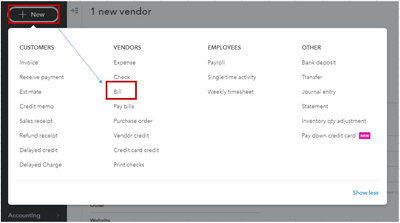
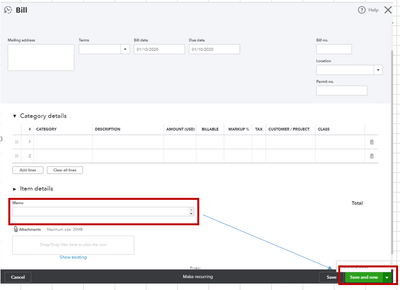
In the meantime, you can also add your phone number to the vendor's profile.
Here's how:
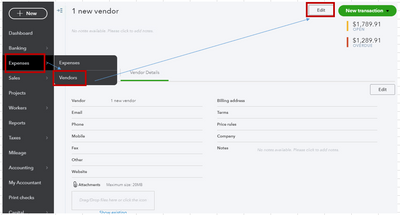
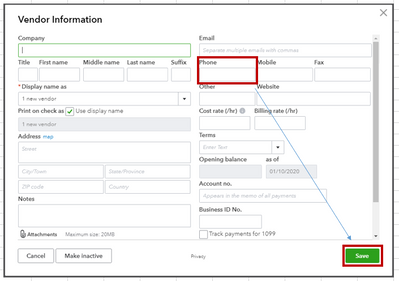
Let me know if you need anything else. Have a nice day!
my bill screen does not look like that, it only has category, description and total, no where for qty, or cost or tax, im not sure what im doing wrong bit i cant seem to figure this out, it has to be something silly im missing, i value any help provided,
Thank you
Hello MMalin1215,
Based on GraceC's screenshots, she activated the billable function and its related features. This is only available in QuickBooks Online Plus.
If you're using Simple Start or Essentials, you'll need to upgrade to Plus to be able to use the feature.
We'll get back to you need additional help. Have a great day!
What is the difference between Save and Save and Close?
I appreciate you for joining the thread, @lifeadv.
These tabs have similar functions to save your entries. But a little bit different on how you want to display the page you're currently working on. I'm here to share with you more about them.
When you choose the Save button, you only save the transaction, and you're still on the same transaction page. If you wish to close out the transaction, you still need to click the X menu. The Save and Close button, on the other hand, both saves and closes out the page you're recording.
I'm adding these screenshots for your visual references.
Moving forward, you can also tap on the Save and new tab if you wish to create another transaction after saving the current one.
For additional guide while recording basic transactions in QuickBooks, you can check out articles from this link: Find QuickBooks help articles, Community discussions with other QuickBooks users, video tutorials, a....
I'm looking forward to hearing from you again. If you have any other QuickBooks questions, please feel free to add a comment below. Thanks for coming, wishing you and your business all the best.
I have a few vendors that I would like to set up an individual accounts payable. How do I associate a vendor to the accounts payable when I set up the vendor bill?
Let me share some learning about associating a vendor to the accounts payable, CarolCEO.
QuickBooks Online organizes Accounts Payable data for you so that you will always know how much you owe vendors and when your bills are due.
Accounts Payable (AP) is the record of outstanding bills for your business. This is used so you can track the money you owe your vendors. Associating it with a vendor will mess up your accounting record.
Once you create a bill, the AP account is already impacted. You can choose other expense accounts associated with a vendor, but not AP.
I suggest consulting with your accountant for specific instructions about this. If you don't have one, here's how to find an accountant near your place: https://quickbooks.intuit.com/find-an-accountant/.
Don't hesitate to leave a comment below if you need additional information. I'm always right here whenever you have follow-up questions about managing your vendors in QuickBooks.
in the past the save and next or the save and close would close the window but show me the last vendor I entered a bill for. Now it shows me the first vendor I entered a bill for. How can I get the settings back to show me the the vendor I just entered a bill for?
Hello there, @JohnJC. I'll share some insights with you on creating bills in QuickBooks Online.
I understand you want to see the recent vendor you created a bill recently.
There are no settings to see the recent vendor for the last bill transaction. However, I can show you another way to see the latest bill and vendor you created. You can see it by clicking the search icon at the upper right of your screen. It will show you the recent transactions with few details. If you created a bill, it shows the transaction with the Vendor, Date, and the amount.
Additionally, here is an article you can refer to when creating a bill and recording bill payments: Enter bills and record bill payments in QuickBooks Online.
Let me know if you have additional questions about bills in QuickBooks Online. You can click the Reply button below. I'm always here to help. Have a great day.
When I follow the instructions and go to Bills, enter the vendor name, an existing bill comes up. I don't want to change that prior bill or pay it, I want to create a new bill. What am I doing wrong?
When I follow the instructions and go to Bills, enter the vendor name, an existing bill comes up. I don't want to change that prior bill or pay it, I want to create a new bill. What am I doing wrong?
Hi there, @namifinance1,
I'll be glad to help you create a new bill under the same vendor. All you need to do is to go to Bill, choose a vendor, and delete the billed item.
Here's how:

To make sure that you successfully created the bill, you can check it on the Pay bills.
I'll also add an article you can refer to for future use if you want to make a recurring bill:
If you need further assistance with your bill, don't hesitate to leave a reply. I'm here to help you anytime. Keep safe.



You have clicked a link to a site outside of the QuickBooks or ProFile Communities. By clicking "Continue", you will leave the community and be taken to that site instead.
For more information visit our Security Center or to report suspicious websites you can contact us here