Turn on suggestions
Auto-suggest helps you quickly narrow down your search results by suggesting possible matches as you type.
Showing results for
Get 50% OFF QuickBooks for 3 months*
Buy nowHello there, @markbrunsell.
I'm here to help you align the Mailing Address on your Check.
Let's lower that address in just a few steps:
That's all there's to it! You can now print your checks with the adjustments that needed to be made. For more information about how to align how your Checks print in QuickBooks Online, click here.
Let me know if there's anything else I can help you with today! Best wishes.
Using your directions allows me to only adjust where the dollar amount is printed but not the mailing address to whom the check is made out to. Do you understand my problem? Please send more help.
You're on the right track, @markbrunsell.
You can move and adjust the amount of your check by following the steps above. With, you'll want to manually adjust the alignment and format of your mailing address before printing your checks.
Lastly, here's a few articles you can read for ideas about how you can manage your vendors and expenses: Income and Expenses for QuickBooks Online.
Keep me posted in the comments down below if you have any other questions. I'll be around ready to help.
The instruction you gave me are the same I have found during the set up process. The grid lines are only where the dollar and cents amount is. There are no grid lines to adjust where the mailing address is printed.
Hell there, markbrunsell.
At this time, the option to customize and move the Mailing Address box of your check transactions is unavailable.
You'll want to visit our QuickBooks Online Blog regularly. From there, you'll be updated with the new features and enhancements that our developers are currently working on.
Please know that you can always visit our Help Articles page for QuickBooks Online in case you need some tips and related articles for your future reference.
If there's anything else that I can help you with, please let me know. I'll be always around to help.
+new where is it
I can help you locate the + New option in QuickBooks, @Bumwad.
The + New option can be found on the top left corner of your QuickBooks Online (QBO) homepage. I’ll show you how:
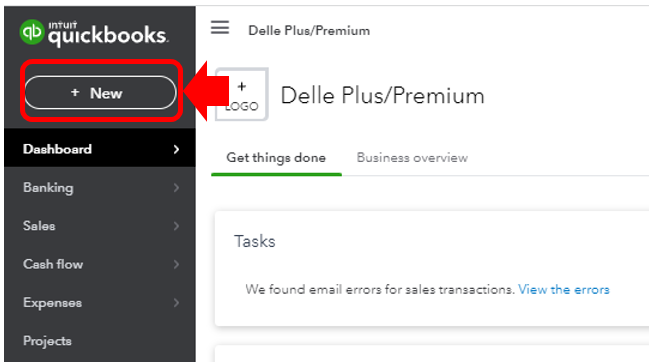
If you need more tips and information on how to manage your account and business finances. We have available resources, webinars, and training videos on our Support page. It helps you understand our product features, functions, and benefits of QuickBooks.
Don’t hesitate to let me know if you have other concerns or questions besides the + New option. I’m always here to help you out. Take care and have a good day!
This continues to be a problem. Windowed envelopes have the windows in standardized locations. If we align the check printing so that the pay to the order of and dollar amounts are in the correct location (on the check lines), the addressee is too high and does not display properly through a standardized windowed mailing envelope. WE NEED THE CAPABILITY TO SEPARATELY ALIGN THE ADDRESSEE IN PRINTED CHECKS. WHEN WILL THIS CAPABILITY BE ADDED?
Thanks for joining the thread, @StevenLawyer.
For now, there is no specific timeline for when the ability to align mailing addresses will be available in QuickBooks.
Please know that added features in the program depend on the number of requests sent to our developers. If you haven't sent anything yet, I'd suggest doing so. The more request they'll get, the most likely it will be included in future updates.
Here's how to send your suggestions:
Your valuable feedback goes to our Product Development team to help improve your experience in QBO.
You can also track feature requests through our QuickBooks Online Feature Requests website.
Moreover, here's an article you can check to help configure your print settings for printing checks in QuickBooks Online.
You're always welcome to come by the Community if you have additional concerns. It's my pleasure to help. Have a fantastic day!
An unacceptable answer from Quickbooks support --- I also continue to struggle with the address printing too high in relation to the Payee and Dollar portions. Window envelopes are NOT NEW and Quickbooks should provide the functionallity to properly align the address to standardized envelopes!
I agree with the users issues mentioned before me. The envelopes are standardized with windows that you can see what is printed on the check; addressor, and addressee. I cannot adjust the address line in the print setup to move the address line to fit these envelopes.(aka, the boxes of envelopes of 100 and more from Office Depot, Costco, etc) These checks that are printed with the address of the addressee needs to have the ability to adjust the address of the addressee to show the address in the window of the envelope so that it can be mailed.
Hello there, @sirenalx1.
I recognize the importance of having the option to adjust and align the address in the envelope when printing. However, it's unavailable in QuickBooks Online (QBO). I can see it's a good idea, and we'd love to hear your input. That said, I recommend leaving feedback to notify our software engineers about the feature you need that they can consider adding in future product updates.
To send your input, here's how:
Moreover, I'll also share this link where you can search for articles that can guide you in managing your QuickBooks account: QuickBooks Online Help Articles.
Feel free to leave a reply if you have additional QuickBooks-related queries. The Community team always has your back. Have a good one.
OK, so this conversation took place in 2020, it is now 2024. Has there been any efforts at all on moving the return address and mailing address down on the checks in the last four years? Even if we can get the page to print lower and move the dollar amount grids up would work.
Hi, @stvbarr.
I know you've been waiting for a long time for this feature to be available but I just want to let you know that future feature releases will have to undergo extensive measures and trials to validate its usage and effectiveness.
If you haven't yet, I recommend sending feedback directly to our product developers team. They will carefully review your feedback, identify areas that require enhancements, and consider incorporating them into future updates.
You can visit our Customer Feedback page to keep track of your request.
For assistance with printing checks in QuickBooks Online, you may review this helpful article that provides detailed instructions on configuring your print settings: Configure your print settings for printing checks in QuickBooks Online.
We appreciate your patience on this matter. Simply leave a reply if you have further questions about printing checks in QuickBooks. We'd be glad to assist you again.
Why can't you help with what was asked? You're giving information about moving the amount instead of address! Is there a reason for this? Are the address and dollar amount associated with each other? The other thing is no one uses this +whatever to get to the location your telling us to go to the file tab, scroll to printer setup. For some reason all the quickbooks helpers never want to use the tabs that actually get you where you need to go. These quickbooks help guides are as good as a screen door on a submarine.
I too, have been waiting years for this option! I've again just wasted way too much time trying to re-align the checks so that I can use the boxes of standard window envelopes I have here, that are seemingly useless now. This seems like such a simple and obvious feature to add! What is the holdup? I've sent the 'feedback' that you keep on suggesting. Nothing ever happens.
This is so stupid. I have started switching to Buildium to manage my properties finances. The desktop version had a function that would allow you to adjust everything.
It is so frustrating that I print checks for my workers and then I have to write the address over the window because it doesn’t show up!!!
Right?! Its so frustrating! I've completed their "Feedback" form yet again, with no response other than an email I received over the weekend stating that our monthly fee has increased, yet again! LOL
Yup, this is still a problem for users. Intuit Quickbooks continues to provide garbage replies to ongoing, known failures of this software.
QuickBooks Desktop Pro 2021 user here (I refuse to upgrade to a monthly subscription for subpar software and horrible support).
TRY THIS:
At least I know this works for Vendors that I have to pay.
Click on Vendors...Vendor Center.
Edit a Vendor (double-click).
On the Address Info tab, find the mailing address in the ADDRESS DETAILS SECTION.
Add a blank line (or 2) above the BILLED FROM address.
This will move the address down in the envelope window.



You have clicked a link to a site outside of the QuickBooks or ProFile Communities. By clicking "Continue", you will leave the community and be taken to that site instead.
For more information visit our Security Center or to report suspicious websites you can contact us here