Hello, @thegrubbs.
You can review the format of the invoice you're currently using. From here, you'll be able to customize the headings or labels used in every column.
Here's how:
- Go to the Gear Icon.
- Choose Custom Form Styles.
- Locate the invoice template you're using.
- From the Actions column, click the Edit link.
- Select the Content tab.
- Click the Pencil Icon to edit the label or headings of each column.
- Go to the Edit Labels and Widths section.
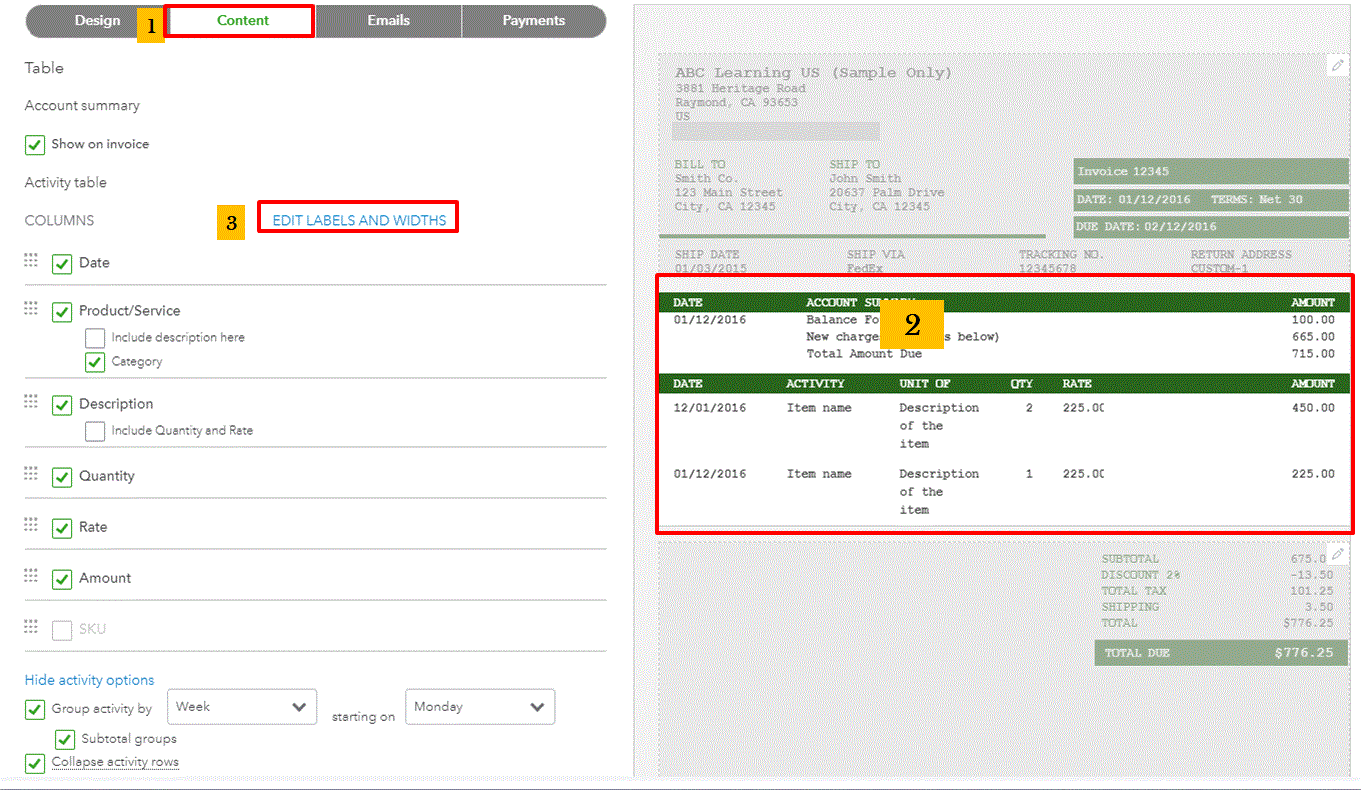
- Perform the necessary changes.
- Click Done.

You can refer to this article for more detailed steps: Customize invoices, estimates, and sales receipts in QuickBooks Online.
In addition, you can use and import your own invoice design into QuickBooks. You can read through this article to learn more about it: Import custom form styles for invoices or estimates.
Always feel free to leave your comments below if you have other questions. I'm just a few clicks away.