Turn on suggestions
Auto-suggest helps you quickly narrow down your search results by suggesting possible matches as you type.
Showing results for
Get 50% OFF QuickBooks for 3 months*
Buy nowHello there, @hipharmlabs
The default arrangement of your accounts in the Chart of Account is by Account Type. It will display first on the list all your Bank Accounts, then your Account Receivables account. You can change the sort order of accounts in the Chart of Accounts.
Just click the header of each column in the Chart of Accounts page. You can re-arrange it by Number, Name, Account Type, Detail Type, Currency, QuickBooks Balance, and Bank Balance. This action will not affect your Profit and Loss report or your books.
You can use the following articles to help you organize your Chart of Accounts:
Always feel free to leave a post here if you have other questions about managing your chart of accounts. The QuickBooks Team and other members of the forum are always willing to help.
In the Reply there is not "Manual" listed, does this mean you cannot rearrange to personal preference? There has to be some sort "key"?
Thanks
In the Reply there is not "Manual" listed, does this mean you cannot rearrange to personal preference? There has to be some sort "key"?
Thanks
Hello @BDMinc,
Changing the order your accounts manually for personal preferences is unavailable. You can only group the order of your account base on the following:
Lastly, here are articles you can read for ideas to help manage your accounts: Reports and Accounting for QuickBooks Online.
Keep me posted in the comments if you have any other questions. I'll be here to lend a hand.
This is so lame, QB, when the desktop version allowed this. WHy the downgrade?
If I number my COA, can I CHANGE the numbers so that I can rearrange the accounts? No one seems to be answering this question.
Hi there, deedurham-dca-ne.
The system recognizes this post as a duplicate of another post from a previous thread in the Community. This question was already addressed in the said post and I'm here to give you the link that will route you there.
You might also visit our QuickBooks Help Articles page if you need some reference in completing your other tasks.
Be sure to get back to me if you have other concerns. I'd always here to assist you further. Wishing you and your business a continued success.
I am a CPA in private practice for over 43 years. I used a competitor for accounting until QuickBooks for DOS desktop was created. I have used every desktop version since. I am very happy with the Desktop version but will NEVER recommend anyone use Quickbooks online. :There are a lot of things tin :QBO that I do not like but the main issue is the inability to manually arrange the chart of accounts. Unless you set up the chart of accounts exactly the way you want it to look and NEVER add additional accounts you are fine...but this does not happen.
I am adding this message to the prior ones on this same subject...manually changing the chart of accounts!!!
Quickbooks online had over 4.5 MILLION customers as of January 2020. I can see why no one is interested in fixing what QBO feels is a minor issue based on the few comments here. BUT....I will try my best to dissuade my accounting clients from using QBO
I need to reorder my chart of accounts, but our chart of accounts does not currently include accounts numbers. Sorting based on other criteria does not give me what I need.
If I add numbers to my accounts within the chart of accounts, will this action potentially affect items that automatically post from outside of QBO, like Salesforce, our P/R processor, or our banks? I don't plan to change the account name, which is currently the only way that the account is listed in QBO, but I'm concerned that I may lose hundreds of mapped account relationships.
Great to have you in the Community space, Edwin.
Adding numbers to your accounts from your Chart of Accounts (COA) won't affect the items posted outside of QuickBooks Online (QBO). It'll just update how your COA looks.
If you wish to add an account number in your COA, you'll need to enable this option in your account. I'll show you how.
Then to add your numbers in your COA:
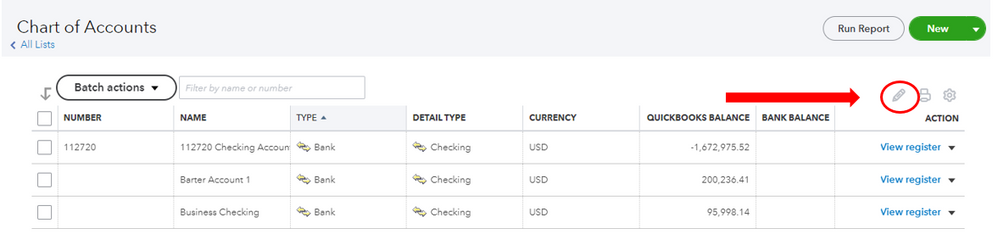
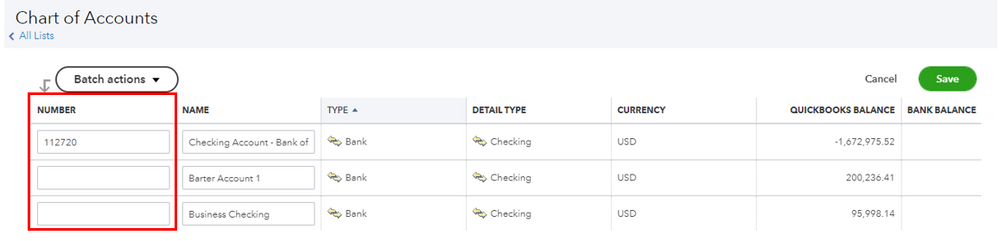
You can also check this link for more details about the process: Use account numbers in your chart of accounts.
In regards to modifying the order list of your COA, the option to do so isn't available in QBO. As a way around, you can look for a third-party app that has this feature. Just hover to the Apps menu and look for an app from there. You can also visit our QuickBooks Apps store for additional reference.
Additionally, you can also send your feedback to our product engineers. This way, they can review your suggestion and might consider adding this in the future updates.
Once everything is in place, you might want to utilize this link for reference in matching your accounts flawlessly: Reconcile an account in QuickBooks Online.
If there's anything else you need assistance with about your COA or QuickBooks, you can always tag me in your reply. I'll be around to back you up!
To be clear, if I add numbers to my chart of accounts, outside applications (like Salesforce, Payroll processors, banks, etc.) that have mapped to my QBO accounts, will continue to be able to post to my previously mapped QBO accounts as before the addition of numbers to the COA?
I received a QB support phone call before the online answer was posted and received information contrary to the guidance above. He indicated that I would lose all of those previously mapped account relationships.
I would like to be certain of the impact so I do not have to remap hundreds of account relationships.
Thank you for getting back to the thread, @edwinrapp. I'm here to provide you information that will clarify the issue.
The changes you make in QuickBooks Online (QBO) are dependent on the changes you make in the integrated app you're using.
I'd suggest you contact the integrated app support to verify if it will affect the previously mapped QBO accounts if you add numbers to your chart of accounts.
Here's how to contact the Developer Support:
I've also added a screenshot for visual reference.

You can check out this article if you want to learn how to import your chart of accounts to QuickBooks Online from a spreadsheet.
Don't hesitate to get back if you need any further assistance in exporting data in QuickBooks Online. I'll be happy to guide you. Enjoy the rest of the day!



You have clicked a link to a site outside of the QuickBooks or ProFile Communities. By clicking "Continue", you will leave the community and be taken to that site instead.
For more information visit our Security Center or to report suspicious websites you can contact us here