Turn on suggestions
Auto-suggest helps you quickly narrow down your search results by suggesting possible matches as you type.
Showing results for
Get 50% OFF QuickBooks for 3 months*
Buy nowHello, @Kulakat2.
Helping you get those existing templates in QuickBooks Desktop is my top priority. Let me give you the steps on how to customize the old template.
Here's how:
3. Click View or Edit Existing Letter Templates, then hit Next.
4. Under Types of Letters, pick Customer.
5. In the Letter Template available box, locate the old template then tap Next.
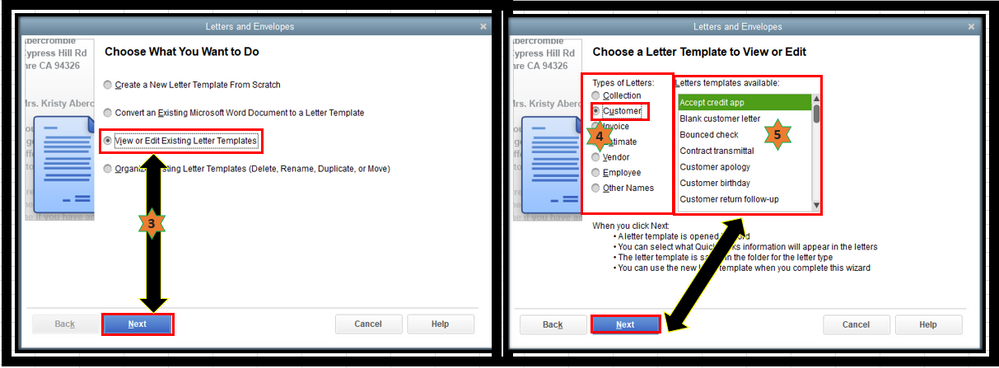
For future reference on how to prepare a collection letter for overdue customer, please check this article: Customizing forms and writing QuickBooks Letters.
Reach out to me if you have any other concerns or questions. I'm always here ready to serve. Have a good one.
Thank you for your post! Unfortunately the old template is no longer showing up there. So I went through the steps to create a new template and when I try to use it I get the error message "the quickbooks letter template that you selected does not have any quickbooks letter fields in it. Try a different letter." Every time I attempt to edit the template it gives me this error. I'm not able to edit it. I don't remember how I set up the original letter and maybe I need to do something in the word document that I want to use for the template that would indicate that the customer name and address would be inserted there? I've tried everything I can think of at this point :(
I appreciate you performing the steps, @Kulakat2.
I've come across some related cases about the error message you're getting and it seems this has something to do with the system requirements.
I'd recommend checking first the operating system you're using for QB 2020. Here's an article link you can check out: System requirements for QuickBooks 2020 and Enterprise Solutions 20.0.
Let me know how it goes. We can attempt isolating this issue further if you've met all the requirements. I'm always here to help however I can. Have a nice day!
Thank you again for your help!
I went through the requirement list and everything checks out. Brand new Dell 7070, Windows 10 native, my QB release is R5P, Office 2019, Internet Exporer 11.535...., Windows Security has all QB checked as ok, Net.Framework under 4.0 client says Version 4.8.03752, I had tried installing the latest version on the Microsoft website which was 4.6.2 before I checked under client, and got the message that it is already installed. I'm confused that mine show a later version than what is listed on Microsoft so I'm wondering if it is something different. Everything else in NDP shows v4.0 or v4.
One other note, my QB is Accountant Edition. I have tried the letters using it as Accountant edition and after toggling to QB Pro with the same results.
I don't think I mentioned that when I try to "choose a letter template to view or edit" the program basically stops working, little circle spins on and on and I can't get out of QB without ending the program with task manager :(
Any further help is appreciated :)
Hi there, @Kulakat2.
Thank you for the feedback on this matter. I see that the template is still causing issues for you. Let's get this taken care of. I suggest running the install diagnostics tool to ensure that windows and QuickBooks are connecting as they should. In order to run the tool, you need to install the Tool Hub. Just a few simple steps and your ready to go in no time.
1. Completely close QuickBooks.
2. Install QuickBooks Tool Hub.
3. Open the tool hub and select Installation Issues.
4. Select QuickBooks Install Diagnostic Tool.


After this tool completes restart the computer and open QuickBooks and opens the template again.
Please reach out if there's anything else I can do to help, I'm determined to be your number one resource for QuickBooks.
Thank you for your suggestion but I'm still getting the same Warning message of "the quickbooks letter template that you selected does not have any quickbooks letter fields in it. Try a different letter."
There is no step that I can enter qb letter fields in this process
Hi,
I used the tool hub diagnostics and this did not help so I tried a repair on my installation and there were errors so I uninstalled and reinstalled QB and still not working.
Thanks for getting back in touch, @Kulakat2.
I’m happy to further assist you with getting an error message when trying to load a template. Since the error persists, try troubleshooting Adobe. What this means, the error could be caused due to the corruption of the PDF file.
Let me know If you have other additional questions. I’m happy to help.
Thanks for your reply. I have since been speaking with Quickbooks support and it appears that this is an issue with this version of Accountant 2020. They have been working on it with me and we have almost got it fixed. I really appreciate everyone trying to help me though!!
Hi
I had to call QB support and found out it is an issue with the updated Accountant 2020 program. A wonderful lady worked on it for hours so I could get my letters out by today and the software engineers have been given the information they need to hopefully fix the issue. I really do appreciate all the responses and help that everyone gave me in the community. Just one of those things that couldn't be answered unfortunately.
Thanks again:)
Did you ever get this issue resolved? I am having the same problem. My custom letter templates are gone. They show up in a drop down menu when I want to attach a letter to an invoice but I can't find the actual list to edit.
Thank you for joining this thread, @dgordon11.
Let me help you to locate your template lists:
For additional information, please refer to this article: Restore missing customized templates. This will provide you detailed steps in restoring a missing customized templates from your restored backup file.
I've also attached here a helpful article to guide you fix common issues when you use and customize template: https://quickbooks.intuit.com/learn-support/en-us/customize-forms/troubleshoot-common-issues-when-us....
Please let me know how it goes and leave a reply below. I'm always here to help. Have a wonderful day!
Thank you but you directed me to the excel templates. I was referring to the letter templates. They are not in LISTS.
I will check out the links to see if I get get to an answer.
Hey there, @dgordon11.
I'm glad that we were able to provide you with some information that will be helpful to your issue. If you're still not able to resolve the problem, please let the Community know. We're always here to have your back.
I want to ensure that you're able to get back to running your business. I'll be waiting for your response.
I have found the templates but it will not let me edit it. It opens it in Word but I'm trying to insert a mail merge field and they are greyed out.
Thank you for joining the thread, @Busy B.
I'd like to check this for you and get it taken care of myself. However, I recommend seeking help with an IT expert since you're working with the template in the Word Document. This way, they can check why the option is grayed out and help you insert a mail merge field successfully.
To learn more about how to use and customize form templates in QuickBooks Desktop, feel free to read the details from this article.
Our help articles also contain different links that you can use as future references while working QuickBooks. Feel free to open each of them during your free time.
Please post again in the Community if you have additional concerns. I'm here to keep helping. Keep safe always!
This would be just fine, but QB Desktop Pro 2018 doesn't open Word to begin with, so even though it tells me the template exists, (because it appears to be available on the list of letters) QB doesn't open it.
Thanks for joining in this conversation, @HBD715BBB. I'm here to share some steps to get you back on track.
Let's start with setting up Microsoft as your default program to ensure you can create a new workbook or send email in QuickBooks successfully.
The following articles contain steps on how to do it based on the version you're using:
Then, let's make Outlook the default email program.
Once done, create the workbook and send emails in QuickBooks.
For additional support, I'd suggest getting in touch with Microsoft support to see if there are restrictions set by the Admin. This could be the reason you're getting this error.
Feel free to visit us again here in the Community if you have additional questions, @HBD715BBB. I'm always around to offer more help.
To put fields in your template, in the word document across the top, you should see a section called "add-ins" then some choices with drop-down menus should come up. That will give you your fields.
You will look for add-ins across the top in the actual word document that comes up when you go to create or edit a letter template. That's where you'll find the fields to enter.
To add fields, in the word document that is generated, look at the top and see the words add-ins. Then look for the customer fields in a drop down menu. Select your fields.


You have clicked a link to a site outside of the QuickBooks or ProFile Communities. By clicking "Continue", you will leave the community and be taken to that site instead.
For more information visit our Security Center or to report suspicious websites you can contact us here