Turn on suggestions
Auto-suggest helps you quickly narrow down your search results by suggesting possible matches as you type.
Showing results for
Get 50% OFF QuickBooks for 3 months*
Buy nowHi there, yogi4.
Using QuickBooks Online Advanced, you can customize the fields on Purchase Order.
To get started, let's turn on purchase orders for your company. Here's how:
For more details about this process, see these articles:
Drop a comment if you have any additional questions. I'm just a few clicks away to help you. Have a nice day.
Your answer did not help. I do not want to customize the fields I do not want to add the fields I want to customize the format that is seen by the vendors. Should be able to customize the style just like we have option of in the invoices and estimates
This did not help. I do not want to add custom fields but I want to customize the format of presentation of the purchase order to the vendors I should be able to modify the sizes of description columns, read columns, quantity columns and the amount column. Same way as we are able to change the styles in invoices and estimates
Hello, yogi4.
At this time, the option to customize the Purchase Order layout, and style is unavailable. You can only customize the sales form (Invoices, Sale Receipt, and Estimate) in QuickBooks Online.
We always welcome ideas from customers that can enhance our software. Customizing the Purchase Orders is one of the most requested feature. Rest assured that our Product Development Team is working diligently to have this added in our future updates.
In the meantime, you can visit our QuickBooks Online Blog to see what's new about our product updates and feature enhancement.
If there's anything else I can do for you, don't hesitate to leave a comment below. I'm always here to help. Have a nice day!
I too am very aggravated with this. I am trying to turn off the ACTIVITY COLUM on the PO when printed and have the SKU show up instead.
Thanks for joining us here today, @HHD-21.
I have some information about the custom fields in QBO Advanced. Currently, some of the added fields are not available when printing the form. However, if you want to turn off the custom field, you can do it by going to the settings.
Here's how:

To learn more about this feature, check out this guide: Create and edit custom fields in QuickBooks Online Advanced.
You might also want to view our video about how to use tasks in QBO Advanced for additional reference. It contains information about the different features and their processes.
Keep me posted if you still have questions or concerns with custom forms. I'll be more than happy to assist you every step of the way. Take care and have great day ahead.
Intuit not recognizing the importance of this, is almost laughable, if it wasn't so sad. Be the innovative leader you claim you are and let us change the (enter explicit word) column width in POs.
Please sort this out asap. I cannot believe that people have been asking for this for 2 years and it is still not resolved. Really this is not a complicated thing to resolve. All you need to do is to add the PO template to the same place where the invoice templates is editable. Invoices, Statements and PO's is something that is used all the time and need to represent the quality of our business. It should all be fully customizable in look and layout. Please make this a priority! I'm on a trail version of Quickbooks and before I send PO's out that looks like they looking now I'd rather use Xero.
You should explore QB Desktop.
I have no "Custom Fields" under "Lists". Where are you getting this?
It's good to see you here in the Community, Michele74. Allow me to share some information on where you can get the custom fields in QuickBooks Online.
You can get the custom fields if you're using the QuickBooks Online Advanced. This feature lets you track the information that matters most to you and your customers.
If you're unable to find this feature under your Lists, you might consider upgrading your plan so you can start using this option. Here's how to change your subscription:
Once upgraded, you can take a look at the following article to know more about how custom fields work in QuickBooks: Create and edit custom fields in QuickBooks Online Advanced. This will provide you details from adding to managing your fields.
Kindly update me on how things go by adding another comment here. I want to make sure you're all set or if you have follow-up questions about the custom field feature, please let me know. I'm here if you need further guidance. Have a great day!
Hi, my issue is not with customized fields really. My issue with the lack of control over the general layout of the forms. For instance,
1. You cannot move the stuff around like the address block that ends up either in the model of the form or its so far to the side that the company name is cut off.
2. The Company Logo have options of small, medium and large and even large is not large enough.
3. On the invoices it shows the company registration number as company registration number but on orders it shows as company id.
I'm talking about basic things here.
I'm still on a free trail so I'm definitely not signing up for and Advanced version to see if it works better. Company documents that is send to clients is very important as I'm surely do not have to explain to anybody that has a business.How would you feel if you quickbooks logo is cut-off on any document that is send out to any one of our customers or with any basic issue like that.
You have a wonderful piece of software. Spending time with it for a few days now I'm really impress with what we get. Apart from some changes on the projects side of things there is really not much I can fault. These form formatting issues are small issues to sort out but with big implications. Please sort it out.
No one here is asking for custom fields. Please stop proposing custom fields. What everyone is asking is the ability to customize the purchase order form. The current implementation is awful, and the fact that users can't edit the form makes it even worse.
Christopher Glaeser
SimpliFaster
Consider having an additional app like this one
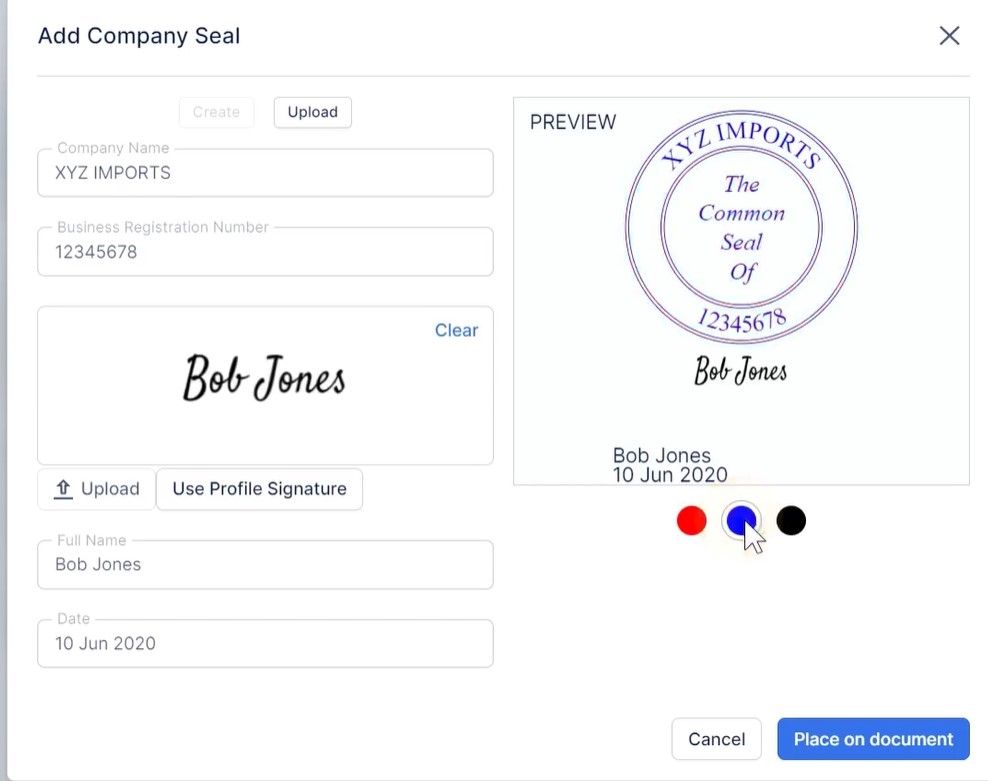
This is extremely frustrating as I want to be able to put the SKU on the purchase order along with change the logo and some other items just as I do on a sales invoice.
It seems QBO is lacking behind on very basic features
I agree with those frustrated in this thread. Custom fields allows you only to add static data at the top of the PO form.
I'm attempting to add 'purchase description' from the itemized product field, which would pull from the product database and be specific per SKU. For my suppliers use, I am listing their internal Unique product code (my SKU and their company SKU don't specifically align) into the purchase description, but its no use if I can't get it to appear on the PO which is what they ultimately receive & process orders from.
Will have to use excel once again, making the PO functionality in quickbooks redundant/ a waste of time.
A lot of us came from desktop as it is being discontinued
The reason I'm here....I recently found that the "description on Purchase Forms" is blank. So much of my ordering is web based, never noticed it really. Until I made a batch PO. 2200 blank nothings in the description. Seeing just part numbers is not very satisfying. There is no way I can edit, delete, change quantity or whatever from just a part number.
Even if there was a "Batch Option" to copy my products "Description" over to the "Purchasing Information Description". Why are there even two different descriptions? I could envision maybe case lots or minimum order or something. But I would much rather have a note field for any additional info like that I may need. I feel the pain.
This isn't the kind of experience we want you to leave with, @yamahatci.
I have some information about the purchase order's description. The two descriptions in the PO are for the item's description and the memo. Let's access your account via a private browser or an incognito window. This is to check if the odd behavior has something to do with the browser you're using or your subscription. This browsing doesn’t store data and will help the page load without issues from temporary data.
Here's how:
Then, go back to create a purchase order again and see if you're able to view the description. If the description is there, you'll want to clear the cache to start on a clean slate. This process helps the browser to fetch the latest version of the webpage and a faster browsing experience.
However, if you're still experiencing the same result, please contact our Customer Care Support so we can investigate further. Follow these steps to reach out:
By calling in, you'll get an email whenever an update is available.
I'm also adding these links below for future reference:
Let me know how it goes after trying the above steps as I want to ensure this is resolved for you. Take care and have a great day ahead.
I couldn't agree with you more. It is insane that there is an option for purchase order but you can do nothing the customize that purchase order. It is useless for me to even create one due to the fact that when my vendor receives the PO, there are no quantities or prices listed. I believe I am going to do a feedback to them everyday with this request. Maybe they will get tired of hearing from me and fix it.
I am glad I found your post. I thought maybe it was just me and I didn't understand PO's lol.
It is ridiculous that the Purchase Order layout cannot be customized. Some of my inventory is ordered by SKU and not description and yet I can't have the SKU column show up on a PO. I have a vendor who now needs me to key the sku into every description line. What a complete waste of time when really this should be as simple as activating a field to print on the Purchase Order.
what app is that?
I am also annoyed that you can not change the purchase order form. Like the others I wish to have my SKU used instead. You allow use to group products and services to make it easier, but our venders do not need to see the group names and product name. We need to be able to set it up to view the SKU. I am really trying to use QuickBooks, but they are lagging with major issues and the support is getting very poor. I have stop calling to get help as I keep getting hung up on.
@bweston wrote:I am also annoyed that you can not change the purchase order form. I am really trying to use QuickBooks, but they are lagging with major issues and the support is getting very poor. I have stop calling to get help as I keep getting hung up on.
Consider having an additional app as a workaround or switching to another accounting app completely.



You have clicked a link to a site outside of the QuickBooks or ProFile Communities. By clicking "Continue", you will leave the community and be taken to that site instead.
For more information visit our Security Center or to report suspicious websites you can contact us here