Turn on suggestions
Auto-suggest helps you quickly narrow down your search results by suggesting possible matches as you type.
Showing results for
The user with limited access rights can create checks but can't view the register, nernessendodontics.
When setting up a user with limited access, they can't do the following:
Here's how to create this type of user:
If you have follow-up questions, just let me know. Thanks for dropping by the Community.
We use QB Enterprise. I am having trouble setting up a user to write checks and NOT see bank account balances.
When I give them access to Check Writing Only - we receive the message " need to set up Create and Print for that bank account.
When i give them access to those things then they SEE the bank account balance.
What am I not doing correctly? I can see a box for "View Balances" but it is not active. It is shades.
I've got your back, @3500Reading.
You'll have to make sure that the Role Access of the user is only for Check Writing. Let's modify the Area and Activities and Activity Access Level section so your user can only write checks.
Here's how:




I'm adding this article for more details: Create and manage roles in QuickBooks Desktop Enterprise.
You might also want to check out this article to know more about QuickBooks Desktop users and restrictions: QuickBooks Desktop Users and Restrictions.
Please keep in touch if there's anything else I can do to help you succeed with QuickBooks. I always have your back and am always happy to help. Have a great day!
I'm having the same issue since upgrading from Desktop Premier to Enterprise. In Premier you could set a user permission to have access in other areas and limit what they see. I was under the impression that Enterprise would allow the same and allow even more fine tuned settings.
The user in Premier had access to A/P and A/R (create and print options) and none on sensitive information where needed. For example the user could enter checks, create/apply credit memos, etc. They could also enter vendor bills and pay them. They could also write a check without seeing the balance of cash in bank.
Moved to Enterprise. User can write a check if and only if they enter a bill first. Through Pay Bills are they able to cut a check. However, if they go to just write a check (without entering a bill first) the error that is displayed is: You need 'Create' and 'Print' access under Cash in bank to perform this action.
So you need to navigate to Roles > Banking > Bank Registers > Cash in bank. Funny thing about the error message is that it states you need to have create and print access. Create isn't an option. You either have full access or none at all which is View and Print.
Issue is when you make this change the Cash in Bank balance is viewable to the user because it's not an option to have Print only.
I'm having the same issue since upgrading from Desktop Premier to Enterprise. In Premier you could set a user permission to have access in other areas and limit what they see. I was under the impression that Enterprise would allow the same and allow even more fine tuned settings.
The user in Premier had access to A/P and A/R (create and print options) and none on sensitive information where needed. For example the user could enter checks, create/apply credit memos, etc. They could also enter vendor bills and pay them. They could also write a check without seeing the balance of cash in bank.
Moved to Enterprise. User can write a check if and only if they enter a bill first. Through Pay Bills are they able to cut a check. However, if they go to just write a check (without entering a bill first) the error that is displayed is: You need 'Create' and 'Print' access under Cash in bank to perform this action.
So you need to navigate to Roles > Banking > Bank Registers > Cash in bank. Funny thing about the error message is that it states you need to have create and print access. Create isn't an option. You either have full access or none at all which is View and Print.
Issue is when you make this change the Cash in Bank balance is viewable to the user because it's not an option to have Print only.
Hello there, TheDeed.
It looks like you've posted a duplicate question from our Community space. I believe one of my colleagues provides an answer to this concern. That said, I'd be happy to route you to the original link below: https://quickbooks.intuit.com/learn-support/en-us/reports-and-accounting/write-a-check-without-enter....
Feel free to visit us again if you have follow-up questions. It would be our pleasure to help. Wishing you continued success!
Unfortunately this does not work. After I set this up - I can create a chack but when I hit "save & new" it says the "You need to "Create" and "print" access under the checking account name to perform this action. But when I give this access than bank register is visible.
Can you please assist again?
Thankyou
I'm here to share additional information, @3500Reading.
You can modify the area access level assigned to the user. I can guide you on how to do it.
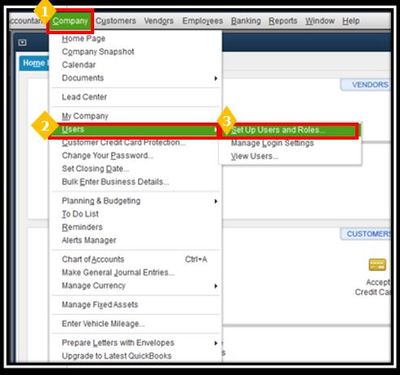
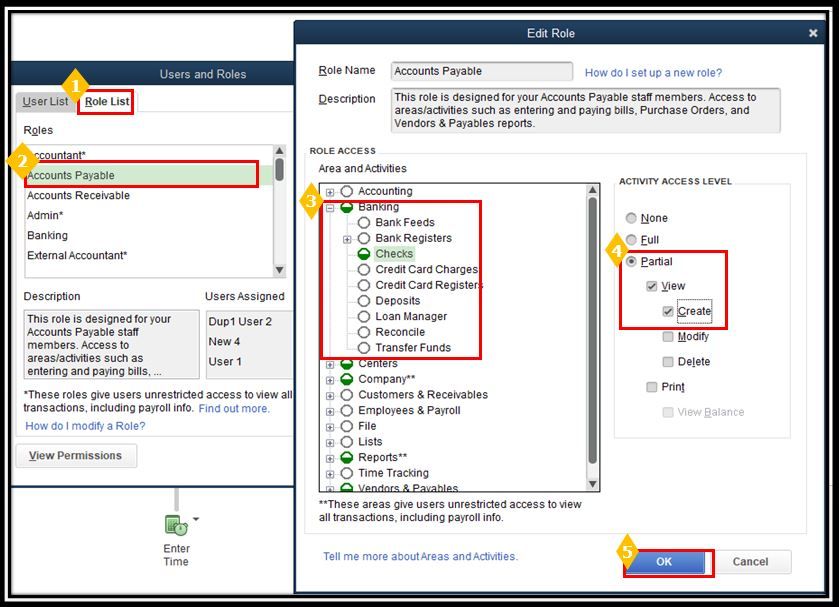
Once completed, you can assigned it to your user.
Get back to us here if you have other questions or concerns. I'm always here to help.
I have tried this step MULTIPLE times. Every single step - highlighted and in order. It does NOT work. Still getting the message that the "Create" and "Print" permissions have to be granted. Looks like I'm not the only customer having the same issue. Please check into the glitch instead of insulting us with another step by step. Thank you!
Hello, NicoleB4.
Since we already tried the possible troubleshooting steps above provided by my colleagues. I suggest reaching out to our Customer Care Support Team. They have the necessary tools to take a look into your account and can further assist you with this.
Here's how:
Check out this link for the availability to connect with our Customer support team: Contact the QuickBooks Desktop Customer Support team.
Please let me know how it goes. I want to ensure that everything is taking care of. Have a great day, and stay safe always!
Did you ever get this resolved? I just upgraded to Enterprise 2021 and I am having the same problem. No help at all from QB customer support.
Did you get this resolved? I just upgraded to Enterprise 2021 and am having the same problem. No help at all from QB Customer support. The person I spoke to this morning didn't know any more than I did!
Hello, Mars467.
I exhausted with my resources and checked our records we haven't received any reported cases like this. I suggest reaching back to our Customer support team. They can create a ticket and send it to our engineering team for further investigation.
Here's how:
To make sure you'll get prioritize to your concern, please check the availability time of or customer support team. You can contact us every Monday to Friday from 8 AM - 6 PM. Also, phone support may be limited due to volume.
In case you have other questions or need further assistance, feel free to tap me in your reply. I'm always here to back you up. Have a good one!
Please see my attached chat with QB this morning. Honestly. I wish I'd never upgraded to Enterprise. This what I'm requesting was most definitely available on Premier. When one upgrades and pays twice the money for said upgrade, we should at least have access to the basic features of the prior version.
Hi Nicole - check out the response from "thedeed" in this community thread. I found a work around. If you have your employees set up to to "Accounts Payable" role, they can enter and pay bills without seeing the bank balance. It is extra steps but it does work. From the home page, they need to begin with the "enter bills" section; enter the invoice; and then move on to the "pay bills" section. This worked for me but what a pain! I hope this works out for you as well!
In the desktop version, how do I limit users/employees of seeing checks/payroll ?
Hi YYS!
Thank you for this question about your user's access. I just got the information you need.
In QuickBooks Desktop, there's an option to restrict users from accessing your payroll activities. Here's how:

You can also check out this article for your additional information: QuickBooks Desktop Users and Restrictions.
Let me know if you have any other questions about managing your users. Have a good day!
Hello,
How can I grant "check writing only" access in QBs Online?
I can walk you through how to grant access to your users, shenan.
When you add a user in QuickBooks Online, you can manage their roles and limit their access to specific tasks. You can add them as Standard User so you can give them full or limited access, without admin privileges. Let me show you how:
After clicking save, this sends the user an email invite to join your company. Ask them to click the link in the email. Then, they can create a new Intuit account or just sign in if they already have one.
We also keep track of your activities in the Audit Log report. You can run it in case you need to see who made changes to your books and what they did.
Please know you can always find me here for all of your QuickBooks questions. Thanks for dropping in and have a good day!
Another option, open a Melio account for free to integrate with your QBO account. You may grant access to a user to handle the bill payments and you can utilize the authorization feature.
https://melio.grsm.io/quickbooks
I was told by quickbooks that this option is not available in enterprise and not enough people have asked for it for it to become a part of development. that is crazy I read this thread and see we all have the same issue. I DONT want any employee seeing my bank balance!!!!!
this is not available in enterprise edition!!!! pay more for less just seems to be the quickbooks way.
Your steps absolutely DO NOT WORK!!!! I would like a fix that actually works which according to my customer service rep after 1.5 hours there is no option in enterprise. How do we get them to fix this!!!!
I would suggest using the Help -> Send Feedback Online and suggest them adding this feature. These go to the engineers/developers. And if enough people send in the suggestion its possible they should be able to hotfix it or add it in a future version.



You have clicked a link to a site outside of the QuickBooks or ProFile Communities. By clicking "Continue", you will leave the community and be taken to that site instead.
For more information visit our Security Center or to report suspicious websites you can contact us here