Turn on suggestions
Auto-suggest helps you quickly narrow down your search results by suggesting possible matches as you type.
Showing results for
Get 50% OFF QuickBooks for 3 months*
Buy nowSorry for asking again, but for reference purposes is there a way to add other methods of payment, ie. wire, act?
I appreciate you checking this with us again, lilianstable.
In QuickBooks Desktop, you can't still add a payment method to the pay bill screen. Instead, you can use the check number field and enter wire.
While we continue making improvements with the product, I want you to be updated with the new features added to the software by following the steps below:
Here's how:
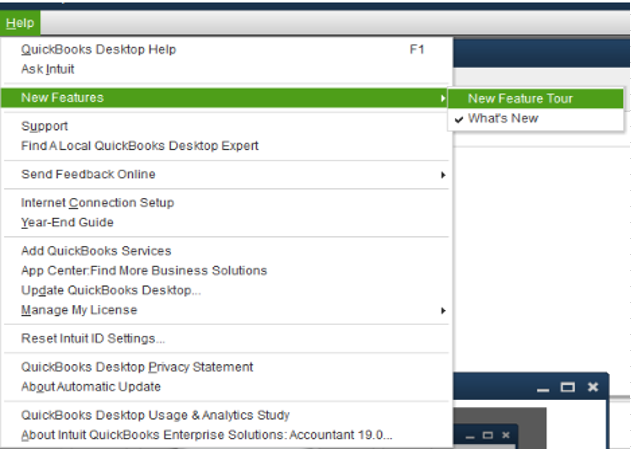
Another way to get you in the loop about the latest news and product developments in QuickBooks Desktop is to visit our Firm of the future site. To narrow down your search, you can go to the Product & Industry News tab.
Anything else you need help with can be answered here in the Community. Just let me know and I'd be happy to assist. Have a good one.
Wow, this has been a problem for more than 3 years.
Does Intuit have any plans to resolve this?
Adding "Wire" or "EFT" to the check number field is not a solution.
I usually use online bill pay through my bank and have always been adding the transaction number to the memo field, but that is a cheesy workaround, since it requires me to use "pay bills", then go back and open each in the check register to add the memo.
This also makes searching for a reference number a bit more tedious.
QB needs to get this into an update. With the pandemic 99% of my bill payments are ACH, and it is a pain to have to go into the register and change it to ACH.
I have Enterprise 2021 - I need the method in bill pay of "online bank payment"
can you help???
Thank you for contacting us, and I'm here to help you pay bills using the Online Bank Payment method, Royal Flush Plumbing.
You can go to the Pay Bills window after recording the bill. It will help settle your payables.
Let me guide you through the steps on how to accomplish this.
If you don't see the bill you want to pay, make sure to select Show all bills on the Pay Bills window. Then, scroll up or down to find your bill.
Also, you can run the Transaction List by Vendor report to check the status of your bills. Here's how:
Paying bills is part of your usual accounts payable workflow in QuickBooks Desktop. To see the complete list of workflows and other vendor-related transactions, go to Account Payable Workflow.
Don't hesitate to leave a comment below if you have additional questions about paying bills using Online Bank Payment. I'm always glad to help you.
New company using quickbooks. I to have done everything correct setting up my bank to use direct connect and accept vendor payments and am currently receiving bank downloads via the banking feed.
Per everything I see this should have added the functionality to add direct pay to the method drop down box. For the life of me I cannot get the drop down box to show up like the attached example.
Has anyone been able to get this to work? I need to pay vendors directly from Quickbooks through my bank feed.
Per Quickbooks:
https://quickbooks.intuit.com/learn-support/en-us/pay-bills/use-quickbooks-bill-pay/00/202006
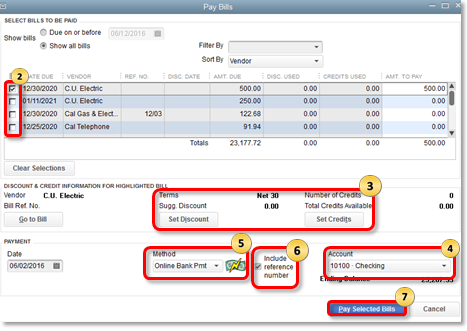
New company using quickbooks. I to have done everything correct setting up my bank to use direct connect and accept vendor payments and am currently receiving bank downloads via the banking feed.
Per everything I see this should have added the functionality to add direct pay to the method drop down box. For the life of me I cannot get the drop down box to show up like the attached example.
Has anyone been able to get this to work? I need to pay vendors directly from Quickbooks through my bank feed.
Per Quickbooks:
https://quickbooks.intuit.com/learn-support/en-us/pay-bills/use-quickbooks-bill-pay/00/202006
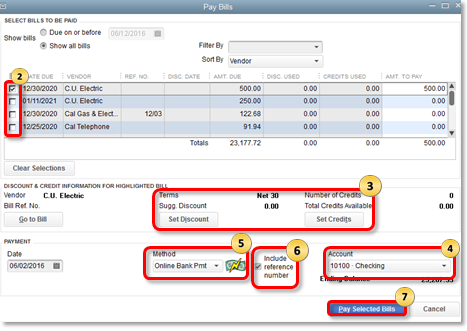
Thanks for joining the thread, @alanseanluther.
Since you've already set up direct connect in QuickBooks Desktop, you should be able to select the Online Bank Pmt from the Method drop-down list.
There might be a minor data issue in your company file that's causing this unexpected behavior. Let's run some basic troubleshooting steps to fix the issue. This way, you can pay vendors online through QuickBooks.
You can start by updating QuickBooks Desktop to its latest release. Doing this will refresh the program and fix some minor data issues in the system. Here's how:
If you're still getting the same result, run the Verify and Rebuild Data tools. This way, we can identify the source of the issue and fix it.
If you still have data issues, use the QuickBooks File Doctor to fix your company file.
Bill Pay helps small businesses manage their cash flow by giving them more flexibility to pay bills directly from QuickBooks. To know more about its key benefits, check out this article: Pay bills online from QuickBooks Desktop.
I'm always here to help if you have any other concerns or questions. Just tag my name in the comment section and I'll get back to you as soon as I can. Have a good one!
Thank you for your professional advice as opposed to the childish comments above - which we can do without!
You’re always welcome, JayEm.
I am happy to know that my colleague’s advice helped you gain insights regarding the topics mentioned in this thread. Rest assured, every concern raised in the Community is addressed appropriately. Having said that, don't be afraid to ask any other QuickBooks questions you may have here.
I hope you have a wonderful day!
quickbooks needs to change this and allow other methods to pay bills. Our bank account was hacked and we now are setup with a program at the bank to download our checks to the bank so that they know what checks to pay. We have to pull reports from quickbooks and create a csv excel file to send the bank and there is a lot of cleanup to get rid of everything that is really not a check. Please make the suggestion to develop the option so other methods to pay bills can be added.
Welcome to the Community, @eep2022.
I understand how convenient it is to add a payment method to the pay bill screen, and protecting the privacy and security of your financial information is our top priority. Currently, allowing other methods to pay bills isn’t supported in QuickBooks Desktop (QBDT). I'll take note of your suggestion as it helps our engineers determine what features to be added in QBDT future enhancements. Moreover, it would also be great sending your suggestions and feedback about this feature to our product developer. Here's how:
Please see this article to learn on managing file issues in QuickBooks Desktop: Fix company file and network issues with QuickBooks File Doctor.
If you have any additional questions with paying bills in QuickBooks Desktop, feel free to visit us again. We're available 24/7. Stay safe.
Is there an updated answer to this? I don't have time to wait in an online chat . . . we have our corp card paid directly from our checking account. But when I go to enter the bill and pay it, only option is pay online via QBs, credit card or check. I'm unable to reconcile my checking account until I get this settled. Help!!!!!
We appreciate you for joining the Community thread, @LDFF.
I see how important for you to add other payment options in QuickBooks Desktop (QBDT). Currently, this feature is unavailable in (QBDT).
You can directly submit feedback to our software engineers to raise your suggestion. They may consider adding this to our future product updates.
Here are a few steps to submit feedback:
To manage your QBDT file issues, you can read through this article: Fix company file and network issues with QuickBooks File Doctor.
If you need additional assistance with paying your bills in QBDT, don't hesitate to reply to this post. We'll be willing to lend a hand. Take care and enjoy the rest of the week!
IN THE PASS ALL I HAD TO DO IS HIT MY OB BUTTON ADD MY BILL TO BE PAID CLICK PAY BINGO I AM FINISHED. NOW I HAVE BEEN ON THE DEVISE FOR AN HOUR AND I HAVE YET TO PAY MY BILL. I CAN HAND WRIGHT IT.
SO MUCH FOR TECH
GENE
I AM UNABLE TO GET MY QB ACCOUNT TO OPEN.. ALL I GET IS MORE ADDS. I PUT IN MY PASSWORD I HAVE USED FOR A LONG TIME. THE MESSAGE READ TIME TO UPDATE. I DO NOT WANT UPDATE I AM FINE WITH MY PASSWORD
Hi there, @NO TIME.
We don't intend to decide for you when it comes to your account preferences. But the mandatory update setting was put in to ensure that no one else can access your file but only you.
Since your company file contains sensitive information, such as your bank information, it is crucial to require a password. Password security is an extra measure to keep your account protected and secured.
If you are still unable to sign in, you can send us a request to recover your account by contacting our support team. Once you get back into your account, you can use the steps in the section above to change your user ID or email if you want.
I've attached articles about how to manage QuickBooks accounts, like company information, features, etc.
For additional reference, I've attached a link you can use to reset the account user ID in QuickBooks: Get help if you can't sign in to your account.
Drop me a comment below if you have any other questions. I'll be happy to help you some more.
I would like to send ACH payments instead of printing and mailing checks to pay vendors. E check is offered as a payment method but I cannot find a way to use it. I am using QB Premier Edition 2021 and don't have payroll. Is there a way to pay a vendor using e check/online bill payment, without paying for additional QB services? MY QB is updated.
I would like to send ACH payments instead of printing and mailing checks to pay vendors. E check is offered as a payment method but I cannot find a way to use it. I am using QB Premier Edition 2021 and don't have payroll. Is there a way to pay a vendor using e check/online bank payment without paying for additional QB services?
You can signup for a Melio account for free to pay your vendors by ACH for free. The only downside is that you have to record transactions manually on your QB Desktop 2021.
https://affiliates.meliopayments.com/pricing
You can also get $100 as cashback to pay your first bill by credit card. T&C apply.
https://affiliates.meliopayments.com/cashback
We understand that you're looking to streamline your vendor payments process and transition away from printing and mailing checks, @Pleasant Paula. Let me share information about this.
I see how important and beneficial this feature is for your company. At the moment, it isn't possible to use ACH for vendor payments unless you have a payment service provider.
The approach we recommend is to consider Online Bill Pay or look for an alternative third-party applications with features for making vendor payments via e-checks or online bank transfers. You can also search for apps online through the QuickBooks Marketplace.
I'm also sharing this link to record what you owe your vendors in QuickBooks Desktop: Pay bills in QBDT.
Don't hesitate to comment below if you have further concerns with paying bills to vendor. Rest assured, we're here to assist you in finding a solution that suits your needs.
So there is no way for me to process and record a manual online payment unless I pay a service for it? All I want to do is have a clean way for me to record an online payment, that I authorize from my bank, in QB. There has to be an easy and clean way to do that, complete with a numbering system. How do I activate the echeck option on QB? It's active but I can't get it as a bill payment option.
Let me share some insights to record expenses manually and online in QuickBooks, @Pleasant Paula.
When you record an online payment in QuickBooks that you processed outside the system, you'll want to pay a bill-payment check or check by hand. Then, include a description in the Check's Memo field that you paid it online or enter Wire, Online, EFT, or ACH in the Check # field to indicate you paid it electronically.
When paying bills:


For checks:

On the other hand, you'll want to apply for online payment services through your bank. It means that you'll have to contact your financial institution first to avail the service.
Once you're approved, you can connect your bank account to QuickBooks Desktop. Doing this can help you avail of Online Bill Pay to activate the online checks (e-checks) option. Please see this guide for the complete instruction: Use Online Bill Pay in QuickBooks Desktop.
Please don't hesitate to comment if you need more information about processing e-checks in QuickBooks Desktop. I'm always here to keep you assisted. Have a prosperous business year!



You have clicked a link to a site outside of the QuickBooks or ProFile Communities. By clicking "Continue", you will leave the community and be taken to that site instead.
For more information visit our Security Center or to report suspicious websites you can contact us here