Turn on suggestions
Auto-suggest helps you quickly narrow down your search results by suggesting possible matches as you type.
Showing results for
BLACK FRIDAY SALE 70% OFF QuickBooks for 3 months* Ends 11/30
Buy nowI'd be pleased o help you get past the error and merged your income accounts in QuickBooks Online, jehret.
To ensure you can merge the two income accounts without error, you'll need to save the other account first without the number.
Once saved, merge the account without a number by editing the name. Here's how:
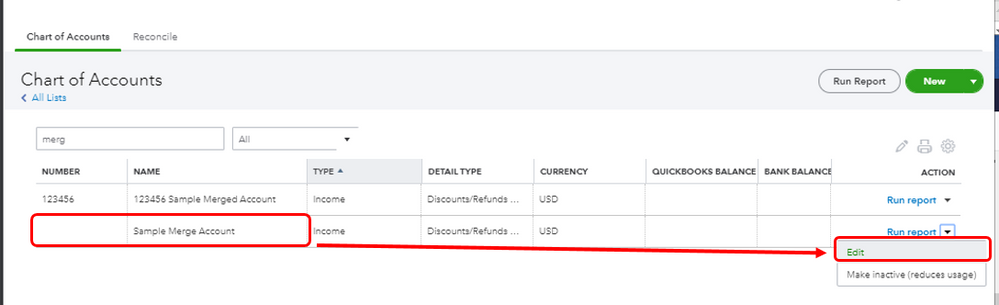
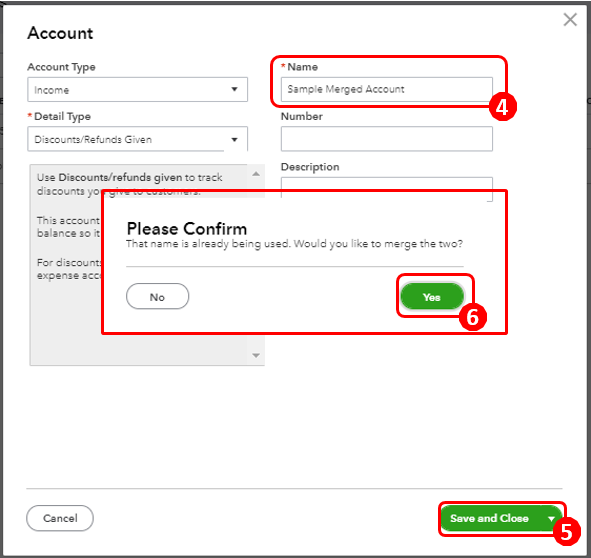
To know more about what other information you can merge in QuickBooks Online, you can scan through this article: Merge duplicate accounts, customers, and vendors in QuickBooks Online. It provides details on how you can merge your customers as well as a link to consolidate multiple client lists for accountant's reference.
You can get more information about the chart of accounts in QuickBooks Online in the following write-up. Also, this link contains information on what are the default accounts that can't be deleted in QuickBooks: Manage default and special accounts in your chart of accounts.
This should keep you moving today, jehret. Don't hesitate to let me know if I can be of additional assistance while working in QuickBooks or need more help with merging your accounts. I'm always here to keep helping. Have a good one!
Hi, jehret.
Hope you're doing great. I wanted to see how everything is going about merging the two income accounts you had yesterday. Was it resolved? Do you need any additional help or clarification? If you do, just let me know. I'd be happy to help you at anytime.
Looking forward to your reply. Have a pleasant day ahead!
Thanks for the suggestion, but this did not work. I saved the account I want to merge without a number and followed the directions to Edit it's name and number to match the account I want it to merge into. I answered "yes" to merge. But I get an error message saying "Something’s not quite right - Another account is already using this number. Please use a different number."
This doesn't make sense, as I answered "yes" to the fact that another account is using that number and do I want to merge?
Any additional thoughts?
Thank you for the suggestion, but it did not work. I saved the account I want to merge without an account number. I followed the Edit instructions to change it's name and number to match the account I want to merge into. I answered "yes" to merging them. However, I get an error message saying "Something’s not quite right
Another account is already using this number. Please use a different number."
This doesn't make sense, as I said yes to merge them. Any other thoughts? Or, can accounts not be merged?
Good afternoon, @jehret! Thanks for getting back to us and letting us know your issue isn't resolved yet. I'd like to add some steps to try that may merge those accounts for you.
Sometimes cache and cookies hold on to old information so your browser may be the reason you're unable to merge those accounts. Let's have you try these actions:
Try those and hopefully, that'll do it and you can get back to business! Definitely reply to this post and let us know. Like my colleague, we're all eager to help!
I appreciate the response, but still no luck. I cleared my browsing history and opened Quickbooks Online in the incognito window. But same error message. Is there someone to talk to in person? This is a really important issue I am trying to resolve.
I appreciate the response, but still no luck. I cleared my browsing history and restarted my computer, then opened Quickbooks Online in an incognito window. But same error message. Is there someone to talk to in person? This is a really important issue I am trying to resolve.
I have also tried this in both Internet Explorer and Google Chrome. Neither works. Is there a preferred browser?
Hello there, @jehret.
I appreciate that you've followed my peers' response. It seems that you're merging an account with existing account numbers.
Let's ensure that you've removed the account number before replacing them with the same account name and detail type with the account that you wanted to merge.
In this case, I've added an example for your reference. Here, I wanted to merge Bank A with Bank B. Both have different detail type, name, and account number.
I noted bank B's details then I edited bank A and removed the account number and replaced it with bank B details.
Clicked Save and close and confirm 3 yeses to fully merge the 2 accounts.
For reference in combining accounts in the Chart of Accounts, you can spot this article for other insights: Merge duplicate accounts, customers, and vendors in QuickBooks Online.
You can also bookmark the reference shared by my colleague RoseMarjorieA in managing default and special accounts in your chart of accounts article. It will guide on which accounts to remove or combine.
You can also check our system requirements in QuickBooks Online to see our supported browsers.
However, if you get the same warning message after following the merging process, you can reach the Customer Support team to investigate this further. They got the tools to review your account and pull up your account to conduct screen-share when needed.
Here's how:
Feel free to place a comment if you other concerns with handling books accounts. I'm ready to help anytime.
Tried...Does not work!
From the first version on I used the QB desktop. It was an excellent product.
I have been using QBO over three years now. It is horrible. Full of other Intuit product banners on top of it.
I am seriusly thinking to switch over to Xero or Sage or anything!
Hi sam-nyc!
Thanks for joining us here. Let me assist you in merging accounts in QuickBooks Online.
QuickBooks Online won't allow you to use the same account number for multiple accounts. This is the reason why you encountered the prompt message.
Ideally, removing the account number before merging them should fix it. If you followed the browser troubleshooting steps mentioned on this thread and you're still experiencing the same behavior, I suggest you reach out to our Support Team. They have all the tools needed to conduct an investigation.
With regard to the banners, Intuit lets you know of other services that can help your business. You can close them by clicking the X button or No, thanks.
I added this link if you need help in balancing your accounts: Reconcile an account in QuickBooks Online.
Keep your posts coming if you have other concerns with your accounts. I'll be here.
Called QBO support 3 x today. I still cant merge basic vendor or expense accounts, where as 2 weeks ago I had not problem merging.......
Again, 3 calls and an hour wasted and the problem still not fixed? And they call themselves small business friendly ????
Glad to see you here in the community, @BLF FLY ADK. I’ll help you merge accounts in QuickBooks Online.
May I ask what detailed account you want to merge within the chart of accounts?
Please note that certain accounts are unchangeable in the COA. You can view this article to learn more about default accounts in QuickBooks Online.
Follow these steps below on how to merge an account:
Keep in mind that once you've merged your accounts, you won't be able to use your original account anymore.
Alternatively, I added an article that will guide you on how to make an account inactive on your chart of accounts. Rather than removing them, you can still access transaction data from the past for record keeping.
Drop me a message if you need more information about QBO. I hope you have a great week!
I know how to merge accounts. I have been doing it for years. One of the accounts was just a normal vendor for supplies...
The help person on QB couldnt even figure it out. She even said, she couldnt merge an account on her own QB...she tought maybe the server was down or something. This was the 3rd person I spoke to with QB
Still not fixed........
Thanks for getting back here, BLF FLY ADK.
It's important we're able to resolve this issue as soon as possible. You mentioned that you've already called and I know it's not something you're looking to do again. However, we don't have the necessary tools to review your account and investigate the issue further in the Community.
You can contact our support team by following the steps below. Please take note that our support for QuickBooks Online Plus, Essentials, Simple Start is available from M-F 6 AM to 6 PM PT and Saturday 6 AM to 3 PM PT. For the Advanced version, we're available any time, any day.
Here are the steps:
If you have the new QuickBooks Assistant help update, you can follow these steps:
You can also get our direct phone number in this article: QuickBooks Online Support.
You're always welcome to reply on this thread if you have any additional questions or other concerns. We're available to help. Take care and stay safe.
@prepaidgiftbalance wrote:
QBO asks if I want to merge them. I answer yes. However, the system will not allow me to do so. I get error message saying that account number is in use so choose another number.
I'm currently experiencing the exact same thing.
I was having the same problem. From the account you want to merge (not the one you want to survive) I was successful by making the name match but have nothing in the account number field. Once I removed the number from the account, it worked.
Howdy folks~
I believe I found resolve when I've been having the same issue.
I had to "un-sub" all of the sub-accounts under the main account I was trying to merge to. It was a bit tedious, but was finally able to merge them. Hope that helps!
Hello there, blucero.
I appreciate for sharing the steps you've done about the issue. A lot of our users will find it helpful.
You can always post in the forum whenever you have concerns.
Instead of giving me the option to merge the account it is giving me an error that reads: Another account is already using this name. Please use a different name.
Is there a work around this?
Hi there, @Kates3!
Merging accounts always get stuck with the error message saying an existing account is already using this name. We'll have to differentiate both accounts with a certain number first before merging them and get pass through the error message.
To illustrate:
From here, remove the numbers on the second account name and click yes on the prompt message to save the changes made to your accounts and merge them accordingly.
Kindly read and use this article to learn more about merging your accounts: How to Keep your Accounts, Customers, and Vendors Organized in QuickBooks?
I've also included this reference that'll help you understand your account and its transaction history which breaks down how much money you have or owe: The Chart of Accounts in QuickBooks.
Let me know in the comments below using the Reply button if you've got questions. I'll be here ready to lend a helping hand.
Blucero -- this is what FINALLY worked. It took a long time to un-sub all the accounts and then merge them, but it worked. THANK YOU!
QBO staff keep sending people to change the account name in the Chart of Accounts. However, this screen does not seem to be working for many of us (including me) to merge accounts. After banging my head against this problem for a while (because also, contrary to QBO staff's claims, QBO only makes NEW DUPLICATE accounts when I try to link bank accounts), I found this solution:
Go to Transactions > Bank Transactions.
Click the pencil/edit icon on the "card" for your linked account.
Click edit account info.
Change the account name to the original account you want to merge with.
Click Save. Only click once.
You may need to wait a moment, but click to confirm the merge when that window pops up.
Note: I had to click "Save" only once, because there was a long delay before QBO responded to the click, with no sign it was working on something (like so often with QBO). In a previous attempt, I clicked Save multiple times thinking that QBO needed another nudge, and it popped up conflicting messages and did not complete the merge. Clicking once was the ticket.
You're welcome, and it's very unfortunate that the QBO backend changes so often that customer support can't keep up with all the bugs.
Thanks for sharing a resolution about merging accounts in QuickBooks Online (QBO), intheory.
Furthermore, you can explore the following articles to assist you in effectively managing and structuring your Chart of Accounts:
Keep me updated about merging accounts-related inquiries by commenting below or posting again in the Community space. I'm always around to help you get settled with any QuickBooks concerns.



You have clicked a link to a site outside of the QuickBooks or ProFile Communities. By clicking "Continue", you will leave the community and be taken to that site instead.
For more information visit our Security Center or to report suspicious websites you can contact us here