Turn on suggestions
Auto-suggest helps you quickly narrow down your search results by suggesting possible matches as you type.
Showing results for
Thank you for posting here in the Community, @mypiccoline. I'm here to help you with your billing concern.
Are you trying to update your billing information in QuickBooks? If yes, let's go to the Billing & Subscription menu and update your payment info from there. Here's how:
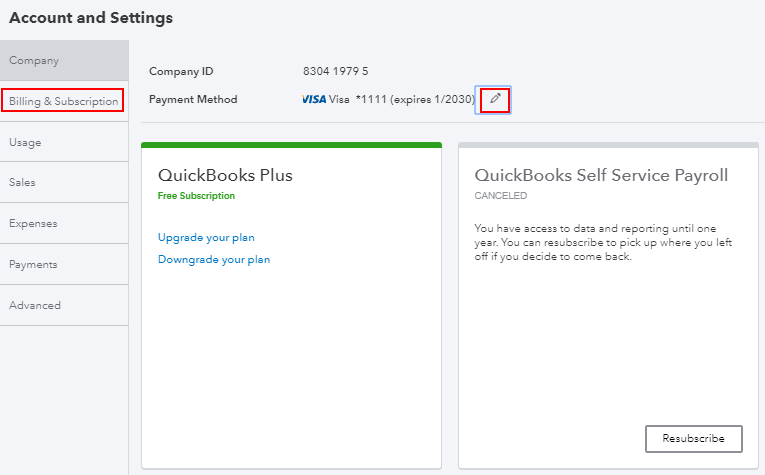
I'm adding this article for more guidance: Update the payment information for your subscription.
However, if it's needed to check on your QuickBooks account, you'll have to reach out to our support team. Since you aren't able to contact them, let's try logging in to your QuickBooks Online (QBO) account through a private browser. This way, we can check if it's a browser data issue.
Here's how:
If this works, it means that you need to clear the browser's cache so the system can start fresh.
If you get the same result while using a private browser, I recommend switching to a different one.
If you can't still reach our support team after the troubleshooting steps, I suggest using our QBO test drive.
Please post a reply below if you have other concerns with QuickBooks Online. I'll be more than happy to assist you again. Have a great day and take care always.
My account suppose to charge $12 but I saw $25 deducted
Hey there, Prerna42.
Thanks for dropping by the Community, I would recommend reaching out to our support team if the troubleshooting steps provided above by my colleague didn't help. This is because, here in the Community we don't have access to details within individual accounts and without being able to dive into your account to see what the charge is different I wont be able to help to the best of our abilities. If you reach out to support, you'll be able to connect with a representative in a 1-on-1 setting and they will be able to see why you were charged what in a quick and timely manner. To reach them, follow these steps:
Contact us through your product
If you need anything else, feel free to post here anytime. Thank you and have a nice evening.
I have same issue.
This is for QB Online. Mine is QB Desktop 2019. Has been so frustrating!!
I have all the usernames, passwords, admin accounts username and passwords, phone number, and credit card information; yet this stupid system of yours won't let me update the credit card information on my company account! I am here to pay you and you make it so hard. TRULY STUPID!!
I'd like to make it up to you here, mrayoub.
You'll want to update your bank information by following these steps:
Here's an article for reference: Change your QuickBooks Desktop payment method.
For updating the credit card for payroll billing, you can check out this article: Change your credit card for payroll billing.
If you're unable to update the credit card information due to an error, I recommend reaching out to our Customer Care Team. They can pull up your account and help you update the information.
Here's how:
Please feel free to leave a reply if you have any additional questions. I'll be around to help you out again. Thanks.
I agree. The company will screw you and there is no avenue to complain. Here is my story.
I notice a charge of $37.19 for "Intuit-Quick Book,- Ca". I never ordered this service so I ended up chatting with QuickBooks on line and writing them stating that I never ordered QuickBooks; I went on Turbo Tax, and the link to Intuit, and could not find that the only product I have is TurboTax- nothing relating to Intuit on both sites.
The First response I got was on 8/4/2022 at 12.39 stating that :
"Thank you for submitting your request for a product refund. Your request will be reviewed and a decision will be communicated back to you via email within 5-7 business days..
Then I got another message at 1:38pm stating "Thank you for contacting Intuit. This is to inform you that your refund request has been reviewed. Upon checking on your account, we noticed that you have a monthly subscription which is outside the 60-day Money Back Guarantee Policy. Because of this, we are unable to complete your request. You may follow our support article on how to Cancel your QuickBooks subscription from within the application to prevent future charges. For additional assistance, feel free to visit our online support center at www.quickbooks.com/support.
Now this as with all inquiries responses has does not permit a response. So what to do? I follow the instructions and end up with the same result - no record of this product-so no way t cancel it.
Now the final straw, I get the following email at 1:44 om "We have reviewed your request for a refund. However, we are unable to complete the request since you are not listed as an authorized contact on the account. Should you wish to have your name listed as a contact, you may follow our support article on how to[https://Add, edit, and remove authorized user in My Account] Add, edit, and remove authorized user in My Account . You may then send another request for a refund.
For additional assistance, feel free to visit our online support center at www.quickbooks.com/support.
We appreciate your business and hope to have the opportunity to serve you again in the future.
Adding insult to injury, this charge is in a card I cancelled.....and never gave the new card information to Intuit or TurboTax. So, here I stand.... billed on a card (that was never authorized with them) for a product I never ordered and no way to reach out for an explanation that does not lead to another dead end. I am cancelling my new card, and if I get charged on the new replacement with a new number I will go to the authorities.


You have clicked a link to a site outside of the QuickBooks or ProFile Communities. By clicking "Continue", you will leave the community and be taken to that site instead.
For more information visit our Security Center or to report suspicious websites you can contact us here