Turn on suggestions
Auto-suggest helps you quickly narrow down your search results by suggesting possible matches as you type.
Showing results for
Get 50% OFF QuickBooks for 3 months*
Buy nowQBO has rolled out a beta test on automatic late fees, cwermers.
At this time, not all QBO accounts have the option to activate the Automatic Late Fees feature. Rest assured our developers will expand this option to more customers in the coming months.
You can follow these steps to turn this on:
You can also refer to this article to learn more about applying automatic late fees in QuickBooks Online.
Please get back to me if you need anything else.
Is there an update on when this will be available to all in QBO? I would really like to have this option available to me (as I'm sure many others would too).
Thanks-
Shelly
I understand how important this is to you, @shellwe69.
In your QuickBooks Online (QBO) account:
Here's an article you can read for more detailed steps: How to Enter Late Fees or Finance and Service Charges on Invoices.
Also, I encourage you to visit our QuickBooks Blog page to learn what's new and what's coming in QuickBooks Online (QBO).
As always, don't hesitate to reach out to us if you need further assistant. I'm always here to help.
Are we still waiting for automatic late fees option? I cant find it...
Is this still not available?
Hi there, JamesVTT.
The Automatic late fees option is available in all versions of QuickBooks. You can now use this to apply late fees or finance charges on overdue invoices.
That being said, I suggest going to the Account and Settings page. Then, log in as the master or company administrator to enable this feature.
Here's how:
1. Click the Gear icon at the upper right corner.
2. Select Account and Settings.
3. Choose the Sales tab.
4. Select the Late Fees section. Then, click the Pencil icon
5. Check the box to turn on late fees. You can specify the fee type, amount, grace period, and how it will show up on the invoice.
6. Click the Save and Done button.
For additional information you can click this article: Set up and apply automatic late fees to invoices. This also provides different details about how the feature works.
If you're still unable to find the option, I recommend logging into your account through a private browser. It disables saving your most recent accessed data. Thus, it's a great way to check unexpected behavior caused by a full cache.
Use these keyboard shortcuts based on the browser you're using.
If it works in incognito, I recommend clearing the cache of your regular browser. This removes the history or log of sites so you can start with a clean slate. You can check this article to see the steps: Clear cache and cookies to fix issues when using QuickBooks Online.
If the steps above didn't work, use another supported browser as alternatives.
Please refer to this article to see steps on how to manually or automatically apply credit memos to invoices: Create and apply credit memos or delayed credits in QuickBooks Online.
Please know that you're always welcome to post if you have any other concerns. Wishing you and your business continued success.
Welcome back to the Community, @JamesVTT.
Thanks for sharing a screenshot of your concern. This gives me a better picture of why the Late fee feature is not showing in the company file.
If you’re using the UK version or other region, the Automatic Late fee option is only available in the US. We’re continuously working to enhance the product’s features. This is to ensure we can provide the best online experience.
I’ll send feedback about adding the automatic late fee (UK version) on your behalf for consideration in a future update. While this is not yet available, manually add the fee to your invoice.
Let me help and guide you on how to create a service item for the fee. Here’s how:
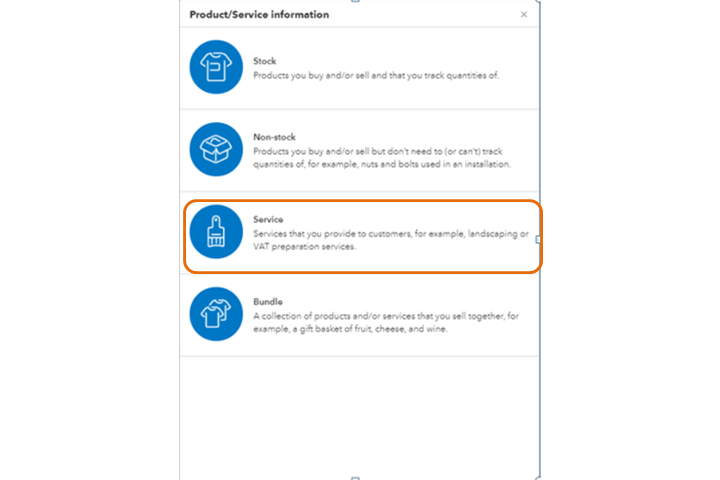
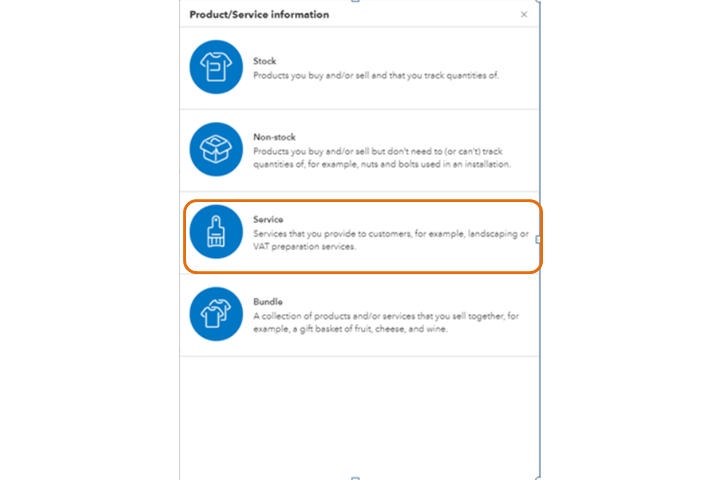
After following these steps, you can start using the item to charge your customer. There are two ways on how to enter it on the invoice.
You can either add the fee as a line item to the existing invoice or create a new transaction. Check out the Add service fees manually to invoices article for detailed instructions.
Additionally, the following link contains a breakdown of articles on how to efficiently manage your customers' transactions and income: Self-help guide.
Let me know in the comment section if you have any other concerns. I’ll jump right back in to answer them for you. Have a great rest of the day.
I have Quickbooks Online Plus and am using the U.S. version. I don't see the ability to automatically apply late fees in the Sales settings. (See attached screenshot).
How can I setup automatic late fees?
Thanks for the details you've shared, @Mark381.
I've checked the QuickBooks Online US version settings and saw that this is available. I'd suggest performing browser troubleshooting steps. The accumulated data in your browser will become obsolete over time and may cause odd behavior to the program. In this method, you'll be able to verify if the outdated data caused the issue.
You can use an incognito browser to start the verification. If you can see the Late fees option, you can go back to the regular browser and clear the cache. This is done so that the data will be refreshed and replace by the updated ones. If it's still the same, you can use another supported browser as an alternative.
You can refer to this shortcuts keys to open a private browser:
Also, I'd like to show you how it looks like when I've checked the Late fees option in Settings:

To know the steps in setting this up, you can refer to this article: Set up and apply automatic late fees to invoices. This also includes some FAQs about late fees.
You might consider checking out this article for your future task about tracking your business financials: Run reports in QuickBooks Online. This contains more in-depth knowledge about how to customize your report and what are the specific payroll reports you can use.
Please don't hesitate to let me know in the comment section below if you have other concerns or questions. I'd be happy to assist you further. Take care and have a beautiful day ahead.
Any idea if will be available in Canada in the near future? It is problematic for clients that have migrated from desktop to QBO and now have to manually address late fees monthly on, in excess of, 100 accounts a month
Hi Tbraun1. I can see the importance of having this powerful feature on the Canadian version of QuickBooks. There isn't an exact time-frame of when this feature will become available but I encourage you to send feedback to our product developers regarding this feature. You can do this by clicking the Gear icon and looking for Feedback. Let me know if you have other questions.
Thank you for your quick response. Indeed we will send feedback right away
Our customers sign contracts and they do not all have the same late fees built in. Is there a way to charge a customized late fee for each customer? We have tried to set this up at the customer level, however, the company setup overrides the customized set up for each customer. Every customer is being charged the same % late fee. What am I missing?
Thanks for becoming part of the Community, kiml3.
You can set customized late fees for individual customers from their profiles.
Here's how:
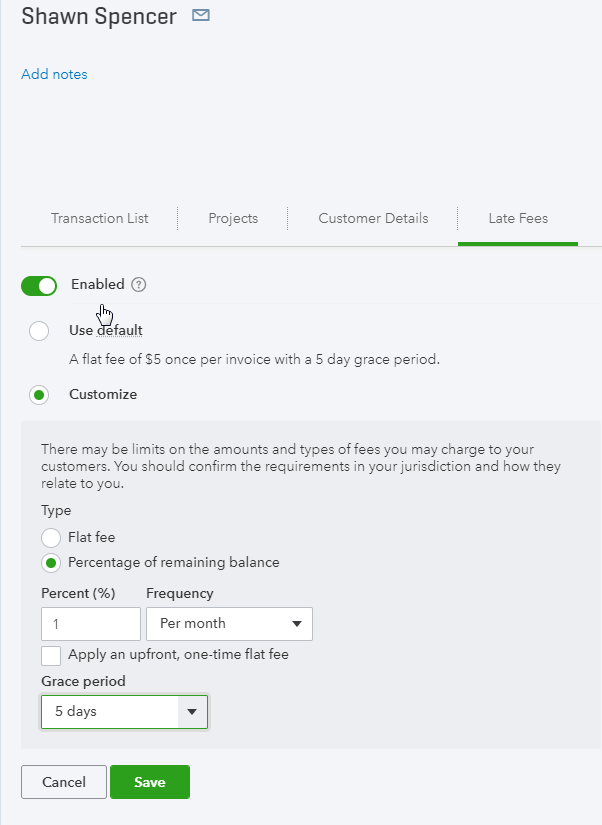
If your late fees are being overrided, it's possible you've turned on Waive late fees, which will prevent them from being calculated for the particular customer. You can use the steps above to check if it's turned on, and turn it off if necessary.
I've also included a detailed resource about working with automated late fees which may come in handy moving forward: Set up & apply automatic late fees to invoices
Please feel welcome to send a reply if there's any additional questions. Have a great day!
Any update? It's been 10 months!
Thank you for joining us here in the Community, @invalidmemory.
I can provide some information about adding automatic late fees.
Automatic late fees are available in all versions of the QuickBooks US version. You can turn it on under Account and Settings, then Sales. Refer to the steps provided by one of my colleagues above ZackE to customize late fees.
Refer to this article for the detailed steps: Set up and apply automatic late fees to invoices.
If you refer to the Canada version, we don't have control over the availability of features to be added.
I recommend you check on this link: QuickBooks Feedback Page. This way, you'll be able to vote for this feature to be added. Our Products and Development team are working to improve our service and serve you better.
I'm also adding this link for the feedback page to check for other feedbacks sent. You can vote for the features you want to add: Customer Feedback for QuickBooks Online.
You can always ask me for additional questions about adding automatic late fees. I'm always here to help.
How can i change the grace period frequency to 10 days?
I have the same question - I need it to charge my client on day 10 past due. I only see 1, 5, 7, 14, 30 days. I already have contracts with the 10 day grace period set.



You have clicked a link to a site outside of the QuickBooks or ProFile Communities. By clicking "Continue", you will leave the community and be taken to that site instead.
For more information visit our Security Center or to report suspicious websites you can contact us here