Turn on suggestions
Auto-suggest helps you quickly narrow down your search results by suggesting possible matches as you type.
Showing results for
Get 50% OFF QuickBooks for 3 months*
Buy nowI appreciate the troubleshooting steps you've taken, SSD200.
Since the deposit is still not showing after the troubleshooting, I recommend contacting our QuickBooks Desktop support. They will be able to check your account further.
Here's how:
Here's an article for reference in depositing payments into the Undeposited Funds account in QuickBooks Desktop. The article provides detailed steps on how to record deposit payments in QBDT.
Stay in touch with me if you have other questions.
I had this same problem. Mine won't even let me delete the payment. It's saying that you can't delete the pmt until you take it out of the deposits, but it's not showing up in the deposits at all. I just downloaded QB desktop 2020 for a client and had her enter an invoice/receive pmt and then this happened.
I am having this issue also! The invoice is showing paid and it is showing paid through my bank account, but it is not showing up in deposits or reconcile screen. I have tried the help button and clicked desktop help and it is not giving me the option to contact them.
I've got some steps and info to ensure you can see these customer payments in QuickBooks Desktop (QBDT), @My Maid Co.
First, please ensure to update your QBDT to have the latest features and needed patches.
If you're still unable to see your customer payments on the deposit or reconcile screen, I suggest running the QuickBooks Verify and Rebuild tool. This can help identify and repair data damage.
Here's how to Verify your data:

If the Verify data detects an issue, please Rebuild your file. Let me guide you how:
For more info about the process, please check out this article: Verify and Rebuild data in QBDT.
If the issue persists, you can get in touch with one of our support team. This way, they can check your account securely and perform a viewing session if needed. Before diving in, please review our support hours guide to ensure they can assist you on time.
Once ready, here's how to proceed:



In case you're still unable to see the Contact Us option, you can perform the Verify and Rebuild process outlined above.
To locate your customer payments easily, you can run and customize the Transaction List by Customer report. Here are the steps how:
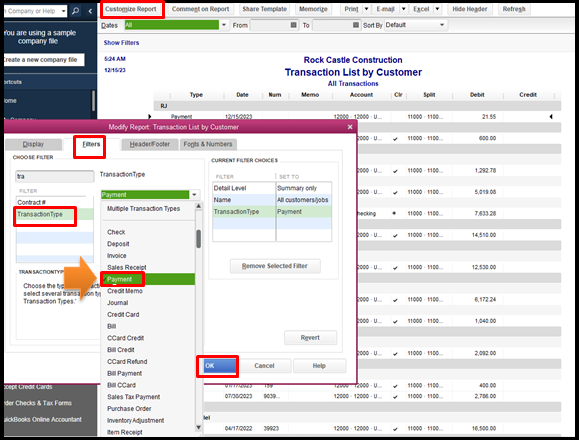
If you wish to save this report, you can memorize them so you can access them anytime for future use.
I'm always around to help if you have more questions about managing your transactions in QBDT. I'd be happy to help you some more. Take care and have a great day.
Thank you for your fast response. It did not detect any issues and the help box is only showing me articles to click on. It is not the same one on the picture above. It is showing in payments but not in deposit or reconcile screen. All of the others are showing up even the same ones that day that were also payed by echeck.
I found the help box thank you
I had this problem, all of a sudden my deposits were not showing up on the register. Hadn't changed anything I was doing - still posting payment to Undeposited Funds, then making the Deposit... read all of these, did a Rebuild with zero errors, verified that the deposits were in the Deposit window, verified they showed up on the Reconcile, but they just did not show in the check register.
Did a 'Find' on the amount in the register to see if just maybe it was on a wrong date for some reason - and discovered that somehow the register sort at the bottom of the page had gotten clicked over to Number/Ref instead of Date/Type/Number Ref. All the Deposits were lumped together at the very top of the page. Fixed the Sort By and everything is magically back!
Sometimes it's the easiest things that you don't notice. Or I didn't anyway. But that was my fix!!
I have the same problem, have tried getting help from QB chat and phone calls, and they don't even seem to understand the problem I'm trying to explain to them. I had to get to the point where I had to delete my entire account and create a new one, and it still is not showing in the register making reconciling off. I still can't seem to get help from QB support because no matter who I talk to (about 5-7 people at this point) they don't even understand the problem and just tell me I'm not following their instructions. I'm at a loss right now trying to figure this out. the point of QB is to be able to easily see your transactions and payment deposits and this is a major issue in my eyes to have a flaw in this area.
I know it can be difficult when you can't see your deposits on your bank report, @hcpcourt. I'm here to help you get this resolved.
It is possible that there is no deposit yet, it is still in your Undeposited Funds account so it won't show up in the bank register. You’ll have to review the deposit and ensure that it is deposited to the correct bank account. If you have more than one bank in your QuickBooks account.
To see past deposits and the transactions you combined. I'll guide you on how:
The report lists all of your recorded bank deposits. You can select individual deposits to get more details.
For more details about the process, please see this article: Record and Make Bank Deposits in QuickBooks Desktop.
Additionally, I've included an article that'll help you match your accounts to your bank and credit card statements. It ensures your books are accurate: Reconcile an Account in QuickBooks Desktop.
I'm only a few clicks away if you need assistance managing your bank deposits. It's always my pleasure to help you out again.



You have clicked a link to a site outside of the QuickBooks or ProFile Communities. By clicking "Continue", you will leave the community and be taken to that site instead.
For more information visit our Security Center or to report suspicious websites you can contact us here