Turn on suggestions
Auto-suggest helps you quickly narrow down your search results by suggesting possible matches as you type.
Showing results for
CYBER MONDAY SALE 70% OFF QuickBooks for 3 months* Ends 12/5
Buy nowI can help you sort this out, @srachman.
Let's first make sure your account's Online Delivery is set up properly. Here's how:

Now, let's make sure that the specific invoice template you're using is also set to attach your invoice as a PDF. Here's how:
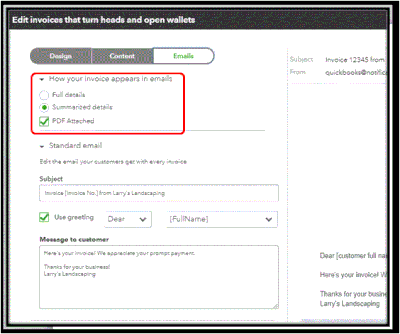
Once completed, you can try creating a sample invoice and send it to your personal email.
Feel free to get back to us here if you have other questions about emailing your invoices and other sales forms from QuickBooks. I'm always here to help.
Hello there, @srachman.
I want to make sure your customers are able to see the PDF attachments on the email you've sent. Have you tried performing the troubleshooting steps I shared above?
Visit the Community again if you have other questions or concerns. I'll be more than happy to assist you again.
I am having the same issue and it just started. I have been using Quickbooks online for over 3 years and never had a problem :)
Thank you for your loyalty to QuickBooks Online (QBO), @wittlane76.
Let's get your PDF invoices attached to your email so you can get back to working order.
To get started, were you able to review the options stated by my colleague IamjuViel above? If you haven't yet, please do so.
If the options were turned on, let's try sending an invoice to yourself to check if there's an attached PDF.
If there's no PDF attached to the emailed invoice, let's log in to your QBO account using a private or a different browser. It's possible that your browser stores frequently-accessed data, thus causing websites, like QBO, to act weirdly.
Here's how:
Once logged in, go back and try to email the invoice again to yourself to double-check.
If this works, it means that you need to clear the browser's cache so the system can start fresh.
If they get the same result, I highly suggest contacting our Phone Support Team. This way, they can further investigate this matter and provide additional troubleshooting steps. They can also create an investigation ticket if other users experiencing the same.
If you need any additional assistance while managing invoices, you can leave a comment below. I'll be sure to get back to you. Wishing you all the best.
This started happening to me yesterday. My invoices have always attached as PDFs to my emails. Now, all of a sudden on a Monday morning, I'm getting all of these messages from my customers that there are no attached PDF invoices on their invoices. And I need to go back in, and re-send all of my weekly invoices. I was thankfully able to fix the problem by using the information provided by Support by going into the Settings and selecting the PDF attach button. (The email invoice template already had it checked even though it wasn't happening.) However, I didn't do anything to make this happen! This must have been some sort of glitch in an update or new coding or something. It's extremely frustrating and poor customer service to make changes like this to customers with no notification. I should not have had to go into the Settings and fix settings that always worked in the past.
Hello all.
Thanks for reaching out to the QuickBooks Community. This is an ongoing investigation and our team is working on a solution. We appreciate your patience in this issue and hope to have this working for you all as soon as possible.
If you would like to be alerted when this investigation has been resolved, contact our Support Team and let and let the agent know that they are impacted by INV-51962.
To reach out to QuickBooks Online Support:
Again, thank you all for your continued efforts in resolving this issue. Take care.
I am having the same problem. However, none of the steps above seems to be options seem to be available on my quickbooks. We just installed quickbooks onto our computer (via disk) and for some reason the invoices are being attached to the emails. I do not see anywhere I can click to add pdfs. I do not have the gear icon on our desktop version. Can someone please help.
Hi there, Darran1.
I'm here to share some insights about how QuickBooks Desktop sends your invoices.
The steps highlighted above are for QuickBooks Online only. Please know that when you send an invoice in QuickBooks Dekstop, the invoice will be automatically attached as a PDF file in the email.
If you need to include another PDF or any other file, you can click the Attach File button upon creating the invoice. Once done, just select the Invoice and Attached Files option from the Email drop-down menu to send the invoice along with the attachment (see below).
Take note that this option is grayed out if you're using QuickBooks as your preference when emailing sales forms. To send the invoice and attachments, your Send Forms preference must be changed to either WebMail or Outlook. Here's how:
For more details on how to set up your email, you can read this article: Connect your email to QuickBooks Desktop.
Additionally, here's an article that you can read to help design and personalize the sales forms that you sent to your customers: Use and customize form templates.
You're more than welcome to post again here if you have any other concerns or further questions. The Community always has your back.
I am having the same issue for the first time after years of using the "attach to an email" feature. It seems to not be some breakdown with Adobe, and the Adobe icon bounces and gives me an error message when I try to attach a packing slip via QB. I have PDFs checked on the settings, so that's not the issue.
Thanks for joining us here, clu11.
I'll share some steps that can resolve attachments and PDF issues in QuickBooks Online.
First, make sure that Adobe is updated. Check the Adobe website for detailed instructions. Then, check if you can attach the file without any error.
Second, proceed to repairing Adobe if the issue remains. Here's how:
Once done, restart your computer and attach the file once again.
Aside from that, you may also need to clear cache and delete temporary internet files just in case this is caused by a browser issue. Here's an article for more details: Clear Cache And Cookies To Fix Issues When Using QuickBooks Online.
You can also check out these articles for more details and additional reference:
Please know that you can add replies to this thread if you follow-up questions. You can also join us again in the Community if you need anything else when working in QBO.
My QB Desktop Pro 2017 is setup to use Outlook and has no problems sending invoices with attachments if I send them one by one from the actual invoice screen. But if I mark the invoices as 'Email Later' and then use the 'Send Forms' feature to send them all as a batch, the invoices themselves are attached to the email as a PDF file, but any extra attachments are not included. I can preview the invoices in the 'Send Forms' box and can see that they each have an attachment, but when the emails are generated, only the invoice PDF is attached, not the other attachments.
Welcome to the Community. I'm here to take care of your query about emailing invoices in QuickBooks Desktop (QBDT), @emtaylor517.
The first thing I can suggest is to update QBDT to the latest version.
Next, what you can do is check the settings on the Preferences page. Here's how:
I suggest you open this article for additional information about the Document Center: QuickBooks Document Center: FAQs and common issues. It has a list of common questions about this feature, along with troubleshooting steps.
Tag me in a comment below if you have other questions about attachments in QBDT. I'll be sure to get back to you. Have a great day!
How do I get to the "Gear Icon"?
Hi there, Lisa9876.
You can see the Gear icon at the upper-right of your QuickBooks Online home page.
If this option is unavailable on your end, you may be experiencing some browser-related issues. With that, you can run a few troubleshooting steps to isolate this matter.
To start with, open QuickBooks on an incognito window. You can use these keyboard keys to open one:
If you're able to see it, you can go back to a regular browser and clear its cache. A piled cache can also be the reason for some unexpected issues on the opened pages.
You also have the option to switch to a different browser and clear its cache.
Also, feel free to visit our Help page for some guides in managing your account.
I'll be around if there's anything that I can help. Keep safe!
I opened Q.B. "incognito and a message pooped up first thing. "Q.B. detected that a component required to create PDF files is missing. I'm the only one that works with Q.B. and this just started. What do I do?
Hi Lisa,
Thank you for trying in an Incognito browser. I would like to add more information.
QuickBooks uses your Adobe Reader or your browser's PDF viewer, so please be sure to update them to get the components QuickBooks need to attach your files. For more information, please refer to JenoP's answer above.
On the other hand, you can refer to your browser's manual or ask for help from their Support if you don't know how to update its PDF viewer or the browser itself. Please note that an update may include changes to your interface, browser security, and other functions, not just to your PDF viewer.
By the way, this error may exist in QuickBooks Desktop. I know this is a QuickBooks Online thread, but in case you also have a desktop product, you can refer to this article: Troubleshoot PDF and Print problems with QuickBooks Desktop.
Feel free to reach back out if you need more help with attaching your files.
When I send an invoice or estimate Quickbooks automatically would send an email to my work email so I knew the email was successfully sent. Now my emails are not coming through and I am not sure if the invoices and estimates that I send are successfully being sent unless I click on each individual invoice to verify they email was delivered. How do I fix this problem? I have tried to reset the email attached the the account in the settings but I still am not getting the emails sent to my email.
Thank You.
Fixing this email issue is my priority, Oliver Electric.
First, you'll want to make sure that the Email me a copy option has been turned on. This way, you'll receive a copy of the invoices you send to your customers. Here's how:
It's also possible that the invoices you emailed are tagged as spam that's why you're unable to see them. To resolve this, you can search for the Intuit email address (do_not_reply@intuit.com) in all of your folders including spam and junk. If you see one of the emails, right-click it, then select This is not spam or Not Junk.
I'm also adding these articles to learn how to personalize the sales forms in QuickBooks Online: Customize invoices, estimates, and sales receipts.
Keep me posted if you need more help handling your invoices. I'm always here and ready to assist.
quickbooks on line is becoming more and more of a problem, half the time emails don't send, this program is deleting cc information so when I charge a customer It shows paid so I think the cc has been charged and later find that QB put it through as a cash payment because somehow the program has deleted CC information. I am about to give up they have less and less live support and the program is just messing up right and left
why do we YOUR customer have to keep fixing problems with our QB online because you decide to change things around! your beginning to cost me money especially when your program deletes cc information for NO reason and I think a customer has been charged only to HOPEFULLY find out that they were never charged and QB put the payment through as a cash payment because the program deleted the darn cc information. I don't know how much money this crap has cost me. on top of the fact half the time my customers never receive the emailed invoices and god help you if you sign up for instant payment because I have tried to stop that at least 3 to 4 times and guess what IT NEVER STOPS
I agree and guess what if you are processing cc through QB on line you better check that because the program is deleting cc information and you think you have charged a customer and guess what you didn't and quick books is putting it through as a cash payment , I just about done with QB and I have been using it for over 14 years and have just about had enough of everything from emails to cc info and slow running program and NO LIVE support
I have Quickbooks Pro desktop, I believe version 2023
If I go to an invoice and try to e-mail it to a customer, I have experimented by e-mailing it to myself, but I get the e-mail but it never has an attachment of the actual invoice,
Please let me know how I do this
Thanks
Alec
Ensuring a consistent workflow is fundamental for effective business management, Mrrosco659. I will address this concern and ensure that every task proceeds seamlessly.
To isolate the issue, let's utilize the QuickBooks Tool Hub in QuickBooks Desktop (QBDT). Executing this tool helps resolve common issues and errors in the software. It acts as a central resource, equipped with various tools to address different problems within QuickBooks. Please follow the steps outlined below:
Next, run the Quick Fix My Program option from the Tool Hub. Please note that this will close any open background processes that QuickBooks is using. After that, follow the steps below for additional guidance:
You can refer to this article if the steps above doesn't fix the issue, you can proceed to the next solution: Fix PDF and Print problems with QuickBooks Desktop.
Furthermore, this material will help you finalize your year-end activities and get ready for the upcoming year using QBDT: Year-end guide for QuickBooks Desktop.
Our goal is to ensure your business operations run smoothly without interruption. Thank you for bringing your concerns to our attention, and please do not hesitate to reach out if you have any further questions or require additional assistance.



You have clicked a link to a site outside of the QuickBooks or ProFile Communities. By clicking "Continue", you will leave the community and be taken to that site instead.
For more information visit our Security Center or to report suspicious websites you can contact us here