Limited time. 50% OFF QuickBooks for 3 months.
Buy now & saveAnnouncements
Get unlimited expert tax help and powerful accounting in one place. Check out QuickBooks Online + Live Expert Tax.
- US QuickBooks Community
- :
- QuickBooks Q & A
- :
- Reports and accounting
- :
- Re: Invoices billed from an estimate used to be linked in the estimate, where did this feature go...
- Mark Topic as New
- Mark Topic as Read
- Float this Topic for Current User
- Bookmark
- Subscribe
- Printer Friendly Page
- Mark as New
- Bookmark
- Subscribe
- Permalink
- Report Inappropriate Content
Invoices billed from an estimate used to be linked in the estimate, where did this feature go? From the ESTIMATE, I want to see the invoice numbers it.
Solved! Go to Solution.
Labels:
Best answer February 25, 2020
Solved
Best Answers
- Mark as New
- Bookmark
- Subscribe
- Permalink
- Report Inappropriate Content
Invoices billed from an estimate used to be linked in the estimate, where did this feature go? From the ESTIMATE, I want to see the invoice numbers it.
This is fixed. You can see invoices hyperlinked from estimates. Thanks QBO engineers!
11 Comments 11
- Mark as New
- Bookmark
- Subscribe
- Permalink
- Report Inappropriate Content
Invoices billed from an estimate used to be linked in the estimate, where did this feature go? From the ESTIMATE, I want to see the invoice numbers it.
Good evening, @Brp. I'm here to lend a helping hand.
We can create a Custom Form Template for your Estimates to show the Invoice Number. I've provided the steps below on how to do this with ease:
- Go to the Gear icon, then Custom Form Styles.
- Press on New Style and select Estimate.
- "Create estimates that turn heads and open wallets" window will open. Navigate to the Content tab and click on the Pencil icon on the top section.
- Under the Display category, press on the blue hyperlink +Custom Field.
- Mark the checkbox next to an empty line and type in Invoice No. in the empty box.
- Hit Done.
You can now open an old Estimate or create a new Estimate with this template. All you have to do is click on Customize in the footer when you have the Estimate opened, then enter the Invoice No. in the field. After doing this, this template will automatically populate when you create this form.
Let me know if you have additional questions or concerns. Have a great day!
- Mark as New
- Bookmark
- Subscribe
- Permalink
- Report Inappropriate Content
Invoices billed from an estimate used to be linked in the estimate, where did this feature go? From the ESTIMATE, I want to see the invoice numbers it.
Hi @Ashley H
This doesn't quite accomplish what I am needing. Also, by default, QBO has always had a hyperlink in the estimate to any invoice created from it. See my screenshot for an invoice created from an estimate. There is a hyperlink in the upper left "1 linked transaction".
Up until a week ago, you would see something similar in estimates. If I create three invoices from an estimate, I want to see those invoice numbers and amounts in the estimate. I hope this makes sense.
- Mark as New
- Bookmark
- Subscribe
- Permalink
- Report Inappropriate Content
Invoices billed from an estimate used to be linked in the estimate, where did this feature go? From the ESTIMATE, I want to see the invoice numbers it.
Thank you for the quick reply and screenshot added, @Brp.
An estimate is a non-posting transaction and it directly closes when it's added to an invoice. At this time, we can check what estimate was linked on an invoice by clicking on the linked transaction on the Invoice page. However, we can't directly determine what invoice was linked from the estimate.
As a workaround, you can manually track the invoice/s linked to the estimate and manually add the details on the Description field on your estimate.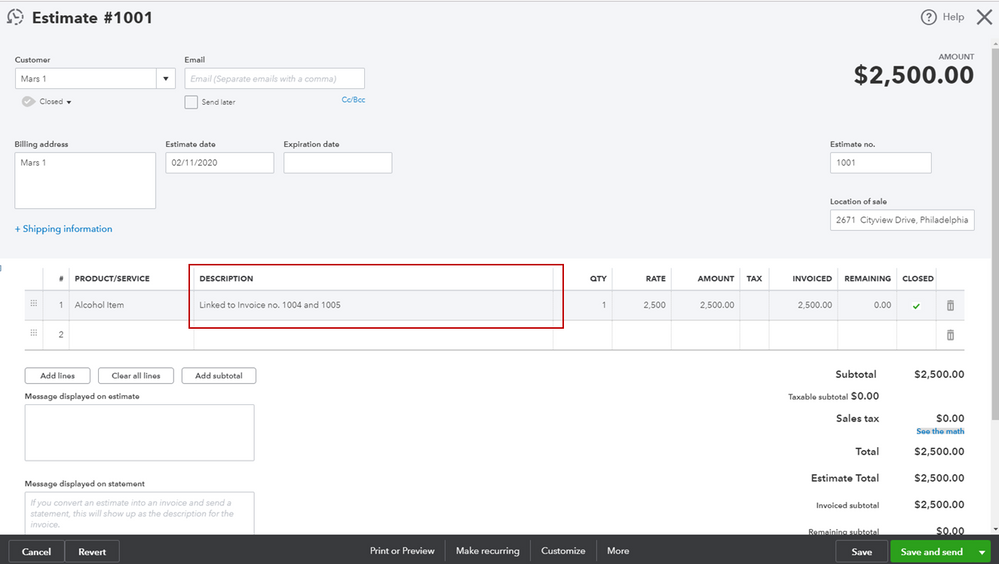
I understand the importance of this feature for your business. I'll take note of this and pass along the suggestion to our product engineers. This way, they'll know our customer's needs and might consider this in the coming updates.
Also, read our blog to stay current with the latest QuickBooks news and updates.
Post again if you have any other questions. I'm more than happy to help. Have a good day!
- Mark as New
- Bookmark
- Subscribe
- Permalink
- Report Inappropriate Content
Invoices billed from an estimate used to be linked in the estimate, where did this feature go? From the ESTIMATE, I want to see the invoice numbers it.
@Angelyn_T Sure you can determine what invoice is linked to an estimate. That’s what progress invoicing is and on estimates bottom right you see a running total of amounts invoices. Like I said up until a week ago I could always see the invoices generated from an estimate, so what has changed??
- Mark as New
- Bookmark
- Subscribe
- Permalink
- Report Inappropriate Content
Invoices billed from an estimate used to be linked in the estimate, where did this feature go? From the ESTIMATE, I want to see the invoice numbers it.
Good afternoon, @Brp.
Let's get you back to business. I suggest clearing the cache and cookies and then try to re-create. Sometimes the data collected by cache and cookies can cause errors within QuickBooks Online and cause it not to work properly.
Please reply to this thread if there's anything else I can help with. Thanks for posting, have a great day!
- Mark as New
- Bookmark
- Subscribe
- Permalink
- Report Inappropriate Content
Invoices billed from an estimate used to be linked in the estimate, where did this feature go? From the ESTIMATE, I want to see the invoice numbers it.
@Joshua R Thanks for the suggestion; I tried this to no avail. I’m curious what has changed in last week for this to stop working. I’ve tried on three different browsers also.
- Mark as New
- Bookmark
- Subscribe
- Permalink
- Report Inappropriate Content
Invoices billed from an estimate used to be linked in the estimate, where did this feature go? From the ESTIMATE, I want to see the invoice numbers it.
Thanks for keeping us updated, Brp.
We're unable to automatically sync the invoice number on the Estimate once you've created an invoice from it. I also checked our list of reported issues and didn't find similar ones. For now, when you open an Invoice linked to the estimate, you'll see an Estimate summary box below the Invoice page. The estimate linked to it and other Invoices made out from the Estimates (progress invoicing) are also shown there. You can refer to my screenshot below.
You can also pull the Estimate and Progress Invoicing Summary by Customer report to view invoiced amounts, and remaining amounts to invoice.
I'll be here if you need anything else. Thanks!
- Mark as New
- Bookmark
- Subscribe
- Permalink
- Report Inappropriate Content
Invoices billed from an estimate used to be linked in the estimate, where did this feature go? From the ESTIMATE, I want to see the invoice numbers it.
@Catherine_B Thanks for the screenshot. That same “look” has always been on the estimate side as well. Up until a week ago I could see all invoices created from an estimate. I’d still like to know what has changed? The same way your screen shot shows a linked transaction
- Mark as New
- Bookmark
- Subscribe
- Permalink
- Report Inappropriate Content
Invoices billed from an estimate used to be linked in the estimate, where did this feature go? From the ESTIMATE, I want to see the invoice numbers it.
I appreciate your prompt response to get things sorted out, Brp.
It looks like the you're not the only one whose experiencing the issue. Our engineers are now working on to get a permanent fix in seeing the linked transaction option on the estimate.
I suggest getting in touch with us so we add you to the notification list. This way, you'll receive updates and a resolution via email.
Here's how to contact us:
- Go to the Help menu and click Contact us.
- Enter your concern like unable to see the linked transaction option on the estimate using progress invoicing.
- Click Let's talk.
- You can contact us through Call, Get a callback, or Chat.
Thanks for your patience and your effort for keeping us updated. Let me know if there's anything else that you need help with.
- Mark as New
- Bookmark
- Subscribe
- Permalink
- Report Inappropriate Content
Invoices billed from an estimate used to be linked in the estimate, where did this feature go? From the ESTIMATE, I want to see the invoice numbers it.
@Catherine_B Great news; I’ll update you when I see it; thanks @Joshua R @Angelyn_T @Ashley H for the help.
- Mark as New
- Bookmark
- Subscribe
- Permalink
- Report Inappropriate Content
Invoices billed from an estimate used to be linked in the estimate, where did this feature go? From the ESTIMATE, I want to see the invoice numbers it.
This is fixed. You can see invoices hyperlinked from estimates. Thanks QBO engineers!
Get answers fast!
Log in and ask our experts your toughest QuickBooks questions today.
Featured

Small businesses are the vibrant heart of our communities.From your
favorit...

Launching a small business can be an adventure filled with excitement
and t...

Join us today on SmallBizSmallTalk as we discuss practical strategies
for d...

