Turn on suggestions
Auto-suggest helps you quickly narrow down your search results by suggesting possible matches as you type.
Showing results for
Get 50% OFF QuickBooks for 3 months*
Buy nowI need some guidance for a construction company that has moved over to Quckbooks Premier Plus Desktop. We were used to accounting software that was built for job costing. So far in this version I have not been able to find a way to see Job Cost Detail with all vendor payments by date and subtotal as well as all labor and material costs by date wtih subtotal. So the questions are:
1) Is there a report in this version that shows this info?
2) Is it possible to create a report that shows this?
3) Is this only available in Quickbooks Enterprise?
I'd also be interested in resources that can guide me through ways to bill customers properly for a construction project and if there are any functions that help with percentage of completion.
You'll be glad to know that you can run a Job Costs Detail report in QuickBooks Desktop Premier, rogs.
QuickBooks Premier Contractor Edition and Accountant Edition offer a wider range of job costing reports. You can find the reports you need by following these steps:
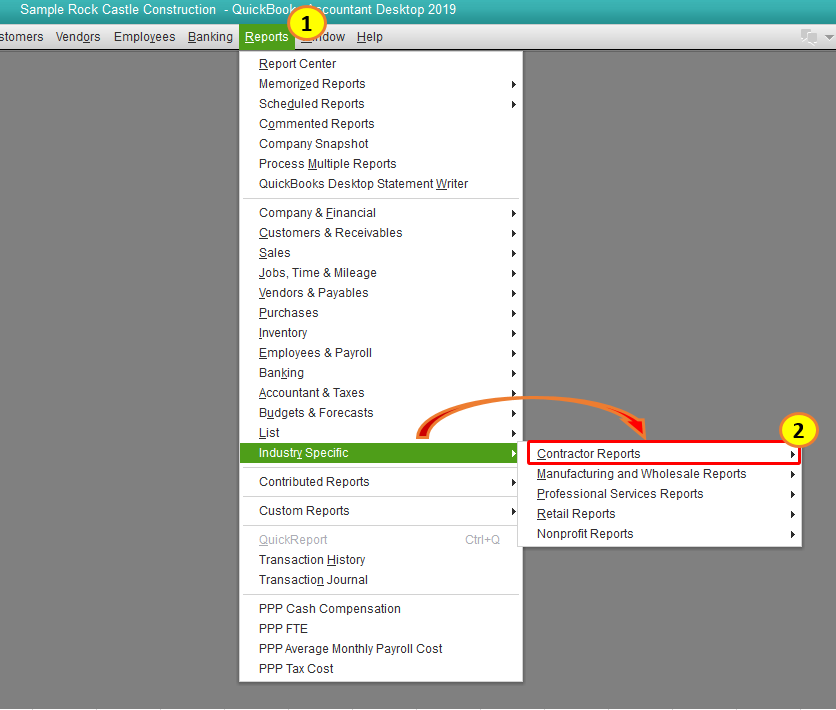
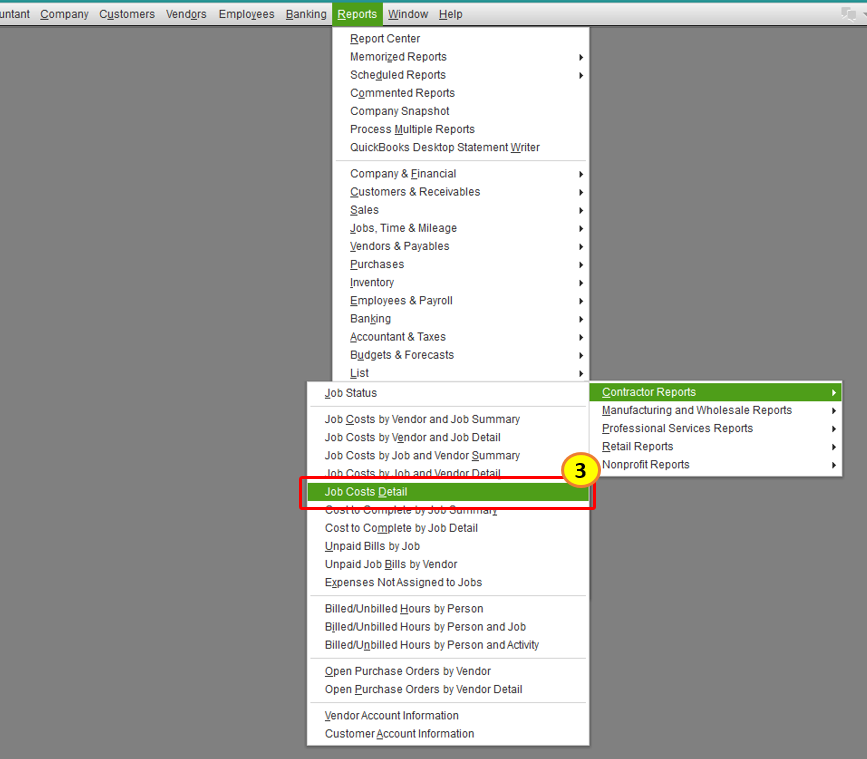
Then, you can start customizing the report to get the data you need.
Learn more about reports in QuickBooks through this link: Different reports that cater to your business needs.
Stay in touch with me if there are other reports you need by commenting below. I'm always around to help you.
Thanks for the reply. I haven't found any Job Cost Detail Report that gives me what I need on one page. I need a report that itemizes costs by job, labor, material, subcontractor/vendor, o/h, income, tax cost codes (list items), transaction date, description, amount and subtotals each cost code and a job total.
If this kind of report is in our current version could you tell me where to find it? Is it possible to create one?
What I need is something that looks like this, more or less.
| Job: ABC Project | |||||
| Cost Code | Source | Trans Date | Trans ID | Description | Amount |
| 01-001 O General Conditions | ABC Group | 1/1/2020 | 8758 | misc tools | 450.00 |
| 01-001 O General Conditions | Titan Supplier | 2/11/2020 | 14553 | barricades | 1,150.00 |
| Subtotal | 1,600.00 | ||||
| 02-800 L Superintendent Labor | Superintendent | 1/1/2020 | PR012 | 500.00 | |
| 02-800 L Superintendent Labor | Superintendent | 1/15/2020 | PR018 | 500.00 | |
| 02-800 L Superintendent Labor | Superintendent | 1/29/2020 | PR030 | 500.00 | |
| Subtotal | 1,500.00 | ||||
| 06-100 S Framing Rough In | Speedy Framers | 2/12/2020 | 7899 | framing | 6,000.00 |
| Subtotal | 6,000.00 | ||||
| 06-100 M Lumber Material | HD | 2/28/2020 | 14888 | lumber | 8,700.00 |
| Subtotal | 8,700.00 | ||||
| 09-180 S Drywall | City Drywall | 3/03/0220 | 123 | 4,250.00 | |
| 09-180 S Drywall | City Drywall | 3/10/2020 | 128 | 811.00 | |
| Subtotal | 5,061.00 | ||||
| Total O/H | - | ||||
| Total O | 1,600.00 | ||||
| Total Labor | 1,500.00 | ||||
| Total Material | 8,700.00 | ||||
| Total Subcontractor | 11,061.00 | ||||
| Grand Total | 22,861.00 |
edited duplicate post
edited duplicate post
Thank you for getting back to us and providing us more details about the concern you're having, @rogs.
You can run the Job Costs by Job and Vendor Detail to generate the report that you need.
Check the following steps on how to run this report:
Check this article for more information: Customize reports in QuickBooks Desktop.
Here's how to set your report preferences for more information: Set report preferences.
You can always leave a reply below if you have any other questions with running your reports and or anything else. I'll be here if you need further assistance. Take care and have a wonderful day!
I don't have a menu item Industry Specific.
As an additional option, consider having a construction management app to integrate with your QB Desktop.
Welcome back, @rogs.
I'll help find the Job Costs by Job and Vendor Detail report in your QuickBooks Desktop.
Since you don't have the Industry Specific option in the Reports menu, you can locate the report under the Job Costing. With this report, you can generate the information you need. I've attached a screenshot below for your visual reference.
Just in case you want to memorize this report, you can read this article for more guidance: Create, access and modify memorized reports.
Should you need any assistance running reports in QuickBooks Desktop, I'm available here to help any time!
I don't have a Job Costing option in the reports menu either.
Hey there, rogs.
Thanks for following up on this thread. I'd be glad to help point you in the right direction so you're able to view the reports you need in your QuickBooks Desktop account.
Since you don't see the Industry Specific or Job Costing options in the reports section, I recommend contacting a member of the Desktop Support Team. Members of this team have specialized tools, like the ability to share your screen, to take a closer look and determine why you aren't bale to view these specific reports. Here's how to get in touch with an agent:
1. Press the F1 key on your keyboard.
2. Select Contact Us.
3. Enter Support in the field and click Continue.
4. From here you can begin a live chat session with an agent.
The following article provides these steps if you ever need them again in the future: Contact the QuickBooks Desktop Customer Support Team
With this info, you'll have the reports you need in no time. Please don't hesitate to reach back out if you have any other questions. Myself and the rest of the Community are here to help.
Should one of those options be in Desktop Premier Plus Edition 2020? I seem to be getting conflicting information about which edtions provide what things and it's confusing to look at the available Quickbooks products. I think we need to have the desktop version and I'm not sure if I need Accounting, Enterprise or Contractors editions.
Thanks for trying to help.
Thanks for getting back to me, rogs.
These reports mentioned are available in the QuickBooks Premier Contractor Edition of the software. Since you have a construction business and based on your original post, it sounds like this version is going to suit you best. I recommend also speaking with a member of the Sales Team to be sure. They'll be able to get you on the right path with the proper version of QuickBooks for your business. You can find out additional details, as well as contact info for sales, by following this link: QuickBooks Enterprise for Contractors
You know where to find me if you have any other questions. Take care!
I will check on that and hopefully it will work for us however we're a general contractor and not a subcontractor but hopefully that will not matter. As far as you know is Enterprise for Contractors a desktop version and something our current version can be upgraded to and not have to be migrated over?
Yep, you've got it, rogs.
You'll be able to upgrade from your current QuickBooks Premier Plus system to the Enterprise for Contractors version.
The steps to get this conversion completed include:
1. Prepping and testing your network.
2. Install QuickBooks Desktop Enterprise on the server.
3. Set up sharing.
4. Convert your data from Premier to Enterprise.
5. Configure network and server settings.
I've got an article for you that outlines these steps and covers all of the details for each. You can check it out here: Upgrade to QuickBooks Enterprise from Desktop Pro/Premier
I'll keep an eye out for your reply if you have any other questions.


You have clicked a link to a site outside of the QuickBooks or ProFile Communities. By clicking "Continue", you will leave the community and be taken to that site instead.
For more information visit our Security Center or to report suspicious websites you can contact us here