Turn on suggestions
Auto-suggest helps you quickly narrow down your search results by suggesting possible matches as you type.
Showing results for
SALE EXTENDED 70% OFF QuickBooks for 3 months* Ends 12/8
Buy nowHello @robert.sabelli,
Thanks for posting in the Community. I'd be glad to assist you in determining why your customers no longer have the link to pay invoices online.
The way that the invoice is being sent can affect if a customer has the ability to pay online. Here's how you can check this:
Should any other option be selected in that field then the customer likely will not have the link to pay online. I've included a screenshot to serve as a visual reference:

Additionally, I would recommend confirming that the payment options appear on the invoice and have a check-mark placed in the box next to them. Here is a screenshot of what you're looking for:

For further information on invoicing, such as customization options, I recommend the following article: How To Create An Invoice
Lastly, you may want to try sending a test invoice to yourself to see what payment options appear. Just be sure not to pay it because that can be a tricky one to explain ;).
I believe that this information will help to get you on the right path.
I want to ensure that this gets taken care of for you, so please feel free to update me by posting a comment below. Cheering you to continued success in all of your endeavors.
Hi,
I have tried you solution and it didn't worked, also InvoiceLink are not working :(
Please help me I need this working asap!
@David-212915 I tried and it didn't worked neither InvoiceLink....
Thanks for joining this thread, VGDSG.
I appreciate for following the solution shared by my colleague and letting us know the result. This will guide us on the steps we have to perform to resolve the issue.
Let’s review the Invoice payments setup and make sure it’s turn on. This is to ensure the Review and pay button will show on the emailed invoice. I’ll help and guide you on how to do this in QuickBooks Online (QBO).
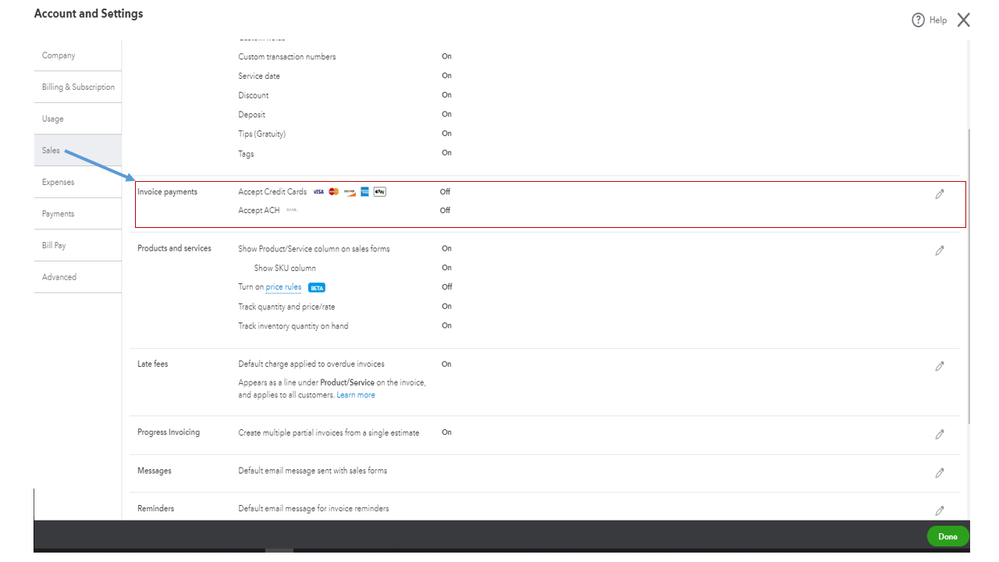
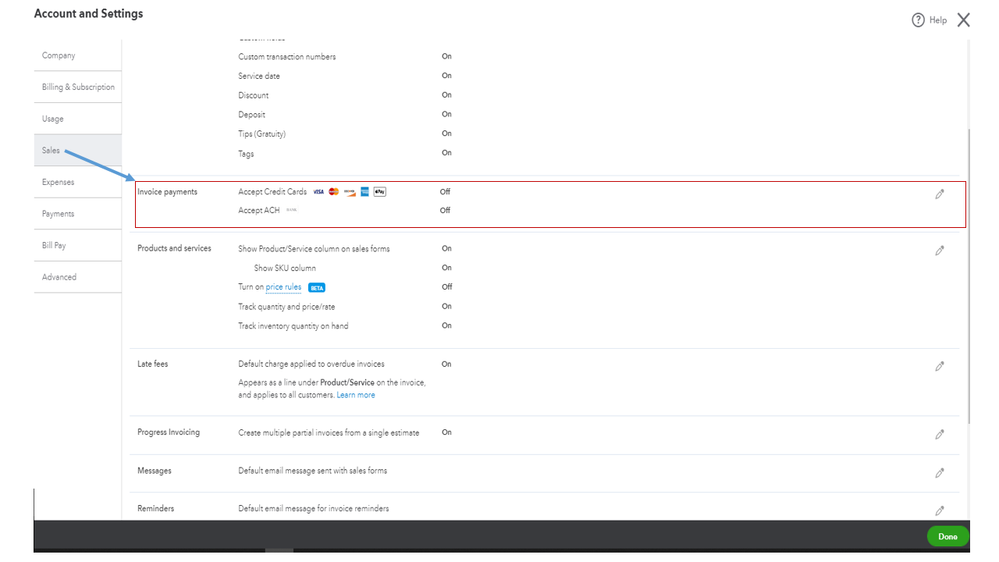
For more insights into this process, see the Take and process payments in QuickBooks Online article. From there, you’ll learn how to process in-person payments and deposit times.
Additionally, this link provides answers to common questions about the Payments feature: QuickBooks Payments FAQ. It contains topics about funding status, how to fix card reader issues, manage payments account, and processing.
If you still have questions about sending invoices and other payments concerns, leave a comment below. I’ll be glad to answer them for you. Have a good one.
Thank you for getting back to us and attaching a screenshot, @VGDSG.
I want to make sure this issue gets checked so your customers can pay their invoices online. I'd like to redirect you to the best support group available to get this addressed right away.
Turning on the invoice payments should allow your customers to pay their invoices online. Since they no longer have the Pay Now button when receiving the invoice, I recommend contacting our QuickBooks Support Team. This way, they can further investigate this matter and provide some troubleshooting steps to get this resolved. They can also create an investigation ticket if other users are experiencing the same. Here's how to reach them:
You can also check out this article for another way of reaching out to our support team and its support hours: QuickBooks Online Support.
You might also want to check out this article to learn how you can help your customer if they can't see the Pay Now button: What to do if customers can't pay their invoices online.
Please know that I'm just a reply away if you need any further assistance managing invoice payments in QuickBooks Online.



You have clicked a link to a site outside of the QuickBooks or ProFile Communities. By clicking "Continue", you will leave the community and be taken to that site instead.
For more information visit our Security Center or to report suspicious websites you can contact us here