Turn on suggestions
Auto-suggest helps you quickly narrow down your search results by suggesting possible matches as you type.
Showing results for
Hi there, ilene2.
Let me share some information about why bills in QuickBooks only showing to pay online.
We upgraded QuickBooks into something that you can pay multiple bills and multiple suppliers one at a time. With that, we added this online payment feature to process them easier.
I see it's not that applicable on your part but, it's how the product works now. Check this article to gather more information on how this feature works.
If you want to know more about the online bill pay feature in QBO, you can refer to these articles:
Let me know if you have more something to ask about this feature. I'm here to provide you the information you'll need to know. Take care!
I understand that but how do I CIRCUMVENT this to pay with a regular check, printed thru QB? There is not mechanism to do so.
Good afternoon, @ilene2.
Thanks for following up on this thread.
If you haven't processed the scheduled payment, you can still remove it, and here's how:
For additional info about Online Bill Pay, you can check out these helpful articles below:
If you have any more questions, please don't hesitate to comment below. Have a safe and productive weekend ahead!
I think what she means is how do we get that not to show up as an option if we are not using the feature. It's a pain because I inevitably click it and have no intention of paying bills with that feature. If I could click, "save", "save and close", etc like I used to that would be terrific!
Hi there, @brandywaugh.
The Schedule payment online option is a newly added feature in QuickBooks Online (QBO). However, you'll be happy to know that you can still have the option to Save or Save and close the transactions when paying bills. Let me guide you how.
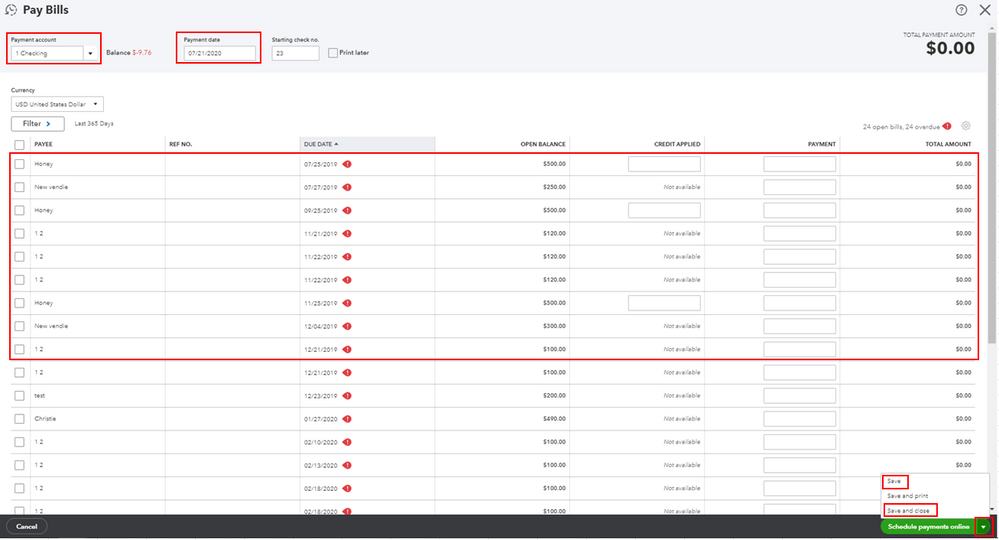
Here's an article you can read for more details: Pay bills.
Also, I'm adding this article to understand more about the payment schedules: Understanding payment schedules in Online Bill Pay.
Please know that the Community team is always here to hear if you have concerns regarding other features. You're welcome to post again or leave a reply below. Have a great day ahead and take care!


You have clicked a link to a site outside of the QuickBooks or ProFile Communities. By clicking "Continue", you will leave the community and be taken to that site instead.
For more information visit our Security Center or to report suspicious websites you can contact us here