Turn on suggestions
Auto-suggest helps you quickly narrow down your search results by suggesting possible matches as you type.
Showing results for
Get 50% OFF QuickBooks for 3 months*
Buy nowAre you using TSheet or other app?
Hello there, rlinton.
Currently, the option to change the time format isn't available in QuickBooks Online. Rest assured, I'll take note of this idea and share it with our developers. This suggestion will be analyzed by our Development team and may be added as one of QuickBooks Online new features.
I would also suggest checking out our blog, so you'll be updated with our new feature released.
You can also take a look at these articles to know more:
I'm always around if you still need my help!
Utilize the 3rd party importer tool
https://transactionpro.grsm.io/qbo
https://partners.saasant.com/affiliate/idevaffiliate.php?id=5051_2
The template should be like this
| TxnDate | Name | Time | StartTime | EndTime | Description | BillableStatus | Customer | ServiceItem | HourlyRate | Taxable | Class | Location |
| 01/10/2020 | Mike's Traders | 5 | Sample Time Activity using hours and decimal | Janice Johnson | Hours | |||||||
| 01/10/2020 | Eagle Outfitters | 4.5 | Sample Time Activity using hours only | Janice Johnson | Hours | |||||||
| 01/10/2020 | Mary Smith | 0.5 | Sample Time Activity using hours and minutes | Billable | Janice Johnson | ENG Svs:120 | 75 | FALSE |
Hope it helps
The Hours:Minutes format has been causing issues with invoices and clients. I really would like to have this option.
Welcome to the Community, @Prostang.
I understand the importance of this feature when managing your invoices. However, this is unavailable as of the moment as mentioned by my colleague @Adrian_A. Meanwhile, you can try the suggestion raised by Fiat Lux - ASIA to get the desired time format for your invoice.
Also, I highly recommend visiting our QuickBooks blog so you can get current about the latest news and product developments. This way, you'll know if the feature you wish is now available in the new release. Here is a direct link that you can use: https://quickbooks.intuit.com/blog/.
Moreover, I don't want to leave you empty-handed, so I'll be providing you an article on how to customize your invoices in QuickBooks to get personalized details for it: How can I customize my invoices in QuickBooks Online?.
Please let me know if you have additional questions about managing your invoices in QuickBooks Online. Stay safe and have a good one, @Prostang.
Thank you for your reply. I have already customized my invoices and Purchase Orders. That customization created issues on its own. I have custom properties (PO # that is related to the same value in the Purchase Order), but that field does not auto-populate. I have read that function is not available and doesn't seem like it will ever be available.
With all the small functions online doesn't do, I do regret moving up from 2009 desktop. That version did everything I needed it to (auto-populate custom fields & decimal time reporting) and other things not listed here.
I'm just using the internal Time Tracking weekly sheet. No extra app.
Hello there, @karen145.
It seems that my colleague @Jessica_young already answered this post. You can check out this link for more information https://quickbooks.intuit.com/learn-support/en-us/taxes/re-tax-rate-change/01/681091#M8831.
If there's anything else that you need help with, you can always get back to the Community so we can assist you further. Have a great day!
I also hit this issue and a customer pointed it out to me. My compromise was to change the header to "Hrs:Min" to remove confusion. But a fix would be highly appreciated.
I'm sorry, I'm not PAYING for another app because the two I'm paying for don't work. Come on Intuit, do better.
The middle of September I was able to pull an hours worked report from QuickBooks online into Excel and hours:minutes would automatically convert to decimals. Suddenly it stopped working. What happened? I noticed also that Intuit finally fixed the problems with random entries from the new payroll application - also middle of September. Are the two related? We did not change any settings.
Let me share some information about entering hours and minutes in QuickBooks Online, MNewc.
The right format for entering time is in an hour (HH:MM) format. This applies to fields that require hours, such as timesheets and paychecks.
For invoices, QuickBooks will convert the time to decimals since Quantity is the only available column. For example, instead of 10.25, the system will change it to 10:15 (10 hours 15 minutes).
You can run the Time Activities by Employee Detail report to see the time duration. It will still show 10:15 on the report and on the Excel file.
There are also several payroll reports you can use to get information about your business and employees. Use this link: Run payroll reports to find out which one to pull up.
Keep me posted if there's anything else you need about time tracking that was converted to decimals. I'll be right here to provide the information that you need.
How can I get my QBO reports in decimals rather than HH:MM duration format?
Good day, AlapaiBuilders. Allow me to share some information about how QuickBooks reports are formatted.
Currently, there isn't an option to show QuickBooks reports in decimals. As a way around, you can export the report into Excel and edit duration format from there.
In the meantime, I'd suggest submitting feedback within your QuickBooks Online (QBO) account. This way, it goes to our product developers to help improve your experience while utilizing the program. Here's how.
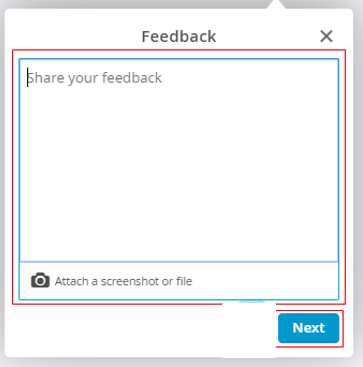
Additionally, I recommend customizing the report to get the specific details you need. You can also memorize it to save its current customization settings. It serves as your record and helps you quickly access it for future use.
Don't hesitate to get back to me if you have any other QuickBooks report concerns. I'm always here to help.
Rose,
Thank you for your response. Oddly enough, the inability for conversion from hr:min to decimals in Excel happened mid-month September. We did not have a problem prior to that. We did not make any settings changes. Our Time Activities by Employee Detail report always showed decimals.
Why is this still not addressed by quickbooks? It is a BIG PROBLEM for invoicing when everyone expects it in decimal and not HR:MM. There should just be an option check box in the invoice style sheet for this.
Why after almost 3 years has this not yet been addressed by QuickBooks? On the same invoice, I will have some time entries in a decimal format and others in hours:minutes. It's confusing to the client and should not happen!
Hello there, @lohanlon. I'm here to provide additional information and steps you can use to fix the time hours in your invoices.
Currently, the option to modify the time format isn't available in QuickBooks Online (QBO). That said, the ability to convert the Hr:Min to decimals is not possible in the program.
However, you can change the number format in your account settings for the invoice. Here's how:
Also, since the previous users already advise to submit feedback to add this feature, you can check the status of the request by going to our QuickBooks Online Feature Requests website.
Additionally, it's easy to track and invoice your billable time in QuickBooks Online (QBO). For detailed steps, check out this link: Enter billable time by job in QuickBooks Online.
If you have any other concerns managing your invoices in QuickBooks. Please don't hesitate to leave a reply below. Have a good one and stay safe.
So in QB Time it is tracked as HH:MM.
When I generate an invoice in QBO it shows as a quantity. So 03:30 shows as 3.5 in my view of the invoice. That is correct and the way it should be.
When I send a customer an invoice it shows as 03:30 The header says QTY so most people would assume that to be 3.3 hours. Why can't this be corrected?
If it is going to show HH:MM why wouldn't it say that on the invoice header instead of quantity?
Hello there, Donny. I appreciate your rationale for the issue.
I'll share insights about the invoice header and format in QuickBooks Online (QBO) and guide you in sending feedback or product recommendations to help improve the features and your experience using the platform.
You're correct that QBO shows the time as quantity on invoices. Then, the format will convert to time (HH:MM) once you send one to customers.
I can see how the benefit of being able to show time (HH:MM) on the invoice header instead of quantity would aid you in managing your income transactions with QBO. However, the option to option to do so is currently unavailable. With this, I would encourage you to send suggestions or product recommendations. We'll take them as opportunities to improve the various features of our products. Here's how:

Additionally, you can run a payroll report, like Time Activities by Employee Detail to monitor your employees' time activities, including hourly rate and duration. To do this, go to the Employees section in the Reports menu's Standard tab.
On top of that, I'd also recommend visiting this page to keep you updated with the latest software improvements and enhancements with QBO: Customer Feedback for QuickBooks Online.
Please feel free to leave a comment below if you have other feature concerns or questions about managing transactions in QBO. I'm always ready to help. Take care, Donny.
I think it is an outrage that for years QB users have asked for this issue to be resolved and nothing has been done about it. The auto responses received by QB staff is insulting and so is asking for us to pay more for a 3rd party application to resolve the issue ourselves. When will QB step up and pay attention to its customer's needs? We want hours in decimal format!! Sending invoices to clients that show inconsistent formatting under the time column reflects poorly on us and creates confusion. I regret moving over to QB due to poor customer service and its non-intuitive platform.



You have clicked a link to a site outside of the QuickBooks or ProFile Communities. By clicking "Continue", you will leave the community and be taken to that site instead.
For more information visit our Security Center or to report suspicious websites you can contact us here