Turn on suggestions
Auto-suggest helps you quickly narrow down your search results by suggesting possible matches as you type.
Showing results for
BLACK FRIDAY SALE 70% OFF QuickBooks for 3 months* Ends 11/30
Buy nowI am trying to figure out how to run a report with total sales by vendor by state in Quickbooks online. It seems impossible. Has anyone run this report? Can you provide the setup you used?
Hi there, @Aquaman1.
Currently, the report to filter it by state is unavailable. Although, the report by vendor in QuickBooks Online is available. I'd be glad to show you how to do that.
You can also customize the report to show other fields such as the memo, shipment via freight or sea, or the account. For more details, you may check out this article: Customize reports in QuickBooks Online.
I've added an article for your future reference about saving your customized report: Memorize reports in QuickBooks Online. This will help you save your time doing customization again.
I'll be here if you have other questions or concerns. Just tag my name in the comment section below. Take care.
Is there a way to have a report formatted to provide the state detail or is the online program just unable to do it. If so, what other QB versions would allow it?
I’ve come to show to you how to generate a report that contains state detail, @Aquaman1.
I appreciate your time getting in touch with us again. There are some features and functions in QuickBooks Online we can use to achieve this.
You can run Sales by Location Detail report. This report allows you to pull up the information you need. Before that, we’ll have to make sure the Location tracking feature is turned on. It enables you to categorize data from different locations, offices, regions, outlets, or departments every time you create a transaction like an invoice, sales receipt and etc.
Here’s how you do it:
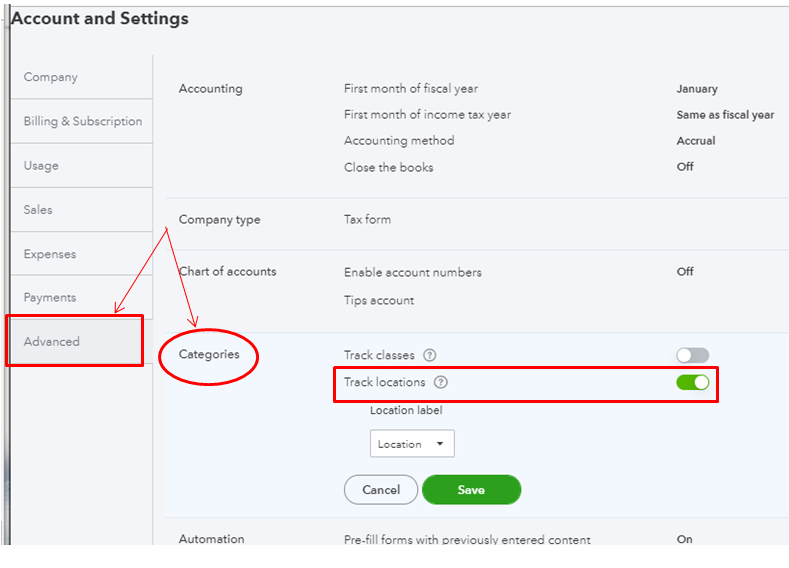
Then, you'll have to add a location you want to track and reflect in your report. Please follow these steps:
You can refer to this article to learn more about the process of tracking location in QBO. Once done, you're all set to running the Sales by Location Detail report. Here's how:
In case you want to create more personalized sales forms, refer to this article to customize them. It offers a unique method and showcases the value of your product to cater to your customer's desires.
Please let me know if there is anything else I can assist you with reports in QuickBooks. I'll be more than happy to help you anytime. Have a good day!
I am not trying to track my own locations, but run a report based on sales to my customers for a specific product line for each state I sold products to. Anotherwords, I do not want to report each customer within a state or their actual purchases, just the total dollars I sold for a specific vendor in each state.
Hello, Aquaman1.
I am here to ensure that you're able to generate and view the accurate information that you need in your report in QuickBooks Online. You can run the Transaction Detail by Account report. From there we can customize the field to view the specific location of vendor you'd like to appear in your report. Though, the location will only show once the location apply to the vendor transactions.
Here's how:
You can also read this article for your reference: Customize reports in QuickBooks Online.
Don't hesitate to leave a comment below if you have any other questions. Stay safe!



You have clicked a link to a site outside of the QuickBooks or ProFile Communities. By clicking "Continue", you will leave the community and be taken to that site instead.
For more information visit our Security Center or to report suspicious websites you can contact us here