Turn on suggestions
Auto-suggest helps you quickly narrow down your search results by suggesting possible matches as you type.
Showing results for
Hi - we sell large CNC machines and each month a run a report that we call "Machines Billed and Adjusted" basically giving us a breakdown of all the machines we should in each given month. One of the machines we sold isn't showing up on our December Report and I can't figure out why. From what I can tell we did everything the exact same way as we have for the last 10 years and we've never ran across this before. Please help
Hi @Hillary Machinery.
I can see that you're doing a great job in running your CNC machines business and sold a machine last December. It looks like this is your favorite report for 10 years, and I can help you track the sold item.
One of the machines may have been billed before or after December. To isolate this, you can review your Sales by Item Detail report to see if you have the existing item transaction.
Here's how:



When you see the billed item, you can double-click the Invoice transaction to take note of the details and enter the correct date.
You should be able to see the sold item in the Machines Billed and Adjusted report from now on. I'm also adding this articles as your reference for your future reporting:
Customize reports in QuickBooks Desktop
Create, access, and modify memorized reports
You can count on me if you ever need additional help with running your sales and items report in QBDT. I got your back. Keep safe always.
Hi - thanks for responding, I had already checked the Invoice date but did the report as you suggested anyway. The Machine was invoiced on 12/23/21 and still isn't showing up on my December Report.
Hi Hillary,
I'm glad to know that you've been using QuickBooks for a long time now! Thank you for being a loyal customer!
I can see that Jovychris has provided a good amount of information. There's only one thing that I like to add though. You'll want to switch your report basis to Accrual, and this should account for the sales in your December report.
On Cash basis, your income (invoice) is only realized or reported when they are paid. On the other hand, the Accrual basis reports your income on the invoice date, whether it's paid or not. Please refer to this article: Differentiate Cash and Accrual basis.
Feel free to share an update about this. I'll be happy to assist you again. Take care!
Thanks for responding and trying to help. My report is set to accrual as usual. Like I said - been running this report for 10 year every month and we've never come across this where a sold machine isn't showing up in the report.
Thanks for keeping us updated, Hillary Machinery.
Let me add some additional steps to help you fix the report.
When you get any discrepancy or unusual behavior on a report, it might be a possible data damage. We can perform the Verify and Rebuild Data. This tool helps identify any minor issues within your company file and automatically fixes them.
To Rebuild Data, here's how:
Note: Assisted Payroll customers should consult an Assisted Payroll agent before running Rebuild Data.
To Rebuild Data, you can follow these steps:
After the steps, please run the sales report and check to see if the machines that were sold for the December period is showing up. Otherwise, you can follow the other solutions shared in this article: Fix data damage on your QuickBooks Desktop company file
I'm also adding these articles to learn more about the reports and how you can customize them in QuickBooks Desktop:
You're always welcome to leave a reply on this thread if you have more questions or need help with other features. Take care and stay safe.
I appreciate everyones help. I did the date rebuild, 2 errors were found and fixed but it didn't fix my report. I'm at a loss...
I appreciate all your effort, Hillary. Let me provide solutions to ensure your sold machine will be included in the report.
Besides verifying and rebuilding your company file, you can also utilize the QuickBooks Desktop Repair tool. This feature help resolve issues like missing information and any data corruption. Just download and install the QuickBooks Tool Hub, then follow the outlined steps below to run a quick repair on your program.
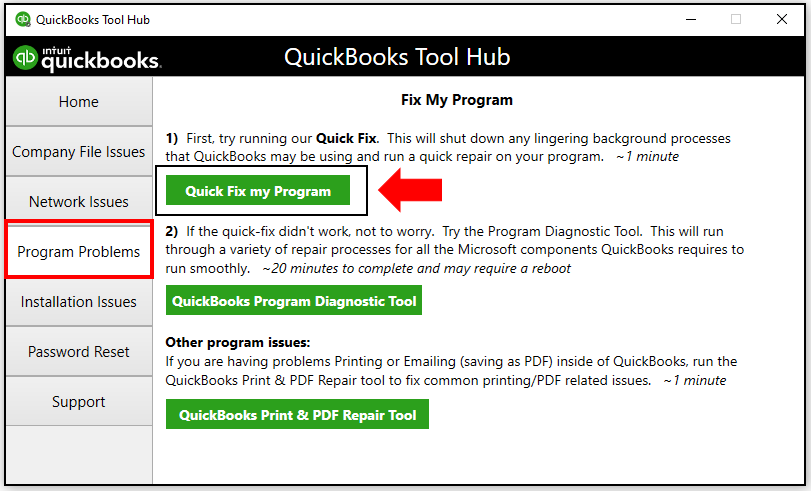
You can use this article for complete instructions: Repair your QuickBooks Desktop for Windows.
If the same things happen, you can delete then recreate the affected transaction to narrow down the issue. After, please generate a report to check your sold machine.
I’ve attached a reference in case you want to keep the same report settings for future use: Create, access and modify memorized reports. It helps you access the information quickly to save time.
If you have any other questions or concerns besides reports, please don’t hesitate to reach out again. We’ll be here to help. Always take care!



You have clicked a link to a site outside of the QuickBooks or ProFile Communities. By clicking "Continue", you will leave the community and be taken to that site instead.
For more information visit our Security Center or to report suspicious websites you can contact us here