Turn on suggestions
Auto-suggest helps you quickly narrow down your search results by suggesting possible matches as you type.
Showing results for
Get 50% OFF QuickBooks for 3 months*
Buy nowI have a business that i need to add percentages of the invoice to the total. I have two line items that i need to do this for, but when i add a subtotal it will add everything up above it; like it supposed to!
When i add the 2nd subtotal in it will not add the first subtotal. It will only add the item i needed the percentage that i needed the first subtotal for. How do i make the 2nd subtotal add to the first one?
Welcome to the Community, @DynastyRestore,
You've reached the right support to help you with your concern. I can share some insights about the subtotal items on your invoice transactions.
When you add a subtotal for multiple items, it will only sum up the amount for the items added before it. However, if you want to get the total amount for the previous subtotals, you must add another subtotal item. Please see screenshot:
There are 2 ways to add a subtotal item. Here's how:
Option 1: In the Item List window:
Option 2: On the invoice transaction.
That should get you on the right track, @DynastyRestore.
Please let me know if you have any more invoicing questions. I'll be glad to answer them for you. Have a good day!
Thanks for your clear response, when i do subtotals it only calculates the Amount column i would like for it to also add the hours/qty column,.... anyway i can do that?
Thanks for joining this conversation about Subtotal, @RangeRover.
The Subtotal functionality not only calculates the Amount column but also the hours and quantity. Since this isn't your case, let's try running the Verify/Rebuild utility. This is a way to check if the unexpected behavior is caused by data corruption.
First, let's run the Rebuild Data utility:
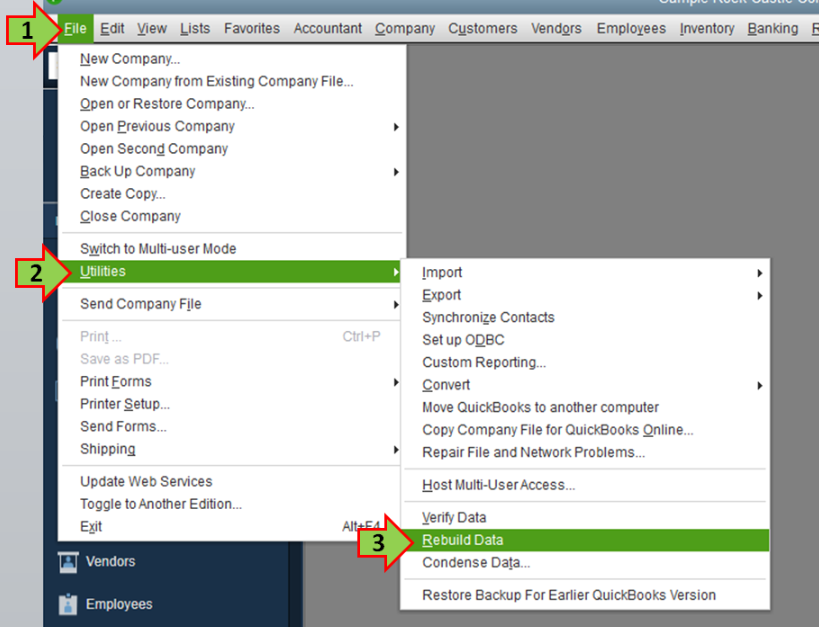
Next, use the Verify Data utility:
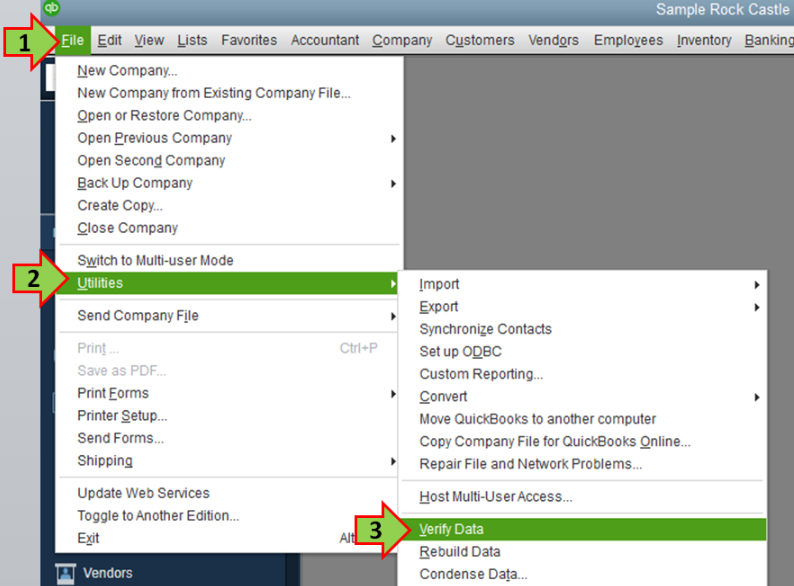
Additionally, you can refer to the Resolve data damage on your company file article if you need to perform more steps.
That should do it. Keep me posted on the results or if there's anything else you need. I'm always here to offer assistance. Have a good one!
Thank you for your response, I did as you said, and all my data is ok, but the subtotal is still only calculating the Amount column and not the Quantity column....
Hello there, @RangeRover,
Calculating the subtotal item's quantity is only available in the Enterprise version. You can also add the Price and Cost columns when editing this item to reflect these on your invoice. Please see the screenshot for your reference.
For more information about the different item types in the program, you can refer to this helpful article: Add, Edit, and Delete Items.
Adding the Quantity column to calculate your subtotal's quantity in the lower versions of QuickBooks Desktop is a great idea. I want you to know that we are listening to your insights. Rest assured, I'll pass your suggestion to our product engineers so they can consider it for future updates.
To help you stay up to date on all the product news and updates, I suggest visiting this article: What's New in QuickBooks Desktop for Windows 2019. Also, you can check out our helpful articles if you have other product-related questions in the future.
You can count me in if there's anything else you need, @RangeRover. Have a nice day.
Sorry I'm so late in replying to this...I missed seeing it when you first posted it.
In all QuickBooks editions below Enterprise, you can total any column(s) you want, but it requires using a QuickBooks add-on like FormCalc SST for QuickBooks, or CCRQInvoice. You can Google to find both product's Web sites.
Currently using Enterprise and have subtotals set up. Subtotals are calculating correctly ie (x qty) when working on invoice. Once we go to save / print invoice the subtotals that have x qty change in value (not representing the x qty)
We have created a new subtotal to see if that would fix the issue and it still had same flaw.
Any and all suggestions are welcome.
Thanks!
Hi there, Brian 413. Thanks for joining the thread and providing detailed information about your concern.
A data integrity issue could be the reason why the subtotal changes when saving or printing the invoice. In this case, let's run the Verify Rebuild Data tool that helps identify and repairs data issues within your company file. Here's what you'll need to do:
For more details about the Verify/Rebuild process, check this article: Verify and Rebuild Data in QuickBooks Desktop.
Once done, check to see if everything is working now.
You'll also want to visit this link for more troubleshooting steps: Fix data damage on your QuickBooks Desktop company file.
Please let me know how things go on your end. I want to ensure this gets resolve for you. Take care.
Thanks for the suggestion. Unfortunately it comes back with no data issues.
I tried using the subtotals again after the data verification just to verify the issue still exist and it did. It will show the values for the x qty on subtotals but as soon as you go to save or print the invoice the values change.
You're welcome, @Brian 413.
Thank you for performing the troubleshooting steps that we're provided by my colleague.
Since the troubleshooting steps didn't work, I suggest reaching out to our Customer Support to continue you isolating the issue you're having and help you resolve it.
You can follow the steps below on how to reach them:
Here's the contact QuickBooks Desktop support article for more information about this.
See this article for more information on how to create an invoice in QuickBooks Desktop.
Let me know if you need more help with your account by leaving a reply below. Take care and have a great rest of the day!
I use QBDT Premier, 2019. Subtotal item calculates the AMOUNT column, but NOT THE QUANTITY column. Yet your screenshot shows the subtotal with both quantity and amount.
I've run the rebuild/verify data. No issues. So, can you explain why I'm QB is not calculating the quantity subtotal?
Thank you,
@Anonymous wrote:Welcome to the Community, @DynastyRestore,
You've reached the right support to help you with your concern. I can share some insights about the subtotal items on your invoice transactions.
When you add a subtotal for multiple items, it will only sum up the amount for the items added before it. However, if you want to get the total amount for the previous subtotals, you must add another subtotal item. Please see screenshot:
There are 2 ways to add a subtotal item. Here's how:
Option 1: In the Item List window:
- Go to the Lists menu.
- Choose Item List.
- Right-click anywhere and click New.
- Under Type, choose Subtotal.
- Fill out the item information then click OK.
Option 2: On the invoice transaction.
- Open or create an invoice.
- Click a blank line item below the Item column.
- On the drop-down, select Add New.
- Choose Subtotal as the type.
- Fill out the item details.
- Click OK once done.
That should get you on the right track, @DynastyRestore.
Please let me know if you have any more invoicing questions. I'll be glad to answer them for you. Have a good day!
Nice of you to join this thread, @FMW.
I also appreciate you for taking the time to perform some troubleshooting steps to isolate this. Allow me to impart some insights about subtotal items.
The option to calculate the subtotal item's quantity is only available in the Enterprise version. You'll want to upgrade your QuickBooks Desktop (QBDT) to have this feature, or you can look for a third-party app that has this setup.
You can simply go to the App Center in your QBDT or visit our Apps for QuickBooks Desktop page for reference.
I've also added this link that you can read for guidance. This contains details on how you can personalize your invoice and make it unique: Use and customize form templates.
I'll be around if you need more help managing your items and invoices. Just leave a comment in this thread and I'll get back to you as soon as possible. Take care!
Another option is to use one of the calculation add-ons for the QuickBooks desktop editions, either FormCalc SST for QuickBooks, or CCRQInvoice. Both products can provide the quantity column totals you want, and a lot more. FormCalc SST, for instance, lets you apply Excel-compatible spreadsheet calculations to QuickBooks forms (invoices, etc.) in near real time, and CCRQInvoice lets you batch process calculations on a list of invoices, all at once. (Each product has advantages over the other for specific uses.)
Thank you. I 'm going to try CCRQInvoice and will let you know how that works out.
@FTech wrote:Another option is to use one of the calculation add-ons for the QuickBooks desktop editions, either FormCalc SST for QuickBooks, or CCRQInvoice. Both products can provide the quantity column totals you want, and a lot more. FormCalc SST, for instance, lets you apply Excel-compatible spreadsheet calculations to QuickBooks forms (invoices, etc.) in near real time, and CCRQInvoice lets you batch process calculations on a list of invoices, all at once. (Each product has advantages over the other for specific uses.)

You have clicked a link to a site outside of the QuickBooks or ProFile Communities. By clicking "Continue", you will leave the community and be taken to that site instead.
For more information visit our Security Center or to report suspicious websites you can contact us here