Turn on suggestions
Auto-suggest helps you quickly narrow down your search results by suggesting possible matches as you type.
Showing results for
Get 50% OFF QuickBooks for 3 months*
Buy nowHello, eteklon-may.
Thanks for reaching out to us here in the Community. I can help you determine why the system keep saying some existing customer is not in the Customer Job list. To verify this, let's check the customer profile. It could be the specific customer mark as Inactive.
To confirm if this is the case. Let go ahead and mark the customer as Active. Here's how to do it.
Should you need some other references in the future, you can check out the following articles below. The re-sort lists can help if you encounter any data list issues in QuickBooks.
You can leave a post here in the Community if you have other questions about activating your customer. I'm always here to help. Take care!
Hi, thanks for your quick reply. Checked this customer is active customer and without the X mark. But still showing up the pop up screen. After I click the quick add then it allow me to save the invoice. But now I now two same account name on the list.
Like above
Hello again, eteklon-may.
When a customer shows active, and you're still getting the same error, it's possible that the company file is damaged.
We can do the Verify Data to see what's causing this error and then Rebuild Data to fix it.
To Verify Data,here's how:
Once done, you can follow these steps to Rebuild Data:
I've got this article for reference: Verify and Rebuild Data in QuickBooks Desktop,
Once done, try to check if you're seeing the same customer on the pop up screen.
Please let me know how it goes. I'll be around to help you out again. Thanks.
I have tried to rebuild the data but still the have the same issue. I also tried to restore the backup data file but still hv the same problem
I appreciate you for trying the troubleshooting steps above, eteklon-may.
At this time, I recommend reaching out to our Phone Support team. We have agents there that can do a screen share with you and verify the issue further.
Here's how you can contact them:
Once everything's fine, you can check this reference for more information when tracking job costs: Tracking Job Costs in QuickBooks Desktop.
I'll be around if there's anything that I can help. Take care!
was there a resolution to this? I spent an hour on the phone with someone trying to help me and no luck.
Thank you for following uy this thread, @lvanzandt.
Can you share with me the troubleshooting you've performed so far? This way, I can pick up where you left off.
If the behavior continues after verifying and rebuilding your company file, I encourage you reaching out to our Customer Care Support Team team again. This way, a representative can review the root cause of the error and can investigate this further.
Here's how:
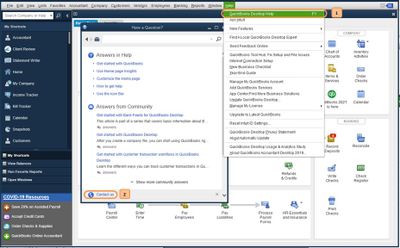
For more details about our support availability, refer to this article: Contact Support.
I'd appreciate if you can update me on how it goes or if you have any questions. I want to make sure this gets resolved.
yes, I tried verifying data, rebuilding date 4 times, tried the tool hub, program problems, then tried to rebuild data and keep getting error pop up box that says unrecoverable error- all while on the phone with customer service rep from QB....she would not address anything about the customer job list until I could do the "rebuild data" step. She gave up and told me to call an IT guy that it must be a problem with windows.....or to buy the newest QB software.....I am waiting until I get my taxes back from account to do anything else
was this ever resolved? we are having the same problem it just started and its wreaking havoc on our system please help! When we do a rebuild the system crashes.
Hello there, @ProPlaygrounds. I appreciate you trying some steps to get this fixed.
Let's perform some troubleshooting steps to fix this unexpected behavior. To get started run the File Doctor tool. This helps fix company file issues, so you can see the existing customers on the list.
To start, let's download and install QuickBooks Tool Hub.
Then, we can now run QuickBooks File Doctor.
For further guidance, please see this article: Fix Company File and Network Issues with QuickBooks File Doctor. Also, try repairing your QuickBooks Desktop. Repairing an existing QuickBooks installation helps resolve program-related issues or errors.
If the issue persists, you may reconnect with our Support Team. This way, a live representative can check the previous case you had and investigate this message further.
In case you wanted to filter or add columns to job costing reports, this is a great article that you can reference: Customize customer, job, and sales reports in QuickBooks Desktop.
Reach out to me in the comment section if you have any other issues or concerns. I want to make sure everything is taken care of for you. Have a great day!
My system is doing the same thing . Called tech support and did online chats with QB with no answer yet to problem. Did this issue ever get resolved? if so how can i go about getting assistance
I am having the same issue with our system. I have called tech support and did online chat help with no resolution from QB . Was this ever resolved for you? if so how do i go about getting assistance?
Hoping this might help someone. I was having the same problem on Desktop for Mac. First I did the standard fixes, verified data, rebuilt data, tried restarting, etc. etc. Still didn't work.
By chance, the client had an apostrophe in his name. In the client list, I removed the apostrophe and it was then found by the system. I entered what I needed to enter. Then I went back, reopened the customer list, and restored the apostrophe in the client's name. It's working fine now. I think it had something to do with the apostrophe. This may not solve everyone's issue. But it solved mine.
Has anyone gotten this resolved?
This issue began yesterday.
CAn anyone here help??? its been over a year
I appreciate you for joining the thread, @saheed. I'd be pleased to take care of your concern so you can get through this.
If you're having issues with your customer list or job list, you can consider running the Rebuild Data tool to rule out the possibility of data damage on your QBDT company file. To begin, here's how:
If QuickBooks doesn't find any problems, proceed to select OK. You can keep using your company file because you don't have any data damage. In case QuickBooks finds an issue with your company file, select Rebuild Now.
Feel free to visit this article to see other additional troubleshooting steps : Fix data damage on your QuickBooks Desktop company file.
If the issue persists after rebuilding your company file, you can consider performing the Rebuild Data steps once again. Please know that if the first rebuild took 2 or more hours to complete, I recommend reaching out to our QuickBooks Desktop Support team for further assistance. To contact, here's how:
Additionally, I've got you these articles in case you'd like to track jobs costs, and sort lists in QBDT:
The Community is open 24/7. If you have any additional queries related to QuickBooks, @saheed, you can click the REPLY button below to notify us. Our dedicated team of experts is always ready to assist you. Take care!
DON'T DO ANYTHING BEFORE YOU DO THIS.
T
DONT DO ANYTHING BEFORE YOU TRY THIS
The pop-up message that you've seen will appear whenever the customer isn't in your company file. I suggest re-sorting your customer list base on their first three digits. This is one of the troubleshooting options when you encounter any odd behavior. Here's how:
T



You have clicked a link to a site outside of the QuickBooks or ProFile Communities. By clicking "Continue", you will leave the community and be taken to that site instead.
For more information visit our Security Center or to report suspicious websites you can contact us here