Turn on suggestions
Auto-suggest helps you quickly narrow down your search results by suggesting possible matches as you type.
Showing results for
Get 50% OFF QuickBooks for 3 months*
Buy nowIt's nice seeing you here in the Community, @Rose5.
Currently, adding signatures to checks isn't available in QuickBooks Online.
In the meantime, you need to manually sign your checks after printing them.
Also, I recommend sending feedback to our engineers about this. This way, your suggestions can be considered in future product updates which can benefit all users.
Feel free to reach to us here in the Community if you have any other questions.
That feedback link goes to a locked forum where we can't add anythings. In these times where social distancing is required will there be any process towards electronic signatures on checks?
Good morning, @LostinIndiana.
I'm going to submit feedback on my end to our Product Development Team about bringing in a feature that will allow signatures on Checks in QuickBooks Online. You can visit our Blog to see what's new in QuickBooks Online, as well as seeing what's coming to the platform.
If you have additional questions or concerns, please don't hesitate and reach back out to me! Wishing you and your company health and safety.
Hi Ashley,
It's now almost 3 months later. Has any progress been made on this? I haven't been able to find instructions on how to do this.
Thanks!
Hello, @BreeC.
QuickBooks is constantly changing and evolving based largely on the suggestions and requests of users, like yourself. Allow me to share some information on how you can maximize the use of the different features in QuickBooks Online.
Currently, QuickBooks Online offers basic functionality in creating and printing checks. What you can do for now is to affix your signature manually on every check you’ve printed or integrate a supported E-signature Third-Party applications.
Here’s how:
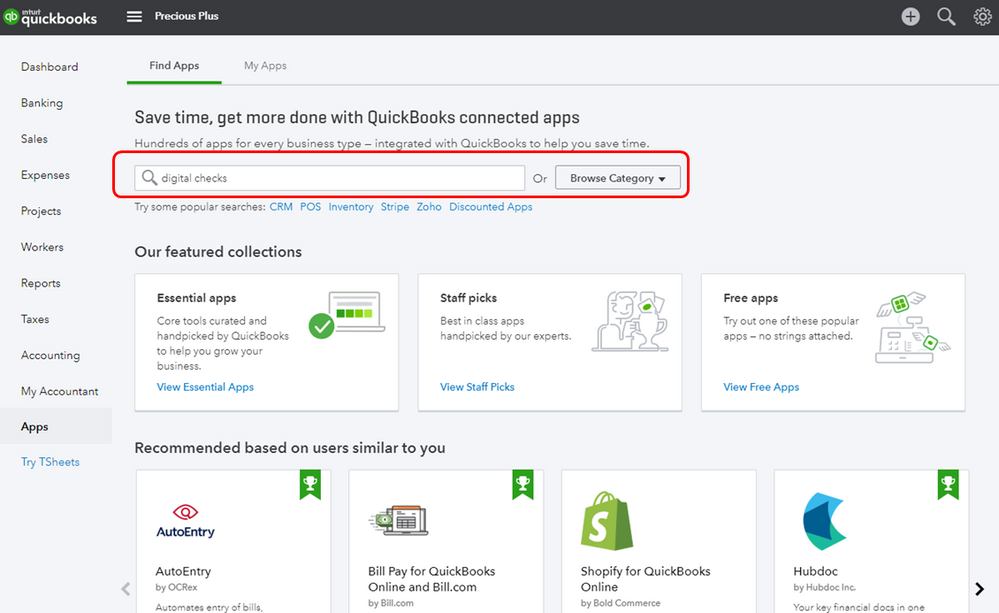
Also, you can use the mobile app to add e-signature to your invoices and estimates.
Feel free to leave a message below if you have other questions about creating checks in QuickBooks. I'll keep my notifications open.
How do you do the process manually?
How do you do the process manually?
How do you do the process manually like you mention?
Hello there, @Brian Keith.
Processing it manually means you can sign your checks using a pen. You can also check out one of our integrated third-party applications and find this feature to include your signature on your checks when printing.
For more information, you can review this article: Enter and write checks in QuickBooks Online.
I've also added this article for your future tasks about assessing your business' financials especially the month-end-date is fast approaching: Reconcile an account in QuickBooks Online. This contains sub-topics such as fixing and export reconciliation reports.
You can always get back in this comment section below if you have other concerns or questions. I'd be happy to assist you further. Take care.
So basically this DOESNT WORK. We need check to be able to print the signature on them. We have remote offices where a wet signature is not possible and with COVID regulations getting to the sites is also not an options.
Its kind of insulting to ask us to use a 3rd party insecure app for a feature that in light of current 2020 regulations should be a STANDARD option.
I've been following this topic, is there any way this can work now? 2021 and counting.
Quickbooks does not care about customer needs. They only care about money and when they add the signature that we have been asking for since 2018, they will have an enhanced product and double their fee.
With their prices,
@darthbeaver wrote:So basically this DOESNT WORK. We need check to be able to print the signature on them. We have remote offices where a wet signature is not possible and with COVID regulations getting to the sites is also not an options.
Its kind of insulting to ask us to use a 3rd party insecure app for a feature that in light of current 2020 regulations should be a STANDARD option.
this should be a basic feature for everyone
This blows my mind that this isnt supported. This is like the most basic feature for printing checks. Has there been any movement on getting this feature into Online?
I know how useful it is to be able to add signatures on checks in QuickBooks Online, @JasonHR. I want to share an update about the functionality.
For now, QuickBooks Online still only provides the basic feature of writing and printing checks. Right now, you'll have to manually sign each check you print. I recommend sending us feedback about this. Please note, the implementation, though, will rely on how many users submitted feedback.
In the meantime, I suggest you integrate the account into a Third-Party application that supports E-signature. You may visit the Intuit Marketplace to check for available applications.
Here's a module that you may find helpful when you create and manage checks in QuickBooks Online.
Fill me in if you have other concerns with checks or QuickBooks in general. I'm here to back you and your business. Stay safe!
ITS 2023 how is this still not supported. The "premier" banking software cant SIGN A CHECK. This is such a joke. Going on 3 years and you still don't have one of the most basic features for printing checks. Stop giving us nothing "give us feedback" answers and add this feature. For how much you charge for this software this is pathetic.
Really? Please Add this feature immediately. this is a serious flaw. and am not happy. AAARRRRGGGGGG
In this day of remote work and in an electronic industry, not having an esignature is unacceptable for QBO and could be a deal breaker for long time Quickbook users. Is there any forward momentum to this?
For all the advances with QBO there are just as many setbacks. Please update one of the simplest things to do and allow us to customize a check with a logo and sign a check with a signature like in the desktop version.
I hear you, David.
At this time, QuickBooks Online (QBO) is unable to customize a check that allows you to add a logo and a signature. Yes, you're right. It's currently available on QuickBooks Desktop.
I understand the urgency of having this feature to improve your vendor transactions. While this option is unavailable, I'd encourage you to relay your feature request directly to our software developers. This way, they can evaluate your suggestion and possibly take it into account for further product advancements.
To do that:
Furthermore, you'll want to print a check directly from QBO. This way, you can configure your print settings for either voucher or standard checks.
Fill me in if you have additional questions about managing your checks in QBO. The Community is open 24/7 to assist you further. Keep safe.
This is ridiculous that this isn't supported. If so many compatible systems (like point of sale) are forcing to go to QBO then the same options should be offered as in QB desktop. This can't be that hard to add.
I just switched from Quickbooks Desktop to Online and my MIND IS BLOWN that this isn't supported in the Online version. I've used this in Desktop since 2015. WTAF Intuit?
You'll find that there is a LOT you can't do in QBO, that you could do in Desktop.
You should have stayed with Desktop.
That'd have been nice, but we needed to go remote for the pandemic. We knew the functionality would be less going into it and it costs more overall. Hopefully Intuit fixes that over time, especially since I'm hearing that they're making desktop subscription based as well.



You have clicked a link to a site outside of the QuickBooks or ProFile Communities. By clicking "Continue", you will leave the community and be taken to that site instead.
For more information visit our Security Center or to report suspicious websites you can contact us here