Turn on suggestions
Auto-suggest helps you quickly narrow down your search results by suggesting possible matches as you type.
Showing results for
Get 50% OFF QuickBooks for 3 months*
Buy nowI am in the process of reconciling. However, I am stuck at a particular month because before I select any deposits that are listed, 14 are already selected even though nothing is selected when I am looking at the entire month. Thus, when I complete the reconciliation, I am liking adding duplicate expenses.
How do I removed these deposits that are preselected before I start the reconcilation process?
I will share how reconciliation works in QuickBooks Online, Pman311.
All unreconciled transactions will show on the Reconcile page. You're unable to remove transactions, like deposits.
Let's just ensure to select the transactions as shown on the bank statement to avoid discrepancies.
Let me add this reference to guide you better: Reconcile an account in QuickBooks Online.
Feel free to drop by if you have reconciliation concerns. We're available 24/7 to assist you. Keep safe!
Hello.
Thank you for the response; however, it didnt help my current situation.
When I am on my reconcile page, and I have no transactions (payment or deposit) selected, I will still have 16 deposits listed as selected. The payments will show zero selected. All payments and deposits have been verified and are accurate, so it should just be an easy process of checking off all the transcations and done.
But since there are 16 deposits that are showing up as preselected this is the issue. I do not want to delete these, I want to find out what are these items that are preselected so that I won’t select them again as I go through the list. Granted I am assuming they are part of the deposits for the month because I did go into the bank register and everything is accurate.
So, I can only surmise that (due to some rule?) these 16 items are preselected. I just need to be able to see what they are or unselect them so that I can select the ones that are actually on the list.
I Hope you can help.
Hello.
Thanks for the input. However, I am still not clear on how to resolve my particular situation.
I am not trying to delete or remeove deposits. All the deposits and payments are accurate and accounted for. This should be a simple process of selecting all the transactions and it should be a zero difference.
The specific issue I am having is that when I have no tranactions selected (deposit or payments) I should see at the top of the page, next to the word “reconcile” and the name of my accoiunt: zero payments and zero deposits and the monetary difference. However, I only see zero payements and 16 deposits that are present.
I suspect these deposits are ones I have already confirmed but for some reason they are showing up when I have nothing selected.
When I select everything I am now over.
How do I find out what these 16 preselected items are? Once I can find that out I just wont select them on as I proceed and avoid a repeat deposit and that should, hopefully, resolve my situation.
Thank you for your assistance.
Hi pman311,
Thanks for the additional information and for making sure the transactions in your account are correct. Let me continue to help you with this.
This scenario happens if you have an unfinished reconciliation. All you need to do is click the down arrow next to Finish now or Save for later and choose Close without saving. Then, you can start your reconciliation again.
Let me know if you need further assistance. I just want to be sure you're able to move forward. Take care always!
Thank you for the response.
I thought that would solve it; however, it did not. I also went into the Bank register to make sure I removed the clear status or “R” status and made sure all 46 deposit transactions were not selected.
I also made sure that I have the correct date corresponding to the statement.
I also made sure the presvious month was correct and it was.
When I return to the Reconcile page, I have zero payments selected and 16 deposits remain selected even though no transaction is visibly selected on the page.
If I could just click the part that stats 16 deposits and it shows me which ones they are that would be great, but unfortnately it doesn’t allow that.
So, any further ideas?
Thank you.
I appreciate your prompt reply and for ensuring your transactions are well accounted for, @pman311.
I'm here to chime in and provide extra information on how to isolate and get around this matter.
If you have an unfinished reconciliation, transactions remain selected on the reconciliation page. To fix this, you can follow the details shared by my colleague JessT above.
If this is not the case, I recommend accessing your QuickBooks Online (QBO) account in a private or incognito window. This way, we can check if this issue is caused by the stored cache from the browser.
The browser uses cache and cookies to help load web pages faster. By the time it gets full of it, it causes issues that affect the performance of your QBO. Using a private window helps us verify the issue as this doesn't save any cache files.
To open an incognito window, press keys:
If you're able to seamlessly reconcile your account, I recommend clearing your regular browser cache. This is to prevent unusual behavior to occur. If the issue remains, I propose using other supported browsers. This way, we can see if this is a browser-integrated issue.
In regards to show which ones are the deposits, you'll want to click the deposits on your reconciliation page and click Edit. 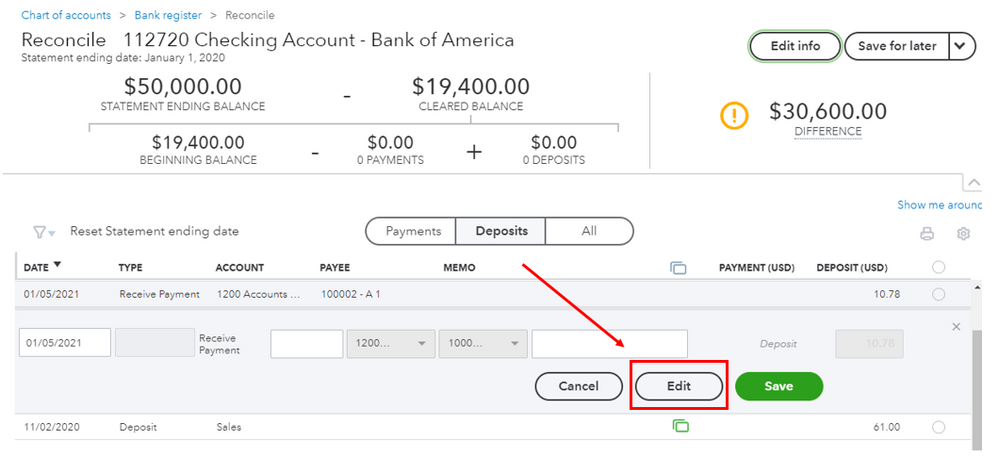
Once you're all set, please feel free to check out this link for guidance in reconciling your account. This can guide you through the process of effectively matching your accounts and how to handle it in case you run into some issues: Learn the reconcile workflow in QuickBooks.
I'm always here to help if you have other questions about reconciling your account. Just leave the details in your reply and I'll take care of it for you. Stay safe and keep well.



You have clicked a link to a site outside of the QuickBooks or ProFile Communities. By clicking "Continue", you will leave the community and be taken to that site instead.
For more information visit our Security Center or to report suspicious websites you can contact us here