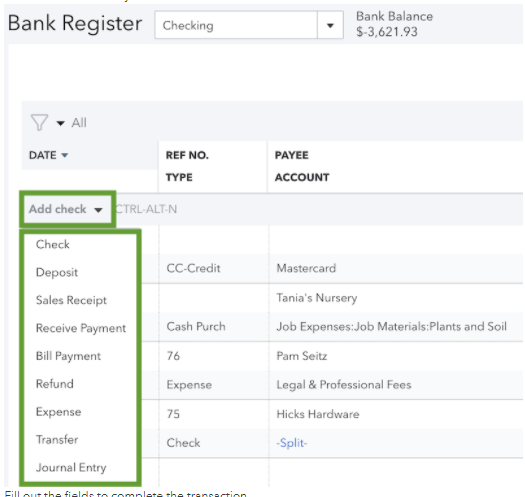Announcements
Get unlimited expert tax help and powerful accounting in one place. Check out QuickBooks Online + Live Expert Tax.
- US QuickBooks Community
- :
- QuickBooks Q & A
- :
- Reports and accounting
- :
- Replacing out of Balance Chart of Account
- Mark Topic as New
- Mark Topic as Read
- Float this Topic for Current User
- Bookmark
- Subscribe
- Printer Friendly Page
- Mark as New
- Bookmark
- Subscribe
- Permalink
- Report Inappropriate Content
Replacing out of Balance Chart of Account
Our Chart of Account for the checking account is out of balance and has been since 2019. We have tried to work with two different accountants to get it fix with no luck. So at this point I would like to disconnect the old account and start a new chart of account with that same checking account and I would like to pull in the information from 2020 going forward. What would be the easiest way to accomplish this?
Solved! Go to Solution.
Labels:
Best answer July 04, 2021
Solved
Best Answers
- Mark as New
- Bookmark
- Subscribe
- Permalink
- Report Inappropriate Content
Replacing out of Balance Chart of Account
I appreciate you for sharing an update, @smileywhylly.
I'd like to share some clarifications about how you can start a new account with your transactions for 2020.
When exporting and importing your chart of accounts (COA) in QuickBooks Online (QBO), the date shows will base on when the account was created. Please make sure to click the Run report when personalizing reports for the modification to take effect.
If this not the case, you may consider manually entering the transactions to your account. I'll show you how.
- Go to the Accounting menu.
- Select Chart of Accounts.
- Find and select the account register you want to review.
- Select View register from the Actions column.
- From the Add Check drop-down menu, select the transaction type you want to add.
- Enter the needed details and click Save.
You can also see this link for additional guidance: Manually add transactions to account registers in QuickBooks Online.
Additionally, I recommend contacting our Support team to investigate this. They have the tools to check your account and look into the reason why there's no data shown when filtering the report. Ensure to check their support hours to know their availability.
Once you're all set, check out these materials for future guidance. These walks you through the details on how to categorize and reconcile your accounts efficiently:
- Categorize and match online bank transactions in QuickBooks Online
- Reconcile an account in QuickBooks Online
Keep me updated if you have other questions about importing or managing your COA. Keeping you up and running is my top priority. Take care and have a good one!
4 Comments 4
- Mark as New
- Bookmark
- Subscribe
- Permalink
- Report Inappropriate Content
Replacing out of Balance Chart of Account
I'll show you the easiest way to accomplish this task, smileywhylly.
To start, let's export the 2020 information. I'll show you how.
- From the left menu, select Reports.
- Search for Account List.
- Click Customize.
- On the Filter section, select the Checking account.
- Filter the date to 2020.
- Select the Export icon, then choose Export to Excel.
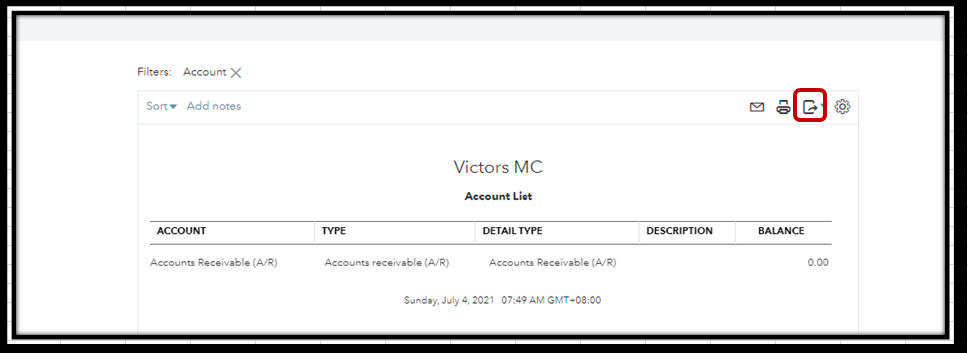
Then, make the checking account inactive. This essentially deletes it. QuickBooks hides inactive accounts from lists and menus but keeps past transactions on your reports.
- From the Accounting menu, select Chart of Accounts.
- Look for your checking account.
- Click the View register, then select Make inactive.
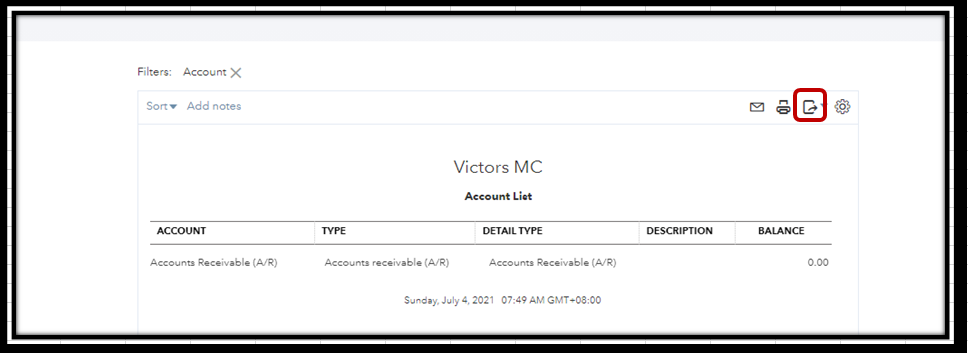
After that, recreate your checking account.
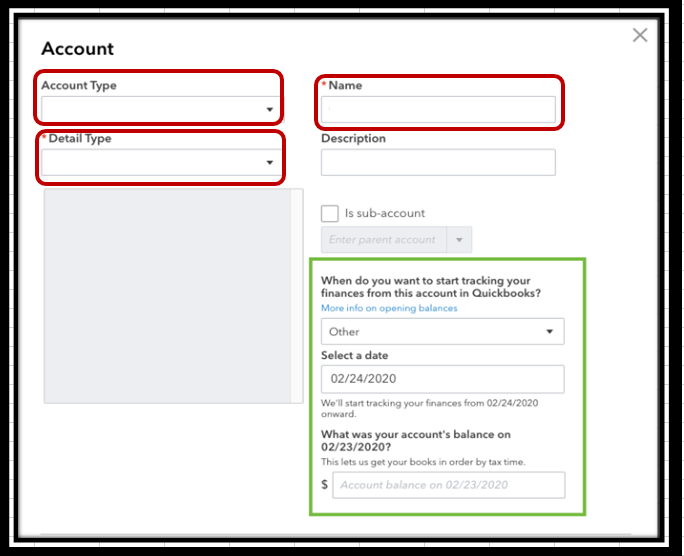
Once done, import your 2020 information back to QuickBooks Online.
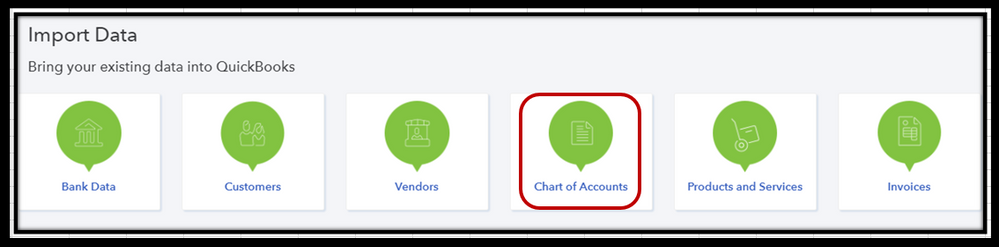
When you run reports, you’ll still see inactive accounts and their transactions. QuickBooks includes them to keep everything accurate. I'd suggest customizing some reports to hide inactive accounts.
Additionally, I've included articles that'll help you connect to online banking and customize your bank transactions in QuickBooks:
- Connect bank and Credit Card Accounts to QuickBooks Online
- Categorize and Match online Bank Transactions in QuickBooks Online
Feel free to comment down below if you have any other concerns or questions about recreating your checking account. I'm always glad to help in any way I can.
- Mark as New
- Bookmark
- Subscribe
- Permalink
- Report Inappropriate Content
Replacing out of Balance Chart of Account
Thanks for your quick reply. When I filter for the date it only has options for “created” or “last modified”. This account was originally created back in 2018 so when I enter 2020, nothing shows up. Is there another way to get all of my 2020 transactions for that checking account?
- Mark as New
- Bookmark
- Subscribe
- Permalink
- Report Inappropriate Content
Replacing out of Balance Chart of Account
I appreciate you for sharing an update, @smileywhylly.
I'd like to share some clarifications about how you can start a new account with your transactions for 2020.
When exporting and importing your chart of accounts (COA) in QuickBooks Online (QBO), the date shows will base on when the account was created. Please make sure to click the Run report when personalizing reports for the modification to take effect.
If this not the case, you may consider manually entering the transactions to your account. I'll show you how.
- Go to the Accounting menu.
- Select Chart of Accounts.
- Find and select the account register you want to review.
- Select View register from the Actions column.
- From the Add Check drop-down menu, select the transaction type you want to add.
- Enter the needed details and click Save.
You can also see this link for additional guidance: Manually add transactions to account registers in QuickBooks Online.
Additionally, I recommend contacting our Support team to investigate this. They have the tools to check your account and look into the reason why there's no data shown when filtering the report. Ensure to check their support hours to know their availability.
Once you're all set, check out these materials for future guidance. These walks you through the details on how to categorize and reconcile your accounts efficiently:
- Categorize and match online bank transactions in QuickBooks Online
- Reconcile an account in QuickBooks Online
Keep me updated if you have other questions about importing or managing your COA. Keeping you up and running is my top priority. Take care and have a good one!
- Mark as New
- Bookmark
- Subscribe
- Permalink
- Report Inappropriate Content
Replacing out of Balance Chart of Account
Thank you for your help. I added the new chart of accounts.
Get answers fast!
Log in and ask our experts your toughest QuickBooks questions today.
Related Q&A
Featured

Small businesses are the vibrant heart of our communities.From your
favorit...

Launching a small business can be an adventure filled with excitement
and t...

Join us today on SmallBizSmallTalk as we discuss practical strategies
for d...