Turn on suggestions
Auto-suggest helps you quickly narrow down your search results by suggesting possible matches as you type.
Showing results for
Get 50% OFF QuickBooks for 3 months*
Buy nowI see lots of questions on here asking how to schedule a report for emailing, and a lot of answers telling me how easy it is to toggle the schedule button. It is not so easy though if the toggle button does not exist. Anyone care to explain that to me?
Solved! Go to Solution.
Alas, I still cannot email my report because their is no 'set email schedule' toggle switch on my report. I did find a workaround, however. I created a new group for this one report and the group does have the 'set email schedule' toggle switch.
Thanks for giving us an update, @gregmoore.
Congratulations!
I'm glad that your problem is now resolved. The steps you’ve taken to schedule email reports will also help other customers who are experiencing the same problem.
As always, visit our QuickBooks Community help website for reference for tips and related articles in the future: QBO Self-help.
If you need additional assistance with QuickBooks, please let me know. I’ll be right here to help. Enjoy your day!
**Say "Thanks" by clicking the thumb icon in a post.
**Mark the post that answers your question by clicking on "Accept as solution".
Hello, @gregmoore.
I'm happy to guide you today so you'll be able to set a schedule for emailing reports in QuickBooks Online.
First, open the reports you need, customize it, and save the customization.
Once completed, go to the Custom Reports column to set a scheduled email.
For additional reference about running and customizing reports in QuickBooks Online, check out this article.
Let me know if you have any other questions. I'm always here to help. Have a good day!
Thanks for giving us an update, @gregmoore.
Congratulations!
I'm glad that your problem is now resolved. The steps you’ve taken to schedule email reports will also help other customers who are experiencing the same problem.
As always, visit our QuickBooks Community help website for reference for tips and related articles in the future: QBO Self-help.
If you need additional assistance with QuickBooks, please let me know. I’ll be right here to help. Enjoy your day!
**Say "Thanks" by clicking the thumb icon in a post.
**Mark the post that answers your question by clicking on "Accept as solution".
I had the same problem, but I figured it out. If the report is placed in a group, you can't select that individual report in the group and set up scheduled reporting. However, you can set up automated reports for the entire group. So I have decided to not use the group reports feature if I am sending the reports to different individuals.
Note to Quickbooks Team: I think this is a silly feature. I want to organize my reports in groups, but not be restricted to send the entire list of reports to all recipients. Please fix this.
Thanks for reaching out to the Community, @fix-please.
I’m joining this thread to share a few information so you can organize your reports in QuickBooks Online.
I know it's efficient to send a list of reports to all your recipients. For now, you can utilize a third-party app that offers this service. You can go to the Apps menu within your QBO account to look for the tool that works best for you and your business. Let me show you how:
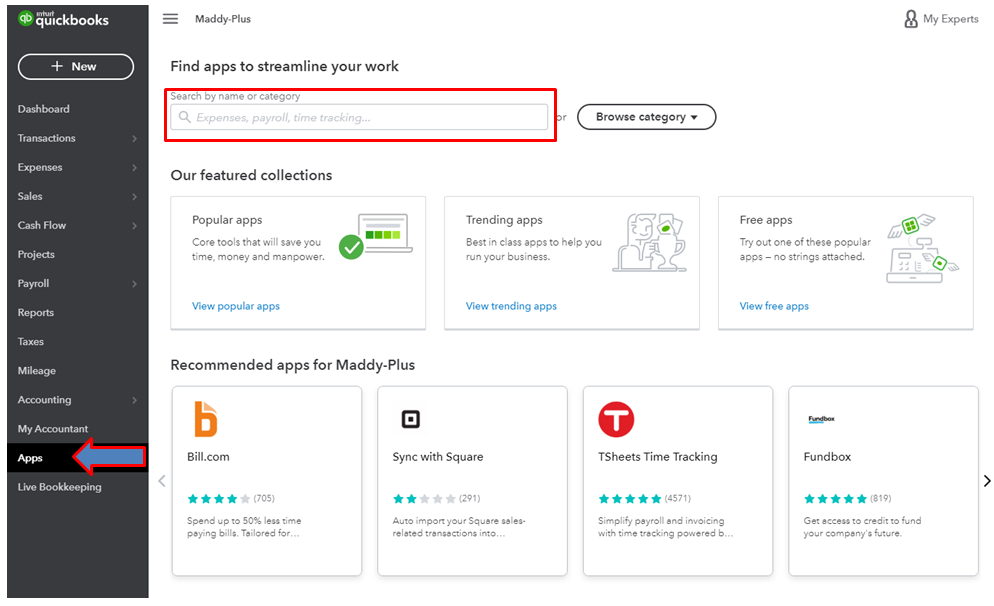
Also, here’s our blog site where all the latest news and updates from QuickBooks including product improvements like features are posted. Feel free to visit it to learn more.
Let me know if you have any more questions about the reports. We’ll be right here to guide you. Keep safe.
The other thing that needs to be said is there seems to be a LIMIT on how many people you can email the custom reports. I am trying to put an entire BOARD for a non profit in custom reports to send monthly financials to and I am not sure what to do as 4 of the members are not able to be added!!!
Susan Pisano
East End Business Consulting/The Expert Accountant
Hi @susan p,
I'll handle this concern for you about emailing reports in QuickBooks Online (QBO).
Both the To and CC boxes on the Email Report page can handle 100 characters, at most. If your total recipients are more than that, you can either download the PDF version of the report or export it to Excel and send it via your email provider.
Additional details of this process are in this article: Run reports in QuickBooks Online.
If there's anything else I can help you with your QBO company, let me know in the comments below. I'll answer them for you.
Once you have the report scheduled, what time does it get sent and how can you confirm?
Let me address your concerns, Arcticfoxrepair.
There is no specific time the scheduled report will be sent. Rest assured, it will be sent on the set-up date or schedule.
With regards to the confirmation, if it was sent, you can view it on the Audit Log report. It keeps track of the activities that happened in the program. Here's how:
I'll include this article to help you know more about the scheduled report: Set schedule and email information for a memorized report.
Feel free to let us know if you have additional questions. We're just one comment away. Take care!
The ones I created get sent ~3:00 a.m. (central time / USA) in the morning.
Is there any way to change that?
I want to make sure this gets address properly, @mediamoonllc.
Just to clarify, are you referring to the time showing on the audit log? If so, the audit log report only shows events when it was created or modified. You can only see changes on time if you modify your created transactions in QuickBooks.
However, if you're referring to a specific time when you'll want to send your scheduled reports, this option is also unavailable. Thus, we can only set a date on when you want it to be sent. For more details, feel free to check out this article: Set schedule and email information for a memorized report.
As always, you can visit our QuickBooks Community help website if you need tips and related articles in the future.
Please feel free to leave a comment below if you're referring to something else or if you have any other questions. Have a good day.
Can you help me with this? Every report I've set up to schedule gives me the same error.
"
This report has a custom report period of ME_ACTIVITIES - E_ACTIVITIES. This report period will stay the same when you email the report on a recurring schedule. You should change the report period to one that will stay up-to-date in the future, such as last month or this week."
I'm looking to get weekly and monthly reports automated but it looks like I've done something so the dates won't change?
Thank you!
Yes, sure, @Kroberts210.
I appreciate you for providing the detailed custom error message. I'm here to ensure you can get rid of the custom report pop-up message in QuickBooks Online. So, let me share with you some tips or troubleshooting steps about scheduling and customizing a report.
The report's pop-up message will appear if you use Custom in the Report period. With this, I'd recommend selecting the Weekly, Last Month, or This month when customizing the reports. This way, the custom pop-up message will stop showing up and you can get the automated report that you want. See the sample screenshots below for your reference.
For more details, check out this article: Set schedule and email information for a memorized report.
Additionally, you have an option to add a memorized report to a group. Grouping reports allows you to organize them in your lists. For the complete details, visit this page: Memorize reports in QBO.
Lastly, feel easy to click this link about how to set up general report preferences, print, email, and export reports: Run reports in QBO.
Let me know in the comment section if you have further questions about your reports. I'm glad to help. Take care.
Hi,
I could see audit log of scheduled reports. Thanks to you. However, in my case I created report but later changed to accountant access and now it shows me you can not access report owned by someone else. I want to modify report but nowhere that report is getting showed, not even in access of others.
It's always great to be of assistance,@CA Shekhar.
Good to know that you already see the audit log of scheduled reports. I'll be here to help you access your personalized reports in QuickBooks Online seamlessly.
Make sure that the Share with is set to All within your custom settings. This way, everyone who has access to this report can see it. Refer to the example screenshot below for your reference.
For more details, visit this link and directly go to the Share custom reports section: Customize reports in QuickBooks.
Once the report is accessible, you can now modify it. Just double-click it and edit the necessary fields.
Once confirmed and the issue keeps going, I'd recommend creating a new one. For the complete instructions, check out the article I presented above about customization.
Additionally, when you say later changed to accountant access, would you please share more details on this subject? Any further information will help me to provide you with an accurate explanation and solution.
Finally, click on these links to find out what reports are available for your version of QuickBooks and how to set overall report preferences.
Please remember that I'm always open to answer other questions you might have. Just post a comment below. Don’t forget to rest if you need it. Your health is worth it!
My client is receiving their scheduled reports at 3 a.m. in the morning waking them up. Is there really no functionality to change the time of day automated reports are sent? This is one of the benefits we shared with the client going from desktop to QBO but not at the expense of getting reports in the middle of the night.
Good day, 8675berg!
Thanks for joining this post. Let me assist you with emailing the reports.
I understand that you want an option to set a time when the reports will be emailed. Currently, this is not available in QuickBooks Online.
Our developers continuously look for more ways to improve the software. I suggest you send feedback about this and let them know that you need to change the time when automated reports are being sent. Go to the Gear icon and select Feedback.
I also included these links if you need more help in running, customizing, and saving reports as well as reconciling your accounts:
Leave a comment again here if you need more help. I'll keep an eye on this thread.
Hi,
I followed each step. I tried everything. Still not sending report. Please help.
Hi there, @RGI9690. Thanks for taking the time to reach out to the Community for support. I'm here to share some information concerning setting up a schedule and mail information for a report.
As of now, the ability to schedule a report and email it in QuickBooks Online is unavailable. I recommend sending a feature request directly to our Product Development team. This helps us improve your experience and the features of the program.
Here's how:
Additionally, I’ll be adding this resource in case you want to create a memorized report with reminders: How to create Memorized A/R Reports with Email Reminders.
Here are some links that you can check out about memorizing and customizing reports in QuickBooks Online for future reference:
Keep me posted if you still have questions or concerns about emailing reports in QuickBooks Online. I'll be around for you. Have a good one!
Hi,
Thank you for reply. I meant the custom report which emails automatically when you choose today / weekly etc format. This report was sending until last Sunday and it stopped from Monday. I re did the custom report and all steps but still not emailing. Please let me know what I am missing. Thank you.
Report / custom report / *my xyz report** / edit / toggled to set email schedule / set recurrence / add email id's - to / cc (separate with comma) / subject / message / save & close
I appreciate you for coming back to the thread and clarifying your concern about emailing a schedule for a custom report, RGI9690. I'll be sharing details about this matter and let me route you to our support team to assist you further.
The problem with custom reports with an email schedule not being delivered has been recently tagged as an ongoing issue. Our product engineers are presently working to fix this as quickly as possible.
I suggest contacting our QuickBooks Online Support Team so they can add you to our notification list. This will help our engineers determine the number of affected users. You'll also receive updates through email once the issue is resolved.
Here's how:
You may also choose the Search tab and click the Contact Us tab. You'll then be routed into the What can we help you with? page. Then, select how you want to contact them and fill in the information.
Lastly, you may refer to this article if you need a chart that contains different reports available for your version of QuickBooks Online: Reports included in your QuickBooks Online subscription.
Feel free to let me know if you have other concerns about managing running reports in QBO. I'll make sure to get back to you right away, RGI9690.
Thank you for reply. Just curiosity, I run 2 companies QBO.
One company I have no problem with same report. It emails every morning.
But the other one does not. Both reports are customized exact same way.
If both company was not receiving email, then I can understand but since one email I receive another email I don't, makes no sense.
I hope you understand my frustration. Thanks.



You have clicked a link to a site outside of the QuickBooks or ProFile Communities. By clicking "Continue", you will leave the community and be taken to that site instead.
For more information visit our Security Center or to report suspicious websites you can contact us here